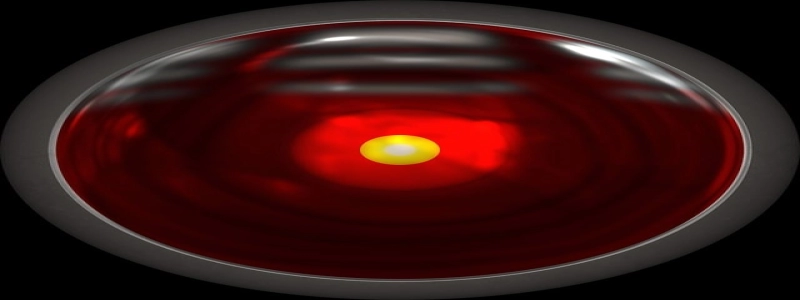My Laptop Doesn’t Have an Ethernet Port
Introduction:
Many modern laptops nowadays come without an Ethernet port, which can be a cause of frustration for some users. In this article, we will discuss the reasons why laptops are being designed without Ethernet ports, the alternative options available for users, and the potential disadvantages of not having an Ethernet port.
I. Why are laptops designed without Ethernet ports?
A. Slimmer design: One of the main reasons for leaving out Ethernet ports is to make laptops thinner and lighter, as Ethernet ports require additional space.
B. Wireless connectivity: With the advancement in wireless technology, laptops are now able to connect to the internet through Wi-Fi without the need for physical cable connections.
C. Accommodating other ports: The removal of Ethernet ports allows for more space to accommodate other types of ports, such as USB-C or HDMI.
II. Alternative options for internet connectivity:
A. Wi-Fi: Most laptops are equipped with built-in Wi-Fi capabilities, allowing users to connect to wireless networks in their homes, offices, or public places.
B. USB Ethernet adapters: Users can purchase USB Ethernet adapters to connect their laptops to an Ethernet network. These adapters provide a physical connection by converting the USB port into an Ethernet port.
C. Mobile hotspot: Laptops can also connect to the internet through a mobile hotspot by tethering to a smartphone or a portable hotspot device. This provides internet connectivity wherever a cellular signal is available.
III. Disadvantages of not having an Ethernet port:
A. Limited network speed: Wired Ethernet connections generally offer faster and more stable internet speeds compared to Wi-Fi connections, making them ideal for bandwidth-intensive tasks.
B. Reliance on wireless networks: Without an Ethernet port, laptop users are heavily dependent on the availability and stability of Wi-Fi networks, which can be problematic in certain situations.
C. Compatibility issues: Some older networks or specialized devices may require a wired Ethernet connection, and users without an Ethernet port may face compatibility issues in such cases.
Conclusion:
While the absence of an Ethernet port may be inconvenient for some users, the design choice is driven by the desire for slimmer and lighter laptops. The availability of Wi-Fi and alternative connectivity options like USB Ethernet adapters or mobile hotspots helps mitigate the disadvantages. Ultimately, users need to weigh the advantages and disadvantages to determine if a laptop without an Ethernet port suits their specific needs.