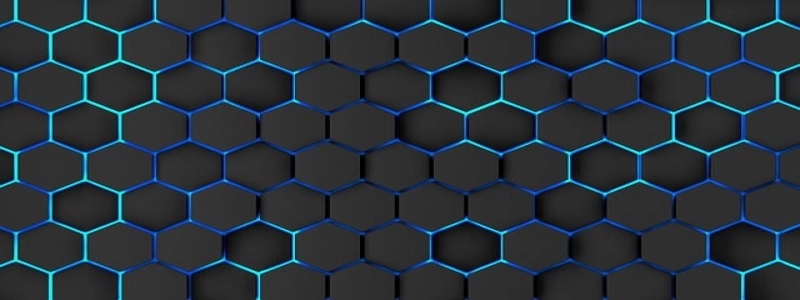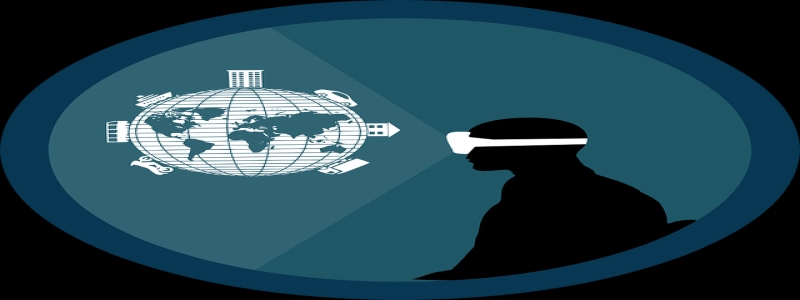Laptop with Ethernet Port
Introduction
In today’s world, where wireless internet connectivity is almost ubiquitous, it may seem like having an Ethernet port on a laptop is unnecessary or outdated. However, there are still many advantages to having a laptop with an Ethernet port. In this article, we will explore the benefits of having an Ethernet port on a laptop and why it can be a valuable feature.
I. The Importance of Ethernet Connectivity
1.1 Reliable and Stable Connection
While Wi-Fi has improved significantly over the years, it can still be prone to interference and signal dropouts, especially in crowded areas or buildings with thick walls. Having an Ethernet port allows you to connect directly to your internet source, providing a more stable and reliable connection for uninterrupted browsing, streaming, and downloading.
1.2 Faster Internet Speed
Although Wi-Fi speeds have improved, they still cannot match the speed of a wired connection. Ethernet ports on laptops typically support higher data transfer rates, allowing for faster internet speeds. This is especially beneficial for online gaming, downloading large files, or streaming high-definition videos, where a stable and fast connection is crucial.
II. Practical Uses of an Ethernet Port on a Laptop
2.1 Wired Networking
Ethernet ports are not only useful for internet connectivity but also for local area networking. If you need to share files or work on a shared network, having an Ethernet port allows you to connect directly to the network router or other devices, enabling faster and more reliable data transfer than Wi-Fi.
2.2 Wired Security
Wi-Fi networks can be vulnerable to hacking or unauthorized access if not properly secured. By using an Ethernet connection, you minimize the risk of someone intercepting your data or gaining unauthorized access to your laptop. This is particularly important when dealing with sensitive information or when using public networks, such as in cafes or airports.
III. Flexibility and Future-proofing
3.1 Compatibility
While Wi-Fi is widely available, there are still instances where having an Ethernet port is necessary. For example, some hotels or conference centers may only provide wired internet access, and having an Ethernet port on your laptop ensures you can connect regardless of the availability of Wi-Fi. Additionally, having an Ethernet port allows you to connect to a wider range of devices, such as printers or network-attached storage (NAS) devices.
3.2 Future-proofing
Although wireless connectivity is dominant today, technology is constantly evolving. Having an Ethernet port on your laptop ensures that you are prepared for any future advancements where wired connections may become relevant or even necessary again.
Conclusion
Although laptops with Ethernet ports may be less common in recent years, they still offer numerous advantages. From providing a stable and fast internet connection to enabling secure networking and future-proofing your laptop, having an Ethernet port is worth considering when choosing a new laptop. While wireless connectivity may be convenient, the reliability and speed of an Ethernet connection cannot be overlooked. So, if you are looking for a laptop that offers versatile connectivity options, don’t discount the importance of having an Ethernet port.