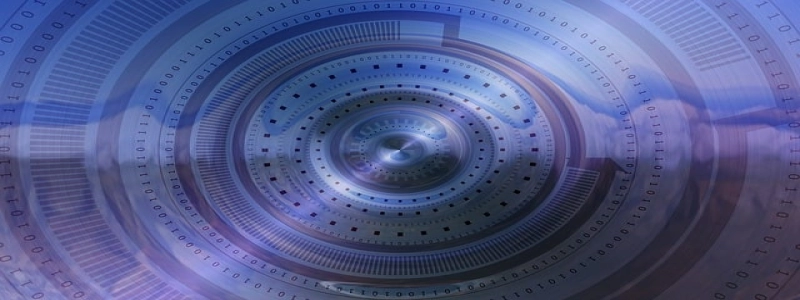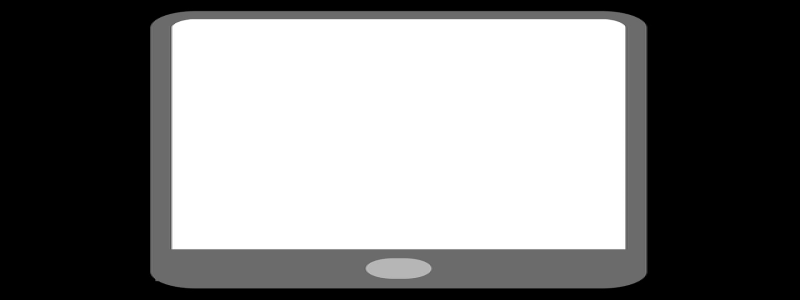# My Laptop Does Not Have an Ethernet Port
## Introduction
In today’s digital age, it is becoming increasingly common for laptops to be manufactured without ethernet ports. This can be frustrating for individuals who rely on a stable and fast internet connection. In this article, we will explore the reasons why laptops are no longer equipped with ethernet ports and discuss potential solutions for those who need to connect to the internet using an ethernet cable.
## Reasons for the Absence of Ethernet Ports
### Portability
One of the main reasons why modern laptops no longer feature ethernet ports is the focus on portability. Manufacturers aim to create lightweight and slim laptops, and removing the ethernet port helps achieve this goal. With advancements in wireless technology, such as Wi-Fi and Bluetooth, the need for a physical ethernet connection has diminished.
### Cost reduction
Another factor contributing to the absence of ethernet ports is the cost reduction associated with manufacturing laptops. Ethernet ports require additional components and wiring, which increases the overall production cost. By removing the ethernet port, manufacturers can reduce expenses and offer laptops at a more competitive price.
## Solutions for Connecting to the Internet
### USB to Ethernet Adapter
For individuals who still require an ethernet connection, a USB to Ethernet adapter is an excellent solution. These small devices can be plugged into a USB port on the laptop and provide an ethernet connection. They are compact, portable, and affordable. However, it is essential to ensure compatibility with your laptop’s operating system before purchasing.
### Docking Stations
Docking stations are a more comprehensive solution for those who need multiple connection options. These stations provide various ports, including ethernet, USB, HDMI, and more. By connecting the laptop to the docking station, users can access ethernet connectivity without sacrificing other useful ports. Docking stations, however, may be more expensive than a simple USB adapter.
### Wireless Alternatives
With the prevalence of wireless internet networks, it may be worth considering a wireless alternative to connect to the internet. Wi-Fi networks are now widely available, providing fast and reliable connections in most areas. Additionally, many smartphones can be used as mobile hotspots, allowing laptops to connect to the internet via a cellular data connection.
## Conclusion
While the absence of an ethernet port on modern laptops may initially pose a challenge, there are viable solutions available. USB to Ethernet adapters, docking stations, and wireless alternatives enable users to connect to the internet without relying on a physical ethernet connection. As technology continues to evolve, it is crucial to adapt and explore alternative methods to stay connected.