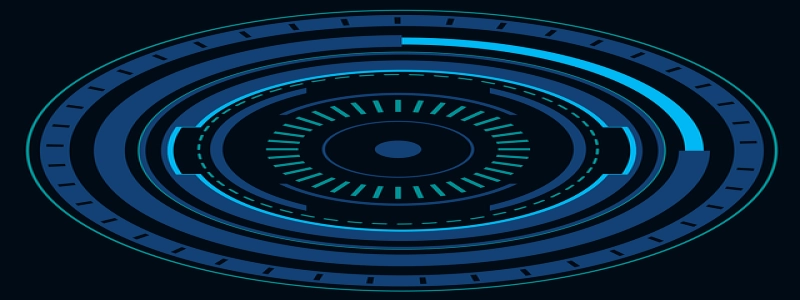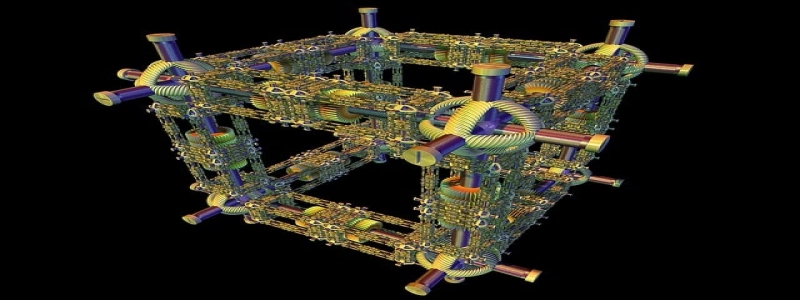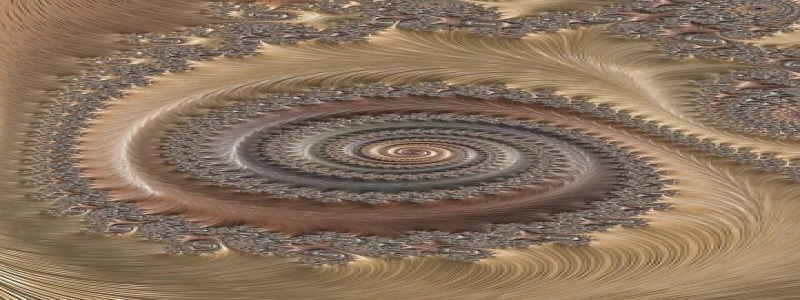Laptop Ethernet Card
I. Introduction
In today’s fast-paced digital world, the need for a reliable and fast internet connection is paramount, especially for laptop users. One essential component that enables this connectivity is the laptop Ethernet card. In this article, we will delve into what a laptop Ethernet card is, how it functions, and its importance for laptop users.
II. Definition and Function
A. Definition: A laptop Ethernet card, also known as a network interface card (NIC), is a hardware component that enables laptops to connect to wired internet networks.
B. Function: The primary function of a laptop Ethernet card is to enable communication between the laptop and the local area network (LAN). It acts as a connector between the laptop and the Ethernet cable, facilitating the transfer of data.
III. Types of Laptop Ethernet Cards
A. Integrated Ethernet Cards: These cards are built into the motherboard of the laptop during manufacturing. They are cost-efficient and commonly found in most laptops.
B. External Ethernet Cards: These cards are separate components that can be connected to the laptop via a USB port. They provide flexibility and portability, allowing users to upgrade or replace the Ethernet card easily.
IV. Importance of Laptop Ethernet Cards
A. Stable and Reliable Connection: A laptop Ethernet card provides a more stable and reliable internet connection compared to wireless connections. This is particularly beneficial when dealing with large file transfers or online gaming.
B. Increased Bandwidth: Ethernet cards offer higher bandwidth capabilities, allowing for faster data transmission. This is crucial for tasks that require quick uploads and downloads, such as video streaming or cloud computing.
C. Security: Wired connections are generally considered more secure than wireless connections. A laptop Ethernet card provides a secure means of connecting to the network, reducing the risk of unauthorized access or data breaches.
V. Installation and Usage
A. Integrated Ethernet Cards: These cards are typically pre-installed in laptops and require no additional installation. Users can simply connect an Ethernet cable from their router or modem to the Ethernet port on their laptop.
B. External Ethernet Cards: To use an external Ethernet card, users need to connect it to their laptop’s USB port. Once connected, the laptop will automatically detect the card, and users can proceed to connect the Ethernet cable.
VI. Troubleshooting and Maintenance
A. Updating Drivers: To ensure optimal performance, it is important to regularly update the drivers of the laptop Ethernet card. This can typically be done through the laptop manufacturer’s website or the operating system’s update feature.
B. Cable Maintenance: It is crucial to inspect and maintain the Ethernet cable regularly. Damaged or frayed cables can significantly impact the performance of the Ethernet connection.
VII. Conclusion
In conclusion, a laptop Ethernet card is an essential component for laptop users who require a stable, reliable, and fast internet connection. Whether it is for work, entertainment, or communication purposes, having a laptop Ethernet card allows users to make the most out of their laptops and fully unleash their true potential.