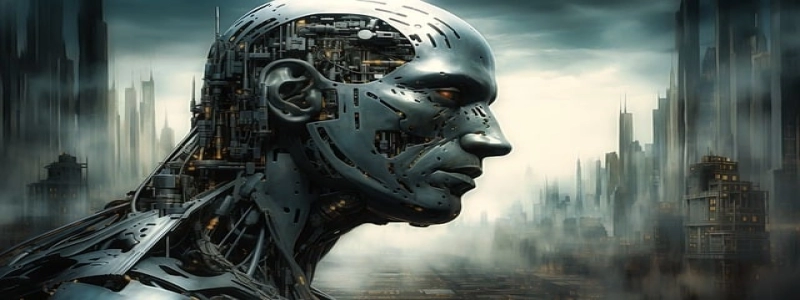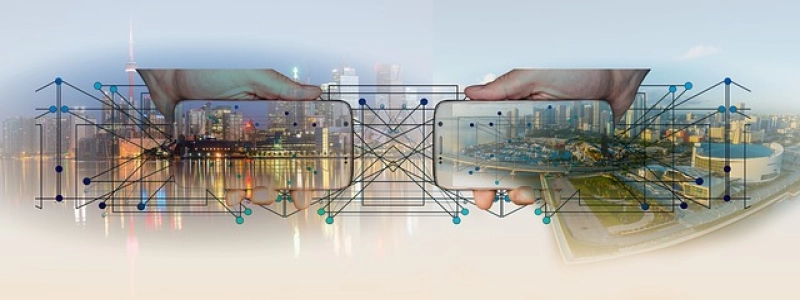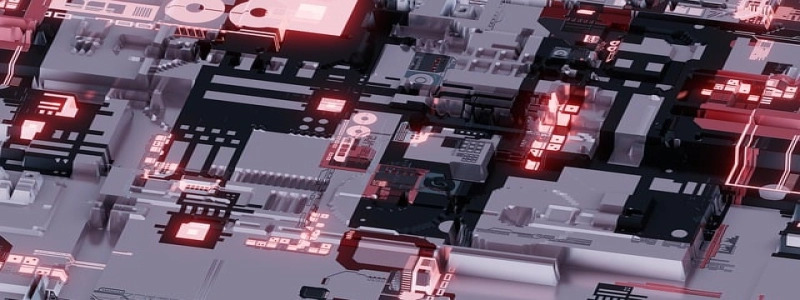# My Laptop Doesn’t Have an Ethernet Port
## Introduction
In this modern era of technology, laptops have become an essential part of our daily lives. However, advancements in laptop design and portability often come at the cost of certain features. One such feature that is notably missing in many modern laptops is an Ethernet port. In this article, we will explore why this has become a common trend and explore alternative solutions for connecting to the internet without an Ethernet port.
## The Shift to Wireless Connectivity
The removal of Ethernet ports from laptops can be attributed to the increasing popularity of wireless internet connectivity. With the advent of Wi-Fi technology, users are now able to connect to the internet without the need for physical cables. This has greatly contributed to the portability and convenience of laptops, as users can now access the internet from nearly any location within range of a Wi-Fi signal.
## Advantages of No Ethernet Port
The absence of an Ethernet port in laptops brings several advantages. Firstly, it reduces the size and weight of the laptop, making it more portable and easy to carry. Secondly, it eliminates the need for a physical connection, simplifying the setup process and reducing clutter. Lastly, it aligns with the wireless nature of other devices and technologies, providing a seamless user experience.
## Alternative Solutions
Despite the convenience of wireless connectivity, there are situations where having an Ethernet connection is still necessary or preferred. Fortunately, there are alternative solutions available for laptops without an Ethernet port.
1. USB to Ethernet Adapter: This device allows you to connect an Ethernet cable to your laptop through a USB port. It essentially converts the USB signal to an Ethernet signal, providing you with a wired connection.
2. Docking Station: Some laptops support docking stations that can provide additional ports, including an Ethernet port. By connecting your laptop to a docking station, you can add the functionality of an Ethernet port along with other useful ports.
3. Thunderbolt to Ethernet Adapter: If your laptop has a Thunderbolt port, you can utilize a Thunderbolt to Ethernet adapter. This allows you to connect an Ethernet cable directly to your laptop through the Thunderbolt port.
## Conclusion
While it may seem inconvenient for some users that their laptops no longer come equipped with an Ethernet port, the shift towards wireless connectivity has undeniable benefits. The alternatives mentioned above offer viable solutions for those who require a wired connection. As technology continues to advance, it is important to adapt and embrace new ways of connecting to the internet, even if it means bidding farewell to traditional Ethernet ports.