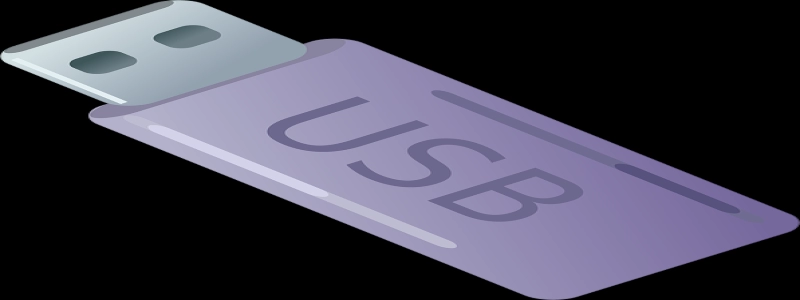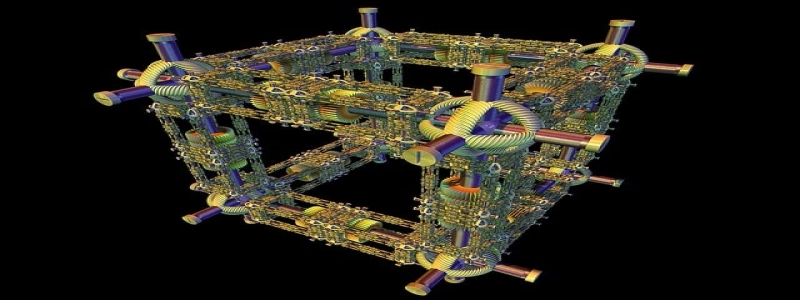MacBook Air Ethernet Port
====================
Introduction
——————–
The MacBook Air is a popular laptop option for many users due to its sleek design and lightweight nature. One feature that is missing from this slim laptop, however, is an Ethernet port. In this article, we will explore the reasons why the MacBook Air does not have an Ethernet port and discuss alternative options for connecting to the internet using a wired connection.
Why Doesn’t MacBook Air have an Ethernet Port?
——————————————————
The main reason why the MacBook Air does not come with an Ethernet port is to maintain its slim and lightweight design. Apple aimed to create a portable laptop that is easy to carry around and sacrificing an Ethernet port was one of the trade-offs made to achieve this goal. By removing the Ethernet port, Apple was able to create a thinner and lighter MacBook Air.
Alternative Options for Connecting to the Internet
——————————————————
1. USB to Ethernet Adapter
– One way to connect to the internet using a wired connection on a MacBook Air is to use a USB to Ethernet adapter. These adapters allow you to connect an Ethernet cable to your laptop through a USB port. Simply plug the adapter into a USB port on your MacBook Air, connect an Ethernet cable to the adapter, and you will have a wired internet connection.
2. Thunderbolt to Ethernet Adapter
– Another option for connecting to the internet with a wired connection is to use a Thunderbolt to Ethernet adapter. This adapter connects to the Thunderbolt port on your MacBook Air and provides an Ethernet port for you to connect an Ethernet cable. Thunderbolt adapters usually offer faster transfer speeds than USB adapters, making them a good choice for users who require high-speed internet connections.
3. Wi-Fi Hotspot
– If a wired connection is not available, you can also use a Wi-Fi hotspot to connect your MacBook Air to the internet. Many smartphones and portable devices offer hotspot capabilities, allowing you to create a Wi-Fi network that your MacBook Air can connect to. This option is convenient for users who are constantly on the go and need to access the internet in areas without wired connections.
Conclusion
——————-
While the MacBook Air does not come with an Ethernet port, there are alternative options available for users who require a wired internet connection. USB to Ethernet and Thunderbolt to Ethernet adapters provide a simple and effective solution for connecting to the internet using a wired connection on a MacBook Air. Additionally, Wi-Fi hotspots offer a convenient solution for accessing the internet in areas without wired connections.