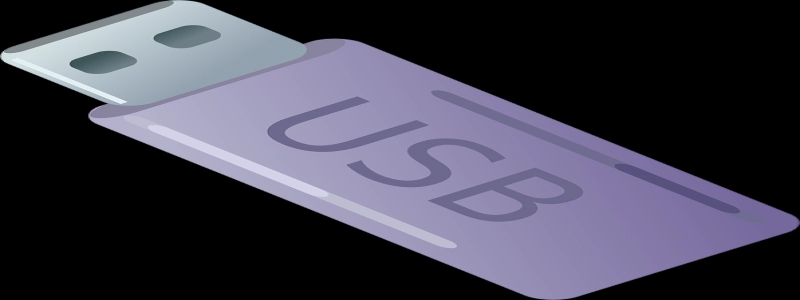Laptop No Ethernet Port
Introduction:
In today’s modern world, laptops have become an essential tool for both personal and professional use. With the growing demand for internet connectivity, most laptops are equipped with built-in Wi-Fi to provide users with wireless internet access. However, a common issue faced by laptop users is the absence of an ethernet port, creating difficulties in connecting to a wired internet connection. This article aims to explore the reasons behind the lack of ethernet port on laptops and alternative solutions or workarounds for users to still enjoy a stable and reliable internet connection.
I. Why do laptops no longer come with an ethernet port?
1. Advancements in wireless technology: The increasing popularity of wireless internet and the availability of Wi-Fi hotspots have reduced the reliance on wired connections. Laptop manufacturers have therefore prioritized the integration of Wi-Fi capabilities over ethernet ports.
2. Slim design and portability: With the emphasis on sleek and slim laptop designs, manufacturers have been forced to make crucial decisions regarding the inclusion of various ports. Since ethernet ports require a certain amount of physical space, they are often sacrificed in favor of aesthetic appeal and portability.
II. Alternative solutions for a stable internet connection without an ethernet port:
1. USB to ethernet adapter: One viable option for users requiring a wired internet connection is to use a USB to ethernet adapter. These adapters can be easily plugged into a laptop’s USB port and provide the ability to connect an ethernet cable for a reliable and stable internet connection.
2. Wireless tethering: Another solution is to utilize the mobile hotspot feature available on smartphones or portable Wi-Fi devices. By enabling tethering, users can connect their laptops to the internet through their mobile data plan or a dedicated portable Wi-Fi device.
3. Powerline adapters: Powerline adapters offer a unique solution where users can utilize their existing electrical wiring to establish a wired internet connection. These adapters come in pairs, with one unit connecting to the router and the other unit plugging into an electrical outlet near the laptop. This allows the laptop to receive a wired connection through the electrical wiring in the house, eliminating the need for an ethernet port on the laptop itself.
Conclusion:
While the omission of an ethernet port on laptops may initially seem like a limitation, there are various alternative solutions available to ensure a stable and reliable internet connection. Users can opt for USB to ethernet adapters, wireless tethering, or powerline adapters, depending on their specific needs and preferences. As technology continues to evolve, it is essential for laptop users to adapt and explore innovative ways to overcome limitations and enjoy the benefits of a seamless internet experience.