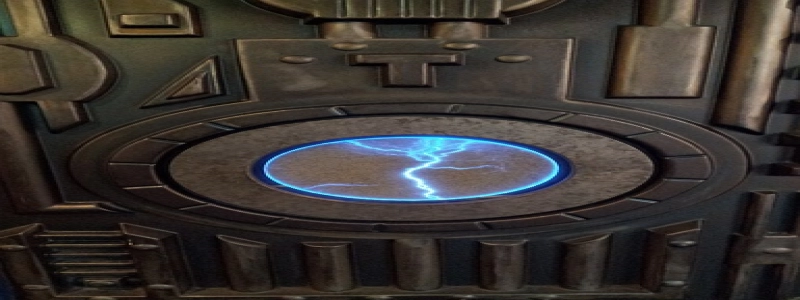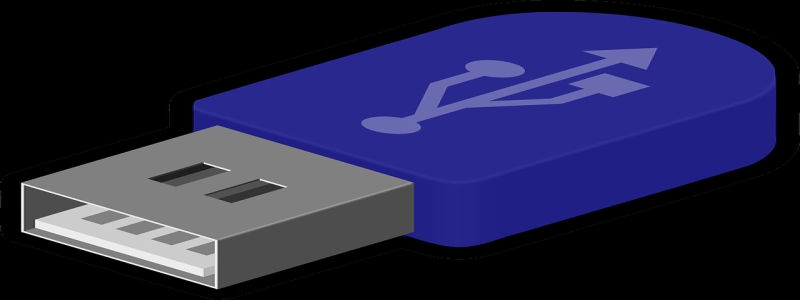Ethernet Laptop Adapter
Introduction:
In modern times, laptops have become an essential tool for both work and leisure. They are portable, lightweight, and convenient, allowing us to work, study, and entertain anywhere we go. However, one limitation of laptops is their reliance on Wi-Fi for internet connectivity. While wireless connections are prevalent and widely available, they can sometimes be unstable or slow. This is where Ethernet laptop adapters come into play. In this article, we will explore the benefits and features of Ethernet laptop adapters and how they can enhance your laptop experience.
I. What is an Ethernet laptop adapter?
An Ethernet laptop adapter is a device that allows laptops to connect to the internet using an Ethernet cable. It serves as a bridge between your laptop’s Ethernet port and the cable, providing a stable and reliable connection. This adapter is particularly useful in situations where Wi-Fi signals are weak, or you need a faster and more secure connection.
II. Benefits of using an Ethernet laptop adapter:
1. Stability: Wi-Fi signals can be affected by interference from other devices or physical barriers. An Ethernet connection, on the other hand, provides a direct link to the router, ensuring a stable and uninterrupted connection.
2. Speed: Ethernet connections offer significantly higher speeds compared to Wi-Fi. This is particularly beneficial for tasks that involve large file transfers, online gaming, or video streaming, where a fast and reliable connection is crucial.
3. Security: Wi-Fi networks, especially public ones, can be vulnerable to hacking and unauthorized access. By using an Ethernet laptop adapter, you can bypass the risks associated with wireless connections and enjoy a more secure internet experience.
III. Features to consider when choosing an Ethernet laptop adapter:
1. Compatibility: Ensure that the adapter is compatible with your laptop’s operating system and connectivity ports. Most adapters are designed to work with both Windows and macOS systems.
2. Speed and Performance: Look for adapters that support the latest Ethernet standards, such as Gigabit Ethernet, to ensure optimal speed and performance. Check for features like auto-negotiation and flow control to enhance data transmission.
3. Portability: Consider the size and weight of the adapter, especially if you travel frequently. Compact and lightweight adapters are more convenient to carry around.
IV. How to set up an Ethernet laptop adapter:
1. Connect the Ethernet cable to the adapter’s Ethernet port.
2. Plug the adapter into your laptop’s USB port or any other compatible port.
3. Wait for your laptop to detect the adapter, which may happen automatically or require you to install drivers from a provided CD or download them from the manufacturer’s website.
4. Once the adapter is detected, you can configure your network settings to connect to the internet through the Ethernet connection.
Conclusion:
Ethernet laptop adapters offer a reliable, fast, and secure alternative to Wi-Fi connections. Whether you need a stable connection for work, gaming, or streaming, these adapters can significantly enhance your laptop experience. By considering the compatibility, speed, and portability of an adapter, you can choose the most suitable option to meet your needs. Upgrade your laptop’s connectivity today and enjoy a seamless internet experience wherever you go.