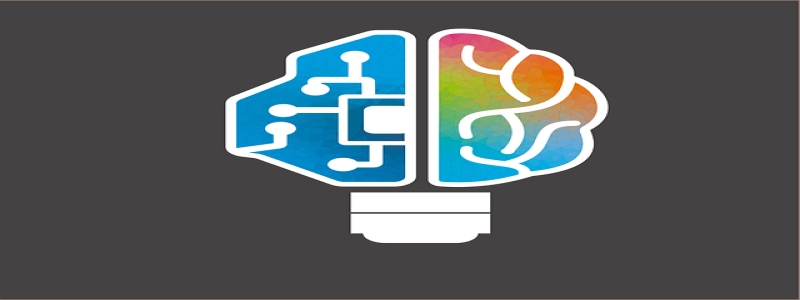Does a long Ethernet cable reduce speed?
Introduction:
In this digital age, a stable and fast internet connection is crucial for our daily activities. Many users rely on Ethernet cables to provide them with a reliable and high-speed internet connection. However, some people wonder whether the length of the Ethernet cable can affect the speed. In this article, we will explore this question and provide a detailed explanation.
I. Understanding Ethernet Cables:
1. Different Categories of Ethernet Cables:
a. Cat 5e: Supports speeds up to 1000 Mbps.
b. Cat 6: Supports speeds up to 10 Gbps.
c. Cat 7: Supports speeds up to 10 Gbps with higher reliability and lower interference.
II. Factors Affecting Ethernet Cable Speed:
1. Cable Category:
The category of the Ethernet cable plays a significant role in determining its maximum speed. Cat 5e cables can support speeds up to 1000 Mbps, while Cat 6 and Cat 7 cables can support higher speeds of up to 10 Gbps. Therefore, using a higher category cable can allow for faster internet speeds, regardless of its length.
2. Length of the Cable:
While the length of an Ethernet cable can affect its performance to some extent, the impact is negligible for home or office use. For instance, a Cat 5e or Cat 6 cable can support its maximum speed up to 100 meters before experiencing any significant decline. Therefore, for most users, the length of the cable is not a major factor in reducing the speed.
3. Interference and Signal Loss:
Interference from other electronic devices and obstacles along the cable’s path can cause signal loss, leading to slower speeds. However, the impact of interference depends on various factors, such as the overall quality of the cable and the surrounding environment. In general, higher category cables, like Cat 6 or Cat 7, have better shielding against interference, resulting in faster and more reliable speeds.
III. Mitigating Speed Reduction:
1. Use the Appropriate Cable Category:
To ensure optimal speed, it is recommended to use a cable that matches the required speed of your internet connection. If you have a Gigabit internet connection, a Cat 5e or Cat 6 cable should suffice. However, if you plan to upgrade to higher speeds, it is advisable to invest in a Cat 6 or Cat 7 cable.
2. Minimize Interference:
To minimize interference and signal loss, it is crucial to keep the Ethernet cable away from potential sources of interference such as power cables, fluorescent lights, and microwaves. Additionally, using shorter cable lengths when possible and avoiding sharp bends can also help reduce interference.
Conclusion:
In conclusion, the length of an Ethernet cable generally does not significantly reduce its speed, especially for home or office use. The category of the cable and its overall quality have a more significant impact on the maximum speed it can support. By using a higher category cable, minimizing interference, and ensuring proper cable management, users can enjoy a fast and reliable internet connection, irrespective of the cable’s length.