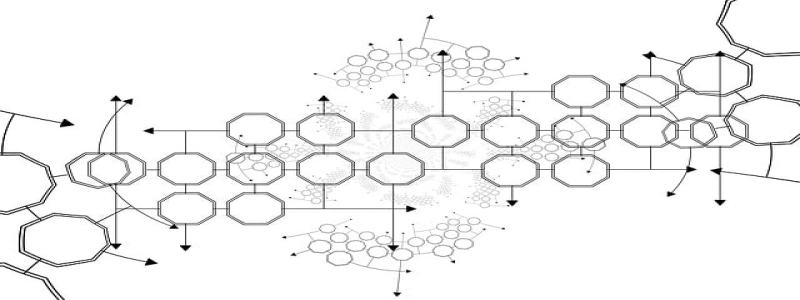How to Run Ethernet Cable
Introduction:
Ethernet cables are essential for establishing a wired internet connection. They provide a more stable and reliable connection compared to Wi-Fi. Running Ethernet cables involves a few necessary steps to ensure a seamless and efficient setup. This article aims to guide you through the process of running Ethernet cable in a clear and detailed manner.
I. Planning and Preparation:
– Determine the desired locations: Identify the areas where you want to run Ethernet cables. Consider the devices that will be connected and the distance between them.
– Measure the cable length: Measure the distance between the locations where you plan to install the devices. Add some extra length for flexibility and future adjustments.
– Choose the cable type: Select the appropriate Ethernet cable type based on your network requirements. Category 5e (Cat5e) or Category 6 (Cat6) cables are commonly used for home networks.
– Gather the necessary tools: Ensure you have the tools required for the installation, including a cable tester, cable staples, a cable stripper, and a punch-down tool.
II. Running Ethernet Cable:
1. Locate and prepare the cable route:
– Identify the path: Determine the most efficient and concealed route for running the cable. Consider avoiding areas with electrical wiring or potential interference.
– Clear the pathway: Remove any obstacles or obstructions that may hinder the cable’s installation. This includes furniture, carpets, and wall hangings.
– Drill access holes: If necessary, use a power drill to create small access holes for the cable to pass through walls, floors, or ceilings.
2. Connect the cables:
– Terminate the cable ends: Strip approximately one inch of the outer jacket from each end of the cable. Separate the pairs of wires and trim any excess.
– Attach connectors: Install RJ45 connectors onto the stripped cable ends using a modular connector crimper. Ensure proper alignment of the wires and that they are pressed firmly into the connectors.
3. Run the cable:
– Secure the cable: Use cable staples, adhesive clips, or cable ties to secure the cable along the planned route. Avoid causing sharp bends or kinks in the cable, as this can degrade performance.
– Conceal the cable: When possible, use cable raceways or conduit to conceal the cable. This will provide a more aesthetically pleasing installation.
III. Testing and Troubleshooting:
– Test the connection: Use a cable tester to verify the integrity of the Ethernet connection. This will help identify any wiring faults or connectivity issues that may need to be fixed.
– Troubleshoot problems: If the connection is not working properly, double-check the cable termination and connector installation. Inspect for any physical damage or loose connections.
Conclusion:
By following these steps, you can effectively run Ethernet cable to establish a reliable wired internet connection. Planning and preparation play a crucial role in ensuring a successful installation. Remember to take appropriate safety measures and to test the connection to ensure satisfactory performance.