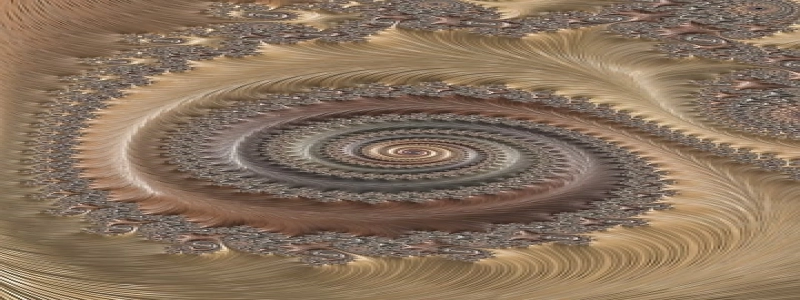Ethernet Controller Drivers
Introduction
In computer networking, the Ethernet controller is a hardware device embedded on the motherboard or as an expansion card that allows for the connection and communication between a computer and a network. Ethernet controllers require specific drivers to function properly on a computer system. This article will explain in detail what Ethernet controller drivers are, their importance, and how to install and update them.
I. What are Ethernet Controller Drivers?
Ethernet controller drivers are software programs that enable the operating system to communicate effectively with the Ethernet controller hardware. These drivers act as intermediaries between the hardware and the operating system, allowing them to understand each other’s language and perform their respective functions in harmony.
II. The Importance of Ethernet Controller Drivers
The Ethernet controller drivers play a crucial role in the overall network connectivity of a computer system. Without the appropriate drivers, the operating system may not recognize the Ethernet controller or fail to communicate correctly, resulting in a loss of network connection. Additionally, driver updates often bring bug fixes, security enhancements, and improved performance, making them essential for a smooth networking experience.
III. Installing Ethernet Controller Drivers
1. Manual Installation:
a. Identify the Ethernet controller model or brand in the Device Manager.
b. Download the suitable driver from the manufacturer’s website.
c. Locate the downloaded driver file and double-click on it to initiate the installation wizard.
d. Follow the on-screen instructions to complete the installation process.
e. Restart the computer for the changes to take effect.
2. Automatic Installation:
a. Use a reliable driver update software.
b. Scan the computer for outdated or missing Ethernet controller drivers.
c. Select the appropriate driver from the scan results.
d. Click on the \”Update\” button to automatically download and install the driver.
e. Restart the computer for the changes to apply.
IV. Updating Ethernet Controller Drivers
Keeping Ethernet controller drivers up to date is essential for optimal network performance. To update the drivers manually, follow these steps:
1. Identify the currently installed driver version in the Device Manager.
2. Visit the manufacturer’s website and check if any newer driver versions are available.
3. Download the latest driver and follow the installation instructions provided.
4. Restart the computer to complete the update.
Alternatively, automatic driver update software can also be used to simplify the update process. These programs can automatically detect outdated drivers and provide one-click updates for the Ethernet controller drivers.
Conclusion
Ethernet controller drivers are crucial software programs that enable the smooth communication between the Ethernet controller hardware and the operating system. They ensure a stable and secure network connection, and keeping them updated is essential for optimal performance. By following the installation and update procedures mentioned in this article, users can ensure their Ethernet controller drivers are up to date and function correctly, enhancing their overall networking experience.