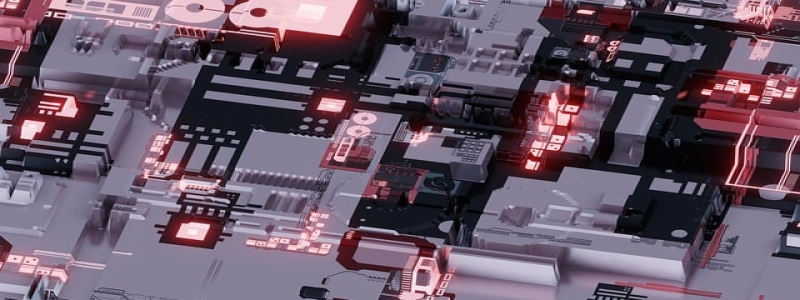Can an Ethernet Cable Go Bad?
Introduction:
In today’s digital age, the importance of a stable internet connection cannot be overstated. Whether it is for work, entertainment, or staying connected with loved ones, a reliable Ethernet cable is essential. However, just like any other hardware, Ethernet cables can sometimes encounter issues that can affect their performance. One common question that arises is, can an Ethernet cable go bad? In this article, we will explore this possibility and discuss the reasons behind it.
Section 1: Understanding Ethernet Cables:
Before discussing the potential issues, it is important to understand what Ethernet cables are and how they work. Ethernet cables are used to connect devices, such as computers, routers, and modems, to a local area network (LAN) or the internet. These cables transfer data through electrical signals and are available in different categories, with each category having specific capabilities and maximum transmission speeds.
Section 2: Reasons for Ethernet Cable Failure:
While Ethernet cables are generally reliable, they can indeed go bad over time. Some common reasons for Ethernet cable failure include:
1. Physical Damage: Excessive bending, twisting, or pulling on the cable can result in physical damage. This can cause breaks or fraying of the internal wires, leading to signal loss and connectivity issues.
2. Connector Issues: The connectors at each end of the Ethernet cable can become loose or damaged over time. Loose connectors can cause intermittent connectivity problems, while damaged connectors may result in complete signal loss.
3. Environmental Factors: Exposure to extreme temperatures, moisture, or dust can affect the performance of Ethernet cables. Moisture can corrode the internal wires, while dust can clog the connectors, hindering the transmission of signals.
4. EMI Interference: Ethernet cables are susceptible to electromagnetic interference (EMI) from other electronic devices, such as microwaves or cordless phones. This interference can disrupt the signal and lead to connectivity problems.
Section 3: Detecting and Fixing Ethernet Cable Issues:
To determine if an Ethernet cable has gone bad, you can perform some troubleshooting steps:
1. Check for Physical Damage: Inspect the cable for any visible signs of damage, such as bends, fraying, or broken wires. If any damage is found, the cable should be replaced.
2. Test with Different Devices: Connect the Ethernet cable to different devices to check if the issue persists. If the problem occurs with multiple devices, it is likely that the cable is at fault.
3. Test with Another Cable: Exchange the existing Ethernet cable with a known working one to see if the problem resolves. If the new cable works fine, the original cable should be replaced.
4. Shielding and Interference: Consider using shielded Ethernet cables or placing them away from potential sources of EMI, such as electrical cables or appliances.
Conclusion:
In conclusion, while Ethernet cables are generally reliable, they can indeed go bad due to physical damage, connector issues, environmental factors, or EMI interference. Regular inspection and maintenance can help identify and resolve any connectivity problems caused by these issues. If an Ethernet cable is determined to be faulty, it is important to replace it with a new one to ensure a stable internet connection.