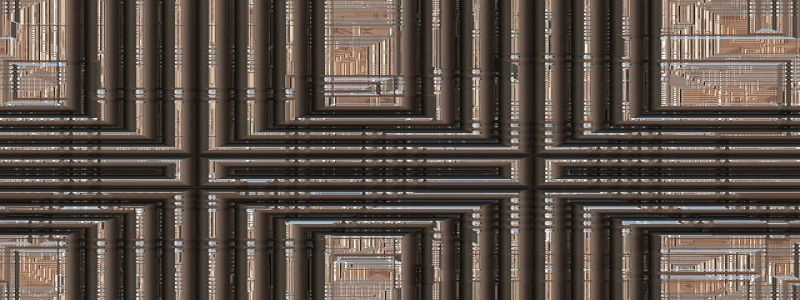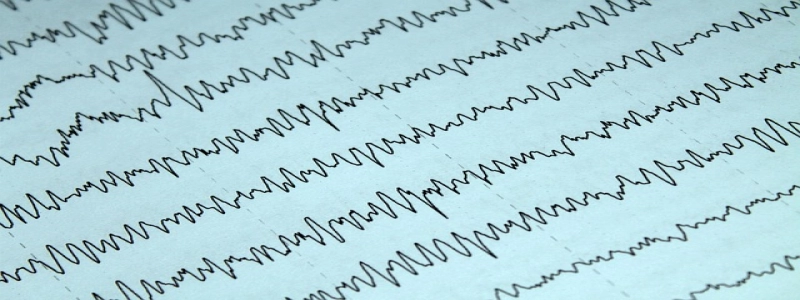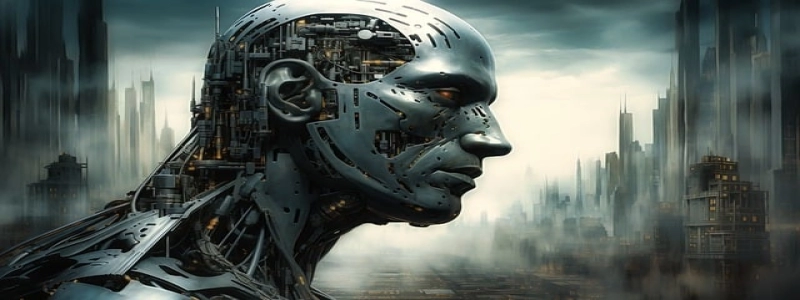多级标题: Split Ethernet to Two Devices
1. Introduction
1.1 Background
1.2 Purpose of the Article
2. Understanding Ethernet Splitting
2.1 What is Ethernet Splitting?
2.2 Why Split Ethernet to Two Devices?
3. Methods to Split Ethernet
3.1 Using a Network Switch
3.2 Utilizing Ethernet Splitters
3.3 Creating a VLAN
4. Using a Network Switch
4.1 How a Network Switch Works
4.2 Steps to Split Ethernet using a Network Switch
5. Utilizing Ethernet Splitters
5.1 What are Ethernet Splitters?
5.2 Benefits and Limitations of Ethernet Splitters
5.3 Steps to Split Ethernet using Ethernet Splitters
6. Creating a VLAN
6.1 What is a VLAN?
6.2 Benefits and Limitations of VLANs
6.3 Steps to Split Ethernet using VLANs
7. Choosing the Right Method for Your Needs
7.1 Factors to Consider
7.2 Comparing the Methods
7.3 Selecting the Ideal Approach
8. Conclusion
8.1 Summary of the Article
8.2 Final Thoughts
1. Introduction
1.1 Background
In today’s digital era, many households and offices have multiple devices that need to be connected to the internet. However, there may be situations where only a single Ethernet connection is available. To overcome this limitation, it is necessary to split the Ethernet connection to accommodate multiple devices.
1.2 Purpose of the Article
This article aims to provide a comprehensive overview of how to split an Ethernet connection to enable multiple devices to connect to the internet simultaneously. It will explore various methods and provide step-by-step instructions for each approach.
2. Understanding Ethernet Splitting
2.1 What is Ethernet Splitting?
Ethernet splitting refers to the process of dividing a single Ethernet connection into multiple connections, allowing multiple devices to access the internet using the same Ethernet cable.
2.2 Why Split Ethernet to Two Devices?
There are several scenarios where splitting Ethernet is advantageous. For example, in a home office setup, you may need to connect a computer and a printer to the internet using a single Ethernet connection. By splitting the Ethernet, both devices can communicate with the network independently.
3. Methods to Split Ethernet
3.1 Using a Network Switch
A network switch is a hardware device that enables the connection of multiple devices to a single Ethernet connection. It acts as a central hub, allowing devices to communicate with each other and the network.
3.2 Utilizing Ethernet Splitters
Ethernet splitters are small devices that divide a single Ethernet connection into multiple ports. Each port can be connected to a separate device.
3.3 Creating a VLAN
A VLAN (Virtual Local Area Network) is a virtual network created within a physical network infrastructure. It segregates network traffic, effectively creating multiple virtual networks within a single Ethernet connection.
4. Using a Network Switch
4.1 How a Network Switch Works
A network switch receives data packets from one port and forwards them to the appropriate destination port based on the packet’s destination address. Multiple devices can be connected to different ports of the switch, allowing them to communicate and share the internet connection.
4.2 Steps to Split Ethernet using a Network Switch
1. Connect the Ethernet cable from the main internet source to the input port of the network switch.
2. Connect the devices you want to split the Ethernet to individual ports on the switch.
3. Power on the network switch.
4. Configure the devices connected to the switch to obtain IP addresses automatically.
5. Utilizing Ethernet Splitters
5.1 What are Ethernet Splitters?
Ethernet splitters physically divide an Ethernet connection into multiple ports, allowing multiple devices to connect simultaneously. They are simple and cost-effective solutions for splitting Ethernet.
5.2 Benefits and Limitations of Ethernet Splitters
Ethernet splitters are easy to install, requiring no additional configuration. However, they do not provide independent connections, meaning devices connected through splitters may experience reduced bandwidth if used simultaneously.
5.3 Steps to Split Ethernet using Ethernet Splitters
1. Disconnect the Ethernet cable from the main internet source.
2. Connect the Ethernet splitter to the end of the Ethernet cable.
3. Connect the devices you want to split the Ethernet to individual ports on the splitter.
4. Reconnect the Ethernet cable to the input port of the splitter.
5. Power on the devices connected to the splitter.
6. Creating a VLAN
6.1 What is a VLAN?
A VLAN is a logical network created within a physical network infrastructure. It allows the segmentation of network traffic, providing the ability to isolate and secure specific groups of devices within the network.
6.2 Benefits and Limitations of VLANs
VLANs provide enhanced security and traffic management within a network. However, setting up VLANs typically requires more advanced networking knowledge and the configuration of network switches that support VLAN functionality.
6.3 Steps to Split Ethernet using VLANs
1. Access the administration interface of the network switch.
2. Create a VLAN and assign the necessary ports to the newly created VLAN.
3. Connect the devices you want to split the Ethernet to the assigned ports.
4. Configure the devices connected to the switch to obtain IP addresses automatically.
7. Choosing the Right Method for Your Needs
7.1 Factors to Consider
Consider the number of devices that need to be connected, the desired independence of connections, available network equipment, and technical expertise when choosing a method to split Ethernet.
7.2 Comparing the Methods
Network switches provide independent connections but require additional hardware and configuration. Ethernet splitters are easy to install but don’t provide fully independent connections. VLANs offer more advanced functionality but require compatible network switches and configuration.
7.3 Selecting the Ideal Approach
Choose the method that best suits your requirements, budget, and technical capabilities. Network switches are preferred for robust and independent connections, while splitters are suitable for simple setups with limited devices. VLANs are for advanced users who need segregation and management capabilities.
8. Conclusion
8.1 Summary of the Article
Splitting Ethernet allows multiple devices to access the internet through a single connection. Various methods, such as using network switches, Ethernet splitters, and VLANs, can achieve this goal.
8.2 Final Thoughts
Consider your specific needs and technical abilities when choosing a method to split Ethernet. Whether it’s for a home office or a larger network environment, a properly split Ethernet connection will enable multiple devices to connect seamlessly to the internet.