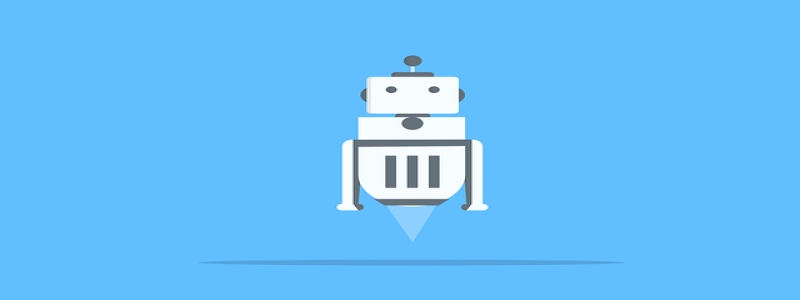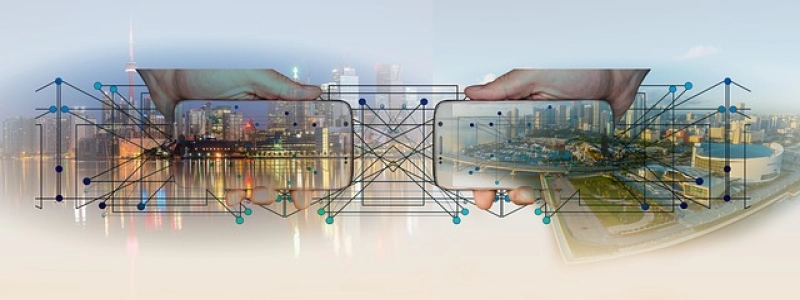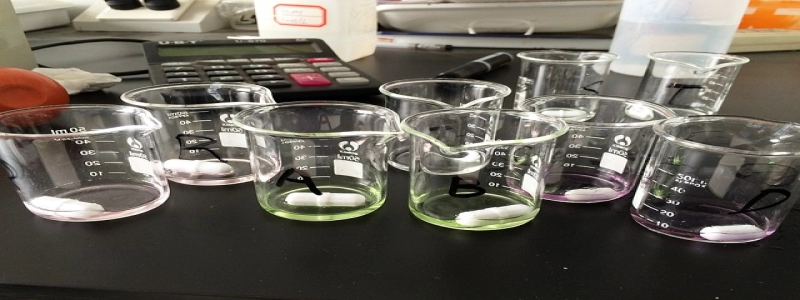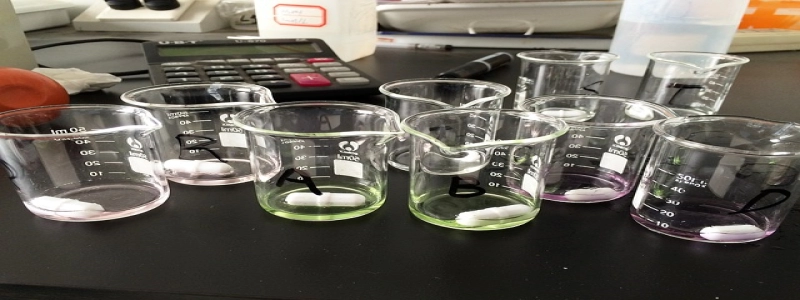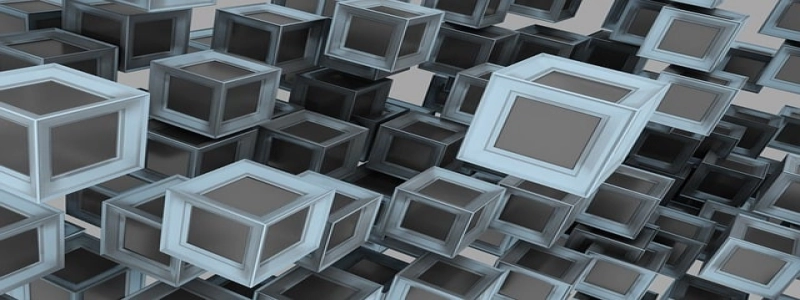50ft Ethernet
1. Introduction
1.1 What is Ethernet?
1.2 Importance of Ethernet cables
2. Understanding 50ft Ethernet cables
2.1 Length and its significance
2.2 Factors to consider in choosing the right cable
3. Advantages of using 50ft Ethernet cables
3.1 Flexibility and convenience
3.2 Improved internet speed and reliability
3.3 Suitable for various applications
4. How to set up a 50ft Ethernet connection
4.1 Gather the necessary equipment
4.2 Connect the cable to your devices
4.3 Test the connection
5. Troubleshooting common issues with 50ft Ethernet cables
5.1 Cable length limitations
5.2 Cable quality and shielding
5.3 Compatibility issues
6. Tips for maintaining a 50ft Ethernet cable
6.1 Proper storage and handling
6.2 Regular checks for damage or wear
7. Conclusion
1. Introduction
1.1 What is Ethernet?
Ethernet is a standard network communication technology commonly used for local area networks (LANs) and internet connections. It allows devices to connect and communicate with each other through the use of Ethernet cables or wired connections.
1.2 Importance of Ethernet cables
Ethernet cables play a vital role in establishing a reliable and fast internet connection. They provide a stable and secure connection compared to wireless connections, making them ideal for various applications such as online gaming, streaming, video conferencing, and data transfers.
2. Understanding 50ft Ethernet cables
2.1 Length and its significance
The length of an Ethernet cable is an important factor to consider when setting up wired connections. 50ft Ethernet cables are considered mid-range in length and offer a good balance between flexibility and signal strength. They are suitable for connecting devices that are located at a distance from each other within a home or office setup.
2.2 Factors to consider in choosing the right cable
When choosing a 50ft Ethernet cable, it is essential to consider factors such as cable category, shielding, and compatibility with your devices. Higher category cables, such as Cat6 or Cat6a, are recommended for faster internet speeds and better performance. Additionally, cables with proper shielding provide protection against electromagnetic interference.
3. Advantages of using 50ft Ethernet cables
3.1 Flexibility and convenience
The length of a 50ft Ethernet cable allows for more flexibility in setting up your devices. It provides the freedom to connect devices that are farther apart without sacrificing internet speed or reliability. Whether you need to connect your computer to a router or set up a network between multiple devices, a 50ft Ethernet cable offers convenience and ease of use.
3.2 Improved internet speed and reliability
Compared to wireless connections, Ethernet cables offer better speed and reliability. A 50ft Ethernet cable ensures a strong and stable connection, delivering faster internet speeds for activities that require high bandwidth, such as downloading large files or streaming high-definition videos. It also minimizes latency or lag, making it ideal for online gaming.
3.3 Suitable for various applications
A 50ft Ethernet cable is versatile and can be used for a wide range of applications. Whether you need to connect a computer, gaming console, smart TV, or other devices, this cable length provides ample reach for most setups. It is commonly used in homes, offices, schools, and other environments where a wired connection is preferred over wireless.
4. How to set up a 50ft Ethernet connection
4.1 Gather the necessary equipment
To set up a 50ft Ethernet connection, you will need an Ethernet cable, a modem or router, and the devices you want to connect.
4.2 Connect the cable to your devices
Plug one end of the 50ft Ethernet cable into the Ethernet port of your modem or router. Then, connect the other end to the Ethernet port of the device you want to connect, such as a computer or gaming console. Make sure the connection is secure.
4.3 Test the connection
Once the cable is connected, test the internet connection on your device to ensure it is working properly. You can do this by opening a web browser and accessing a website. If the connection is successful, you have successfully set up a 50ft Ethernet connection.
5. Troubleshooting common issues with 50ft Ethernet cables
5.1 Cable length limitations
While 50ft Ethernet cables provide sufficient length for most setups, it is important to be aware of their limitations. In some cases, longer cables can result in signal degradation or loss. If you require a longer distance, you may need to consider using a signal booster or investing in a higher category cable.
5.2 Cable quality and shielding
Low-quality Ethernet cables or those without proper shielding may result in slower internet speeds or interference issues. Ensure that you choose a reputable brand and select cables with adequate shielding to minimize the potential for signal disruptions.
5.3 Compatibility issues
Certain devices may not be compatible with all types of Ethernet cables. Ensure that the cable you choose is compatible with your devices’ Ethernet ports and supports the desired internet speeds.
6. Tips for maintaining a 50ft Ethernet cable
6.1 Proper storage and handling
To prolong the lifespan of your 50ft Ethernet cable, store it in a cool, dry place and avoid excessive bending or twisting. Coil the cable loosely when not in use to avoid kinks or damage.
6.2 Regular checks for damage or wear
Inspect your Ethernet cable periodically for any signs of damage or wear, such as frayed or exposed wires. Replace the cable if you notice any issues to ensure uninterrupted connectivity.
7. Conclusion
A 50ft Ethernet cable offers convenience, improved internet speed, and reliability for a variety of applications. By understanding the benefits and considerations of using a 50ft Ethernet cable, along with proper setup and maintenance, you can enjoy a stable and fast wired internet connection for your devices.