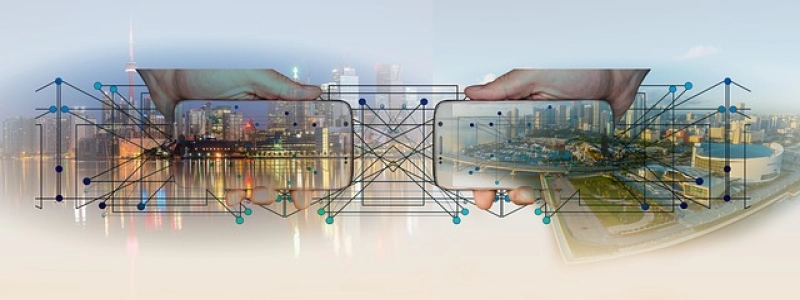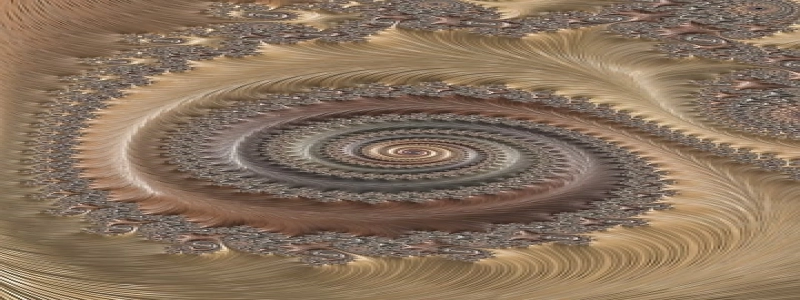Title: Tricks to Running Ethernet Cable
Introduction:
Running Ethernet cables is an essential task when establishing a reliable and high-speed network connection. Whether you are setting up a home network or setting up a business office, efficient cable management is crucial for maintaining a stable and fast network connection. In this article, we will discuss various tricks and techniques to successfully run Ethernet cables.
1. Planning and Preparation:
Before running Ethernet cables, it is important to plan and prepare adequately. Here are some key factors to consider:
1.1 Identify the Path: Determine the best and most direct path for running the cables. Avoid running them near electrical cables, as it can cause interference and adversely impact network performance.
1.2 Measure the Distance: Calculate the required length of the Ethernet cables accurately to avoid shortages or excess cable.
1.3 Choose the Correct Cable Category: Select the appropriate Ethernet cable category based on the desired network speed (Cat 5e, Cat 6, Cat 6a, etc.)
2. Tools and Materials:
Ensure that you have the necessary tools and materials ready for running Ethernet cables:
2.1 Ethernet Cables: Purchase high-quality Ethernet cables of the desired category and length.
2.2 Cable Clips or Cable Staples: Use cable clips or staples to secure the cables along the intended path.
2.3 Fish Tape or Steel Wire: These tools are useful for guiding cables through walls, ceilings, or conduits.
2.4 Wall Plates and Connectors: Acquire wall plates and connectors to establish reliable and sturdy connections.
3. Running Techniques:
There are several techniques to run Ethernet cables effectively:
3.1 Through Walls: Use a fish tape or steel wire to guide the Ethernet cables through wall cavities. Ensure the wire path is clear of any sharp objects that may damage the cables.
3.2 Under Floorboards: In office environments, running cables under the floorboards can provide a neat and discreet setup. Utilize cable clips or staples to hold the cables securely in place.
3.3 Above Ceilings: Running Ethernet cables above ceilings can be an ideal solution for hiding cables. However, ensure that the temperature above the ceiling is within the Ethernet cable’s operating range.
3.4 Using Conduits: When running Ethernet cables outdoors or in exposed areas, consider using conduits to protect the cables from harsh environmental conditions.
4. Securing and Organizing:
To ensure a clean installation and easy maintenance, follow these tips:
4.1 Cable Management: Use cable clips or cable management systems to organize and route cables neatly along walls or ceilings.
4.2 Labeling: Label both ends of the Ethernet cables to identify each cable’s specific location, making future troubleshooting and maintenance more efficient.
4.3 Bundle Control: Avoid tightly bundling multiple cables together, as this can cause signal interference. Instead, separate them into smaller groups or use cable ties to maintain a reasonable distance between the cables.
Conclusion:
Running Ethernet cables can seem like a daunting task, but with proper planning, preparation, and employing the tricks discussed in this article, you can achieve a successful and efficient installation. A well-designed and organized cable layout will optimize your network’s performance and ensure seamless connectivity.