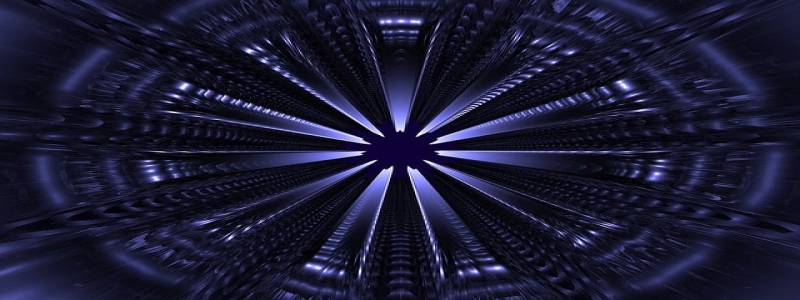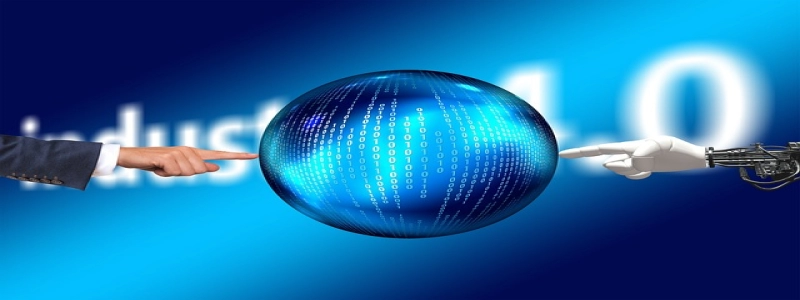How to Run Ethernet Through a House
Introduction:
In today’s digital age, having a reliable internet connection throughout your house is crucial. However, Wi-Fi signal strength may vary in different parts of your home, leading to slow internet speeds or dead spots. To overcome these issues, running Ethernet cables through your house can provide a stable and faster internet connection. In this article, we will guide you step by step on how to run Ethernet cables through your house, ensuring seamless connectivity in every corner.
I. Planning and Preparation:
Before beginning the process, it is essential to plan and prepare adequately. This involves considering the areas where you need Ethernet connections, determining the cable length required, and gathering the necessary tools and materials. Here are the steps to follow:
A. Identify the areas: Walk through your house and identify the areas where you need Ethernet connections. These could be your home office, entertainment center, or any other areas where you frequently use the internet.
B. Measure cable length: Measure the distance between the desired locations and your internet router. Ensure you add a few extra feet to allow for any bends or obstacles that may arise during installation.
C. Gather materials: Collect all the materials and tools you will need, including Ethernet cables, RJ45 connectors, a cable tester, a drill with appropriate bits, cable clips, and a cable pulling tool.
II. Routing the Ethernet Cable:
Once you have completed the planning and preparation phase, you can proceed with routing the Ethernet cables through your house. Here’s how:
A. Choose the pathways: Determine the pathways the cables will follow, such as along baseboards, inside walls, or through ceilings.
B. Drill holes: Use a drill with appropriate bits to create holes in walls, ceilings, or floors where the cables will pass through. Ensure that you consider the aesthetics and avoid damaging any existing structures or electrical wires.
C. Thread the cables: Attach the Ethernet cables to a cable pulling tool and thread them through the holes you created. Ensure that the cables are secured and not strained during the process.
III. Terminating the Ethernet Cables:
After routing the Ethernet cables through your house, the next crucial step is terminating them properly. This involves attaching RJ45 connectors to both ends of the cable. Follow these steps:
A. Strip the cable: Use a cable stripper to remove the outer jacket of the cable carefully. Be cautious not to cut the inner wires.
B. Untwist and arrange wires: Untwist the cable wires and arrange them according to the T568A or T568B wiring standard. Ensure that the colors are matched correctly.
C. Insert and crimp connectors: Insert the wires into the corresponding slots of the RJ45 connector, making sure they go all the way to the end. Use a crimping tool to secure the connection.
IV. Testing and Connectivity:
Once all the cables are terminated, it is essential to check their functionality and ensure proper connectivity. Use a cable tester to check for any faults or connectivity issues. Follow these steps:
A. Connect the cables: Connect the terminated cables to the appropriate devices, such as your router, switches, or computers.
B. Use a cable tester: Connect one end of the cable to the tester unit and the other end to the remote unit. The tester will indicate if there are any faults, interruptions, or mismatches in the wiring.
C. Rectify any issues: If the cable tester indicates any problems, double-check the terminations, wiring arrangement, and connectors. Rectify any issues before proceeding.
Conclusion:
By following these detailed steps, you can successfully run Ethernet cables through your house, providing a stable and reliable internet connection. This ensures that you can enjoy uninterrupted internet access in all areas of your home. Remember to plan, prepare, and execute each stage carefully, paying attention to cable routing, termination, and connectivity testing. With a little patience and effort, you can significantly improve your home’s networking infrastructure.