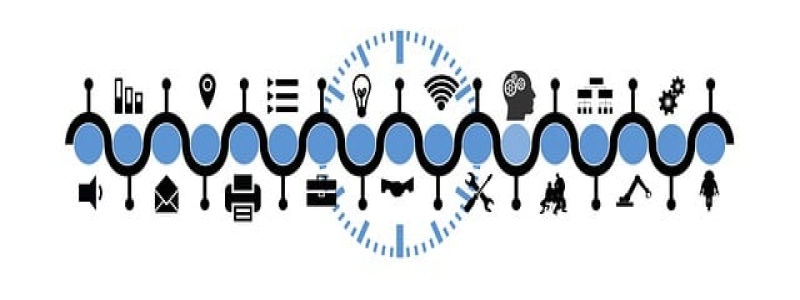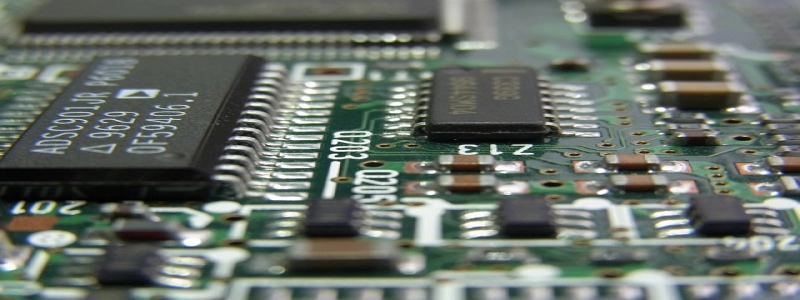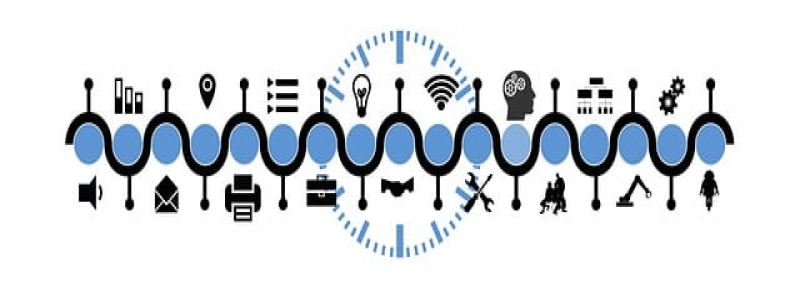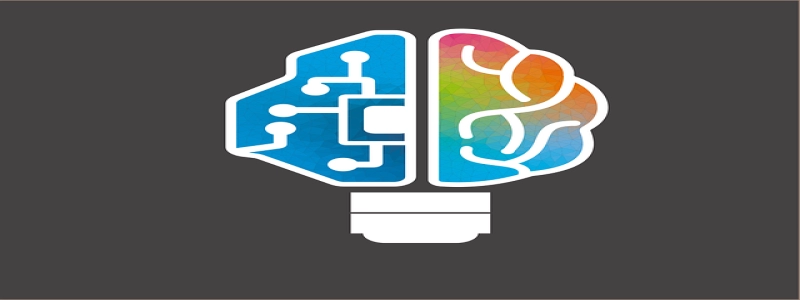Ethernet Orange Light
Introduction
Ethernet is a widely used technology for connecting devices within a local area network (LAN). It provides a reliable and efficient means of transmitting data packets between devices. However, sometimes users may encounter issues with their Ethernet connection, such as an orange light appearing on their Ethernet port. In this article, we will delve into the possible reasons for this issue and provide solutions to fix it.
Understanding the Issue
1. Faulty Ethernet Cable: One possible reason for the appearance of the orange light on your Ethernet port is a faulty Ethernet cable. It is essential to check the cable for any signs of damage or wear. If you notice any cuts, kinks, or frayed wires, it is recommended to replace the cable with a new one.
2. Improper Connection: Another reason for the orange light could be due to an improper connection. Ensure that the Ethernet cable is securely plugged into both the device and the router or switch. Sometimes a loose connection can cause the orange light to appear. Disconnect and reconnect the cable to establish a proper connection.
3. Network Speed and Duplex Mismatch: A network speed and duplex mismatch can also cause the orange light. Check your device’s network settings and ensure that the speed and duplex settings match those of the router or switch. If they don’t, update the settings accordingly.
4. Driver Issues: Outdated or incompatible network drivers can also result in an orange light on your Ethernet port. It is recommended to update the network drivers to the latest version suitable for your operating system. Visit the manufacturer’s website to download and install the appropriate drivers.
5. Hardware Fault: In some cases, a hardware fault within the Ethernet port itself could be the cause of the orange light. If all other troubleshooting steps fail to resolve the issue, it may be necessary to consult a professional or contact the manufacturer for further assistance.
Conclusion
In conclusion, the appearance of an orange light on an Ethernet port can be indicative of various issues. By checking the Ethernet cable, ensuring a proper connection, checking for network speed and duplex mismatch, updating network drivers, and addressing hardware faults if necessary, users can resolve this issue and restore their Ethernet connection. If the problem persists, it is advisable to seek professional assistance for further troubleshooting.