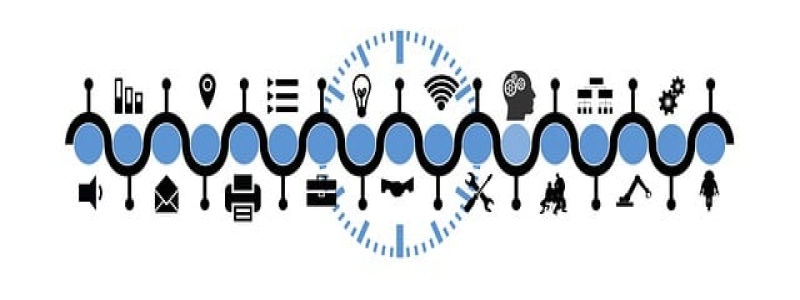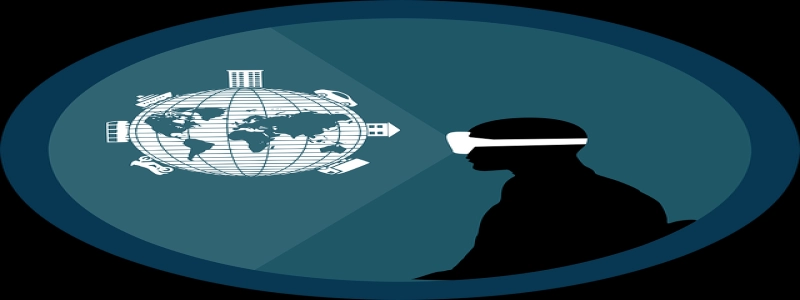Ethernet Orange Light
Introduction: What is Ethernet?
Ethernet is a technology used for local area network (LAN) connections. It allows devices such as computers, routers, and switches to communicate with each other and share data. When connecting devices using Ethernet, various colored lights indicate the status of the connection. One common issue that users encounter is the Ethernet orange light. In this article, we will explore the possible reasons for this issue and how to troubleshoot it.
I. Understanding the Ethernet Orange Light
The Ethernet orange light is an indicator that shows the status of the connection between devices. Typically, a solid green light indicates a successful connection, while an orange light suggests a problem. It is important to address this issue promptly as it could result in a loss of network connectivity.
II. Causes of the Ethernet Orange Light Issue
1. Faulty Ethernet Cable: One common cause of the orange light is a faulty Ethernet cable. The cable might be damaged, frayed, or loose, preventing a proper connection. Check the cable for any visible signs of damage or try using a different Ethernet cable to rule out this possibility.
2. Network Interface Card (NIC) Issues: The NIC is responsible for connecting a device to the network through Ethernet. A faulty NIC can cause the Ethernet orange light issue. Try updating the NIC driver or reinstalling it to resolve the problem.
3. Power Cycling: Sometimes, a simple power cycle can fix the Ethernet orange light issue. Turn off all devices connected to the network, including computers, routers, and switches. Wait for a few minutes and then turn them back on. This can help reset the network settings and resolve any temporary issues.
4. Network Configuration Issues: Incorrect network settings can also cause the orange light problem. Ensure that the network settings on your device are correct and match those of the network. Verify the IP address, subnet mask, gateway, and DNS server settings to make sure they are properly configured.
III. Troubleshooting the Ethernet Orange Light Issue
1. Check Physical Connections: Ensure that the Ethernet cable is securely plugged into the devices. Disconnect and reconnect the cable to ensure a proper connection. If possible, try using a different Ethernet port on the device.
2. Test with a Different Cable: If you suspect a faulty cable, try using a different Ethernet cable to see if the orange light issue persists. This will help determine if the problem lies with the cable itself.
3. Update Network Drivers: If the orange light issue occurs on a computer, update the network drivers to the latest version. Outdated drivers can cause compatibility issues and lead to connection problems.
4. Consult the Device Manual: If none of the above solutions work, consult the device manual or contact the manufacturer’s support for further assistance. They may provide specific troubleshooting steps tailored to your device.
Conclusion: Resolving the Ethernet Orange Light Issue
The Ethernet orange light is an indication of a problem in the network connection. By understanding the potential causes and following the troubleshooting steps mentioned above, users can resolve this issue and restore network connectivity. Remember to check the physical connections, test with a different cable, update network drivers, and consult the device manual if necessary. With a systematic approach, the Ethernet orange light issue can be successfully resolved.