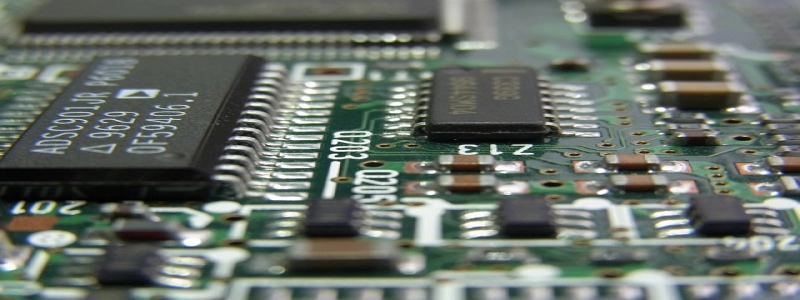Ethernet Wall Box
Introduction:
The Ethernet Wall Box is a device that is used to provide efficient and organized connectivity for Ethernet cables in homes and offices. It serves as a centralized point where all Ethernet cables from various rooms or workstations are connected, making it easier to manage and troubleshoot network connections.
I. What is an Ethernet Wall Box?
The Ethernet Wall Box is a compact and wall-mounted device that houses multiple Ethernet ports. These ports are designed to connect Ethernet cables, allowing data to be transmitted between devices through a Local Area Network (LAN). It typically comes with 4, 8, or 16 ports, depending on the requirements of the user.
II. Benefits of using an Ethernet Wall Box:
1. Simplifies Cable Management: With an Ethernet Wall Box, all Ethernet cables from different rooms or workstations can be neatly organized in one place. This helps to reduce clutter and improve the overall aesthetics of the space.
2. Easy Troubleshooting: In case of any connectivity issues, having all Ethernet cables connected to a central point makes troubleshooting easier. It allows for quick identification and resolution of any problems with network connections.
3. Faster and Reliable Internet: The Ethernet Wall Box ensures that the internet connection is distributed efficiently throughout the premises. It reduces the chances of signal loss or interference, resulting in a faster and more reliable internet experience.
4. Scalability: Ethernet Wall Boxes are available in different sizes, allowing users to choose the one that best suits their needs. In the event of expanding the network or adding more devices in the future, additional ports can be easily accommodated by upgrading to a larger wall box.
5. Improved Security: Since all Ethernet cables are connected to a central point, it becomes easier to implement security measures such as firewalls or content filters. This helps to protect the network from unauthorized access or potential threats.
III. Installation Process:
1. Choose the location: Select a suitable location on the wall where the Ethernet Wall Box will be mounted. It should be easily accessible and away from any potential hazards.
2. Mount the wall box: Use screws and wall anchors to securely attach the wall box to the designated area. Ensure it is level and firmly attached to the wall.
3. Connect Ethernet cables: Identify the Ethernet cables from different rooms or workstations and connect them to the available ports on the wall box. Use appropriate connectors and ensure secure connections.
4. Test connectivity: After connecting all the Ethernet cables, check for connectivity by plugging in devices and verifying if they can communicate with each other through the network.
Conclusion:
The Ethernet Wall Box provides an effective solution for managing the Ethernet cables in homes and offices. Its numerous benefits, such as simplified cable management, easy troubleshooting, faster internet, scalability, and improved security, make it an essential device for ensuring efficient and reliable network connectivity. By following the installation process, users can easily set up their Ethernet Wall Box and enjoy the advantages it offers.