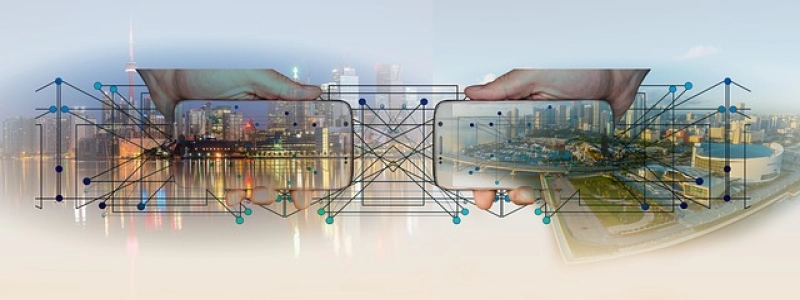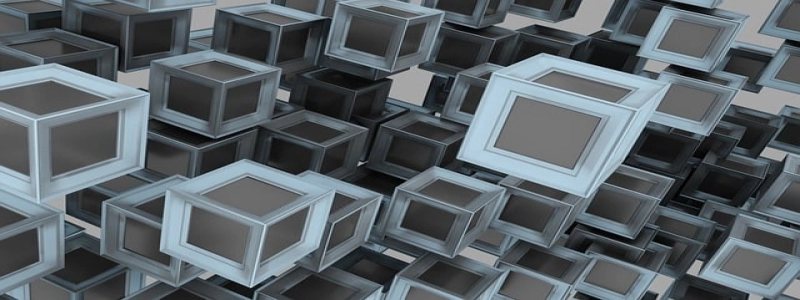Why Is My Ethernet Cable Blinking Orange
Introduction:
Ethernet cables are essential components for connecting devices to the internet or creating local area networks (LAN). They usually have indicator lights that show the status of the connection. One commonly encountered situation is when the Ethernet cable starts blinking orange instead of the usual green or steady white light. In this article, we will explore the possible reasons behind this blinking orange light and provide an in-depth explanation for each one.
I. Cable Issue:
1. Loose Connection: The most common reason for an orange blinking Ethernet cable is a loose connection. Inspect both ends of the cable and ensure they are securely plugged into the respective devices.
2. Damaged Cable: Another possibility is that the Ethernet cable itself is damaged. Check for any visible signs of wear or corrosion on the cable. If there are physical damages, it is recommended to replace the cable.
II. Network Issues:
1. Network Congestion: If multiple devices on the network are consuming a large amount of bandwidth simultaneously, it may cause the Ethernet cable to blink orange. In such cases, consider reducing the network load by closing unnecessary applications or limiting the number of simultaneous users.
2. IP Address Conflict: An IP address conflict occurs when two devices have the same IP address in the network. This conflict can result in intermittent connectivity issues, leading to an orange blinking Ethernet cable. To resolve this, restart the network router or assign unique IP addresses to the devices manually.
3. Network Switching: When a device is connected to a network through a switch, the Ethernet cable may blink orange momentarily during the process of negotiating the network speed and duplex settings. This blinking should typically stop once the negotiation is complete.
III. Device Issues:
1. Faulty Network Adapter: A faulty network adapter in either the computer or the router can cause an orange blinking Ethernet cable. To troubleshoot, try connecting the cable to a different device and observe if the problem persists.
2. Outdated Firmware or Drivers: Outdated firmware or drivers in the network devices might not be compatible with the Ethernet cable, resulting in an orange blinking light. Check for firmware and driver updates for the devices from the manufacturer’s website and install them accordingly.
Conclusion:
An orange blinking Ethernet cable can be a frustrating issue, but understanding its potential causes can help in troubleshooting the problem effectively. By inspecting the cable, addressing network issues, and checking the devices involved, it is possible to identify and resolve the underlying cause. If the issue persists, consulting a professional technician or contacting the manufacturer’s support can provide further assistance in resolving the problem.