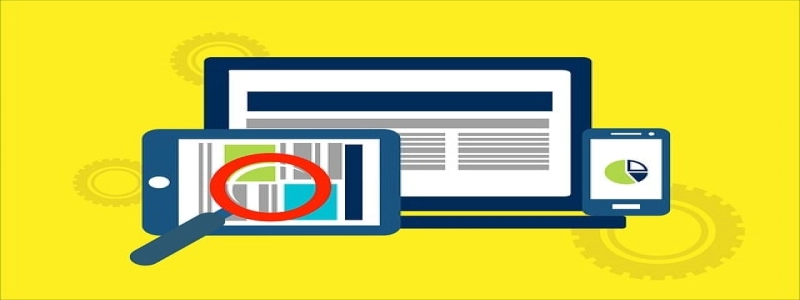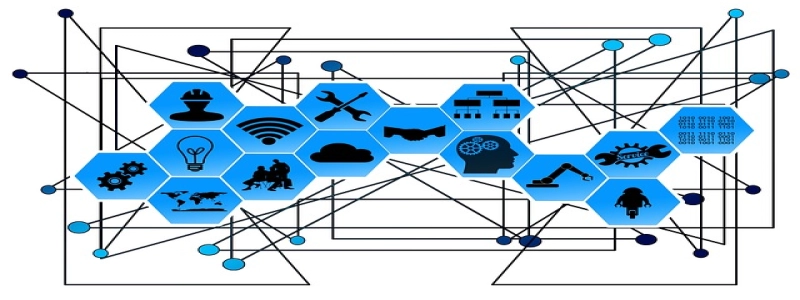Ethernet Port Lights
Introduction:
Ethernet port lights are indicators that provide information about the status of Ethernet ports on electronic devices such as computers, routers, and switches. These lights play a crucial role in troubleshooting network connectivity issues and monitoring network activity. In this article, we will explore the different levels of Ethernet port lights and their significance.
I. Power Light:
The power light is the first indicator on an Ethernet port. When this light is solid green, it signifies that the device is receiving power and is turned on. If the power light is red or not illuminated at all, it indicates that the device is not receiving power or is turned off.
II. Link Light:
The link light is another essential indicator on an Ethernet port. It typically appears as an amber or green light. When the link light is solid green, it means that the Ethernet port is connected to another device and the link between them is established. However, if the link light is blinking or not illuminated, it suggests that there is an issue with the connection. This could be due to a faulty cable or a problem with the connected device.
III. Activity Light:
The activity light provides information about the data transmission activity on the Ethernet port. It is usually represented by a blinking light. When the activity light is steadily blinking, it indicates that data is being transmitted between the devices connected to the Ethernet port. If the activity light is not blinking, it suggests that there is no data being transmitted at the moment.
IV. Speed Lights:
Some advanced Ethernet ports may have speed lights that indicate the speed at which data is being transmitted. The speed lights can vary in color, with green indicating a Fast Ethernet connection and yellow or orange representing a Gigabit Ethernet connection. These lights are helpful in identifying the speed capability of a particular Ethernet port.
Conclusion:
Ethernet port lights are invaluable tools in troubleshooting network connectivity issues and monitoring network activity. By understanding the different levels of Ethernet port lights and their significance, users can quickly identify and resolve any problems with their network connections. Whether it is the power light, link light, activity light, or speed lights, each indicator plays a vital role in ensuring the smooth operation of Ethernet ports.