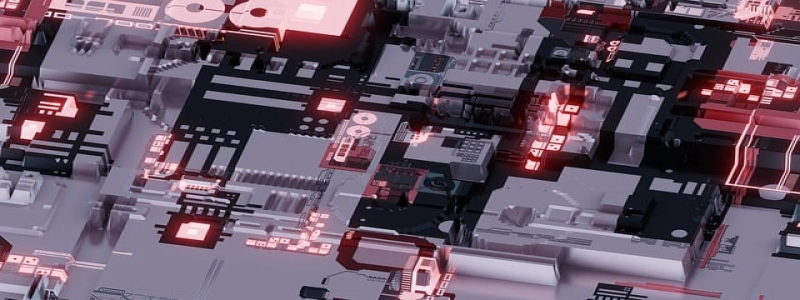Router Ethernet Light Blinking
Introduction:
In the world of modern technology, routers play a crucial role in providing internet connectivity to our devices. One important indicator on a router is the Ethernet light, which represents the status of the Ethernet connection. In this article, we will explore the various reasons why the Ethernet light on a router may be blinking and how to troubleshoot the issue.
I. Understanding the Ethernet Light Blinking:
A. Solid Light: When the Ethernet light is solid, it indicates a stable and active connection between the router and the connected device. This is the ideal status for uninterrupted internet access.
B. Blinking Light: When the Ethernet light blinks, it suggests that there is some communication happening between the router and the connected device. However, the blinking pattern can provide valuable information regarding the underlying issue.
II. Possible Reasons for Ethernet Light Blinking:
A. Network Traffic: During periods of high network traffic, the Ethernet light may start blinking. This often occurs when multiple devices are simultaneously utilizing the internet connection.
B. Cable Issues: A faulty or loose Ethernet cable can cause the light to blink. It is important to ensure that the cable is securely connected to both the router and the device.
C. Device Compatibility: Incompatible or outdated network adapters on devices can result in a blinking Ethernet light. Updating the network drivers or using a different device may resolve the issue.
D. Router Configuration: Incorrect router settings, such as DHCP configuration or IP conflicts, can lead to a blinking Ethernet light. Double-checking the router’s configuration settings can help identify and rectify any issues.
III. Troubleshooting Steps:
A. Check Network Traffic: If multiple devices are connected, consider disconnecting some devices to relieve network traffic. Observing whether the blinking light stabilizes can help determine if network congestion was the issue.
B. Secure Cable Connections: Ensure that the Ethernet cable is securely connected at both ends. Test with a different cable if necessary.
C. Update Device Drivers: If the blinking light persists, check for any available updates for the network adapters on the connected device. Updating the drivers can often resolve compatibility issues.
D. Verify Router Settings: Review the router’s configuration settings to ensure they are correctly set. This can be done through accessing the router’s interface via a web browser and checking network-related settings.
E. Restart Router: Resetting the router to its default settings or simply restarting it can often resolve any temporary glitches or conflicts causing the blinking Ethernet light.
Conclusion:
The Ethernet light on a router is an important indicator of the status of the Ethernet connection. A solid light signifies a stable connection, while a blinking light can indicate various underlying issues. By understanding the possible reasons and following the troubleshooting steps discussed in this article, users can easily identify and fix problems related to a blinking Ethernet light, ensuring uninterrupted internet connectivity for their devices.