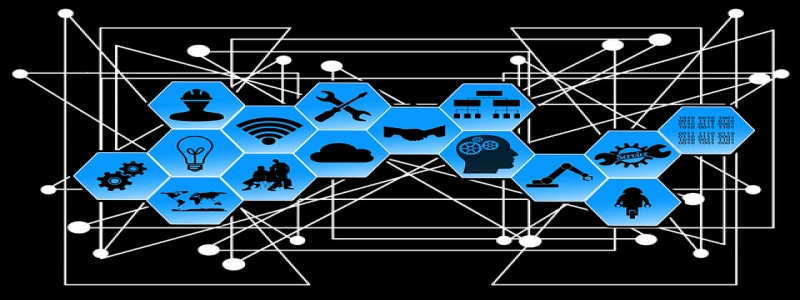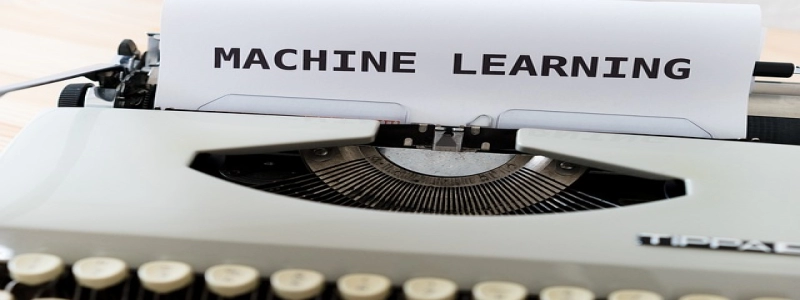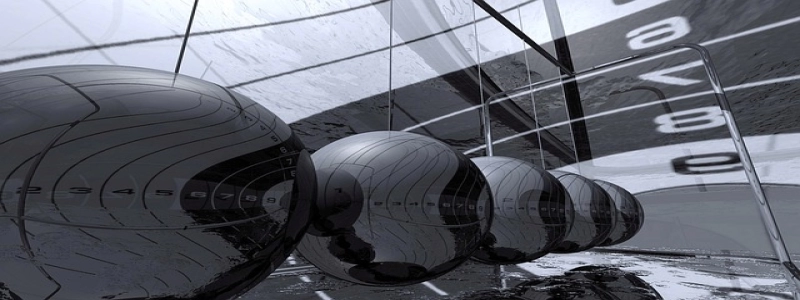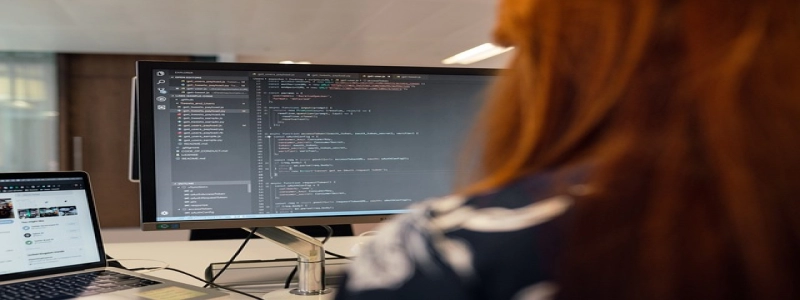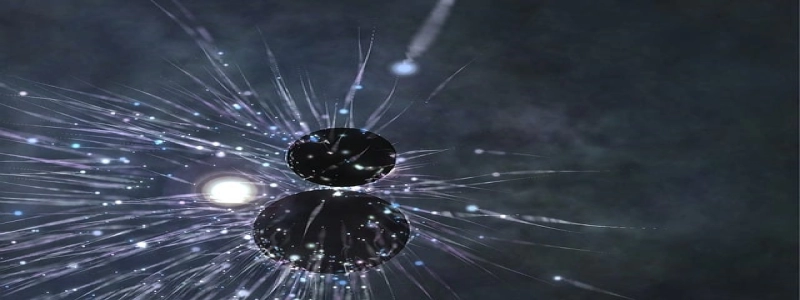Ethernet Lights
Introduction:
Ethernet lights are a crucial part of networking systems that provide visual indications about the status and activity of an Ethernet connection. These lights, commonly found on Ethernet switches, routers, and network interface cards (NIC), help users troubleshoot network problems and monitor network activity. In this article, we will discuss the different levels of Ethernet lights and their significance in networking.
Level 1: Link and Activity Lights
The first level of Ethernet lights includes two primary indicators, namely the link light and the activity light. The link light typically appears as a steady green or amber light and indicates that there is a physical connection established between the network device and the Ethernet cable. If the link light is off, it signifies that there is no connection or a faulty connection between the device and the cable.
The activity light, on the other hand, indicates whether there is data traffic flowing through the network. It blinks or flickers when there is network activity, indicating data transmission. When the activity light stays off, it suggests that there is no network traffic or activity at the moment.
Level 2: Speed and Duplex Lights
Moving on to the second level of Ethernet lights, we have the speed and duplex lights. These lights provide information about the data speed and duplex settings of the Ethernet connection.
The speed light is a numeric indicator that displays the current data transfer speed. It can vary between common values such as 10Mbps, 100Mbps, and 1000Mbps (or 1Gbps). The speed light is essential for identifying the bandwidth capacity of the connection.
The duplex light, on the other hand, indicates the communication mode between devices. It can show whether the Ethernet connection is in half-duplex mode, where data can be transmitted in one direction at a time, or full-duplex mode, where data can be transmitted simultaneously in both directions.
Level 3: VLAN and PoE Lights
The third level of Ethernet lights includes VLAN (Virtual Local Area Network) and PoE (Power over Ethernet) indicators. These lights provide additional information about the network configuration and power supply.
The VLAN light signifies whether the network port is configured to operate within a specific VLAN. It can help network administrators segregate and manage different groups of network devices for security or organizational purposes.
The PoE light indicates whether the Ethernet port is providing power to connected devices. This feature is especially useful for devices such as IP cameras, wireless access points, and VoIP phones that can receive power through the Ethernet cable.
Conclusion:
Ethernet lights play a crucial role in monitoring and troubleshooting network connections. They provide visual cues about the link status, network activity, data transfer speed, communication mode, VLAN configuration, and PoE availability. By understanding the significance of each level of Ethernet lights, network administrators can effectively manage and resolve network issues, ensuring smooth and uninterrupted data transmission.