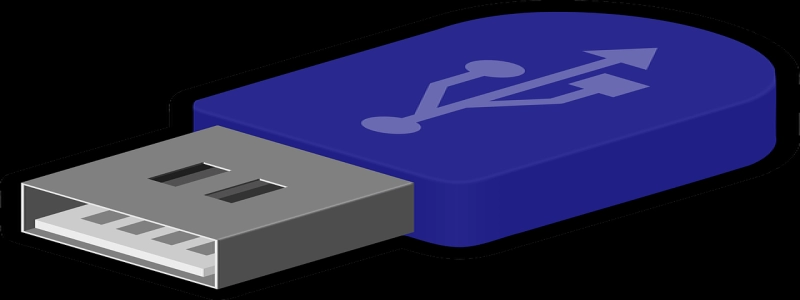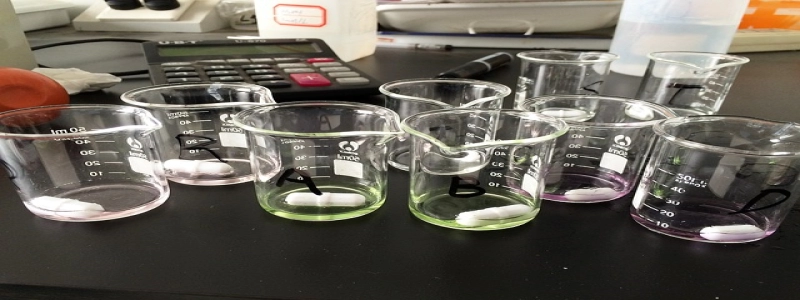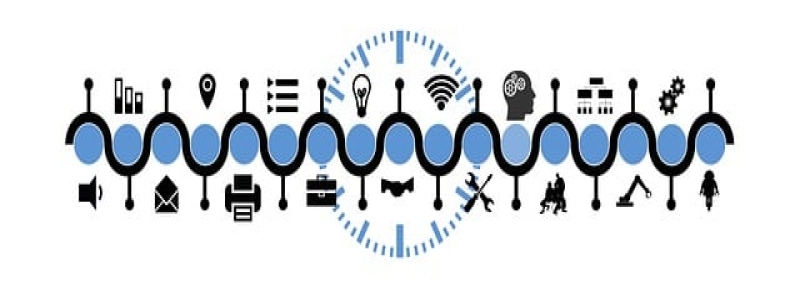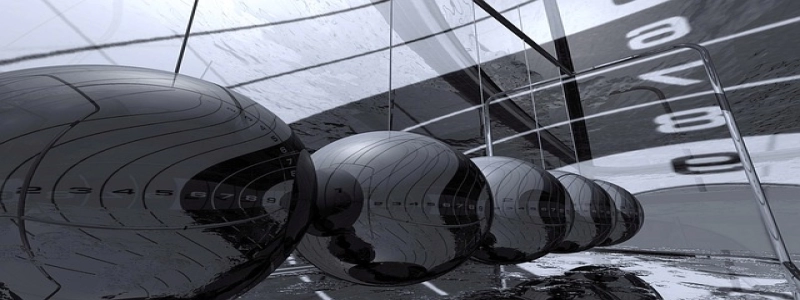Ethernet Does Not Have Valid IP
Introduction
In today’s technologically advanced world, the internet has become an indispensable part of our lives. Ethernet is the most commonly used technology for local area network (LAN) connections. However, it is not uncommon to encounter issues with Ethernet connections, such as the \”Ethernet does not have a valid IP\” error. In this article, we will delve into the reasons behind this error and explore potential solutions.
I. Understanding the Error
When the \”Ethernet does not have a valid IP\” error occurs, it means that the Ethernet connection is unable to obtain a valid IP address. An IP address is a unique identifier assigned to each device on a network. Without a valid IP address, a device cannot communicate with other devices or access the internet.
II. Causes of the Error
Several factors can lead to the \”Ethernet does not have a valid IP\” error. Some of the common causes are:
1. DHCP Failure: Dynamic Host Configuration Protocol (DHCP) is responsible for automatically assigning IP addresses to devices on a network. If the DHCP server fails to respond or encounters an error, the Ethernet connection may not receive a valid IP address.
2. Network Adapter Issues: Problems with the network adapter itself, such as outdated or incompatible drivers, can prevent the Ethernet connection from obtaining a valid IP address.
3. IP Address Conflict: If multiple devices on the network are assigned the same IP address, it can result in an IP address conflict. This conflict can cause the Ethernet connection to be unable to acquire a valid IP address.
4. Network Configuration Issues: Incorrect network configurations, such as incorrect subnet masks or gateway settings, can lead to the \”Ethernet does not have a valid IP\” error.
III. Troubleshooting Steps
1. Restart the Router and Modem: Begin troubleshooting by rebooting your router and modem. This simple step can often resolve temporary network issues that might be affecting the DHCP server.
2. Disable and Enable the Ethernet Adapter: Sometimes, disabling and re-enabling the Ethernet adapter can help refresh the connection and obtain a valid IP address. To do this, right-click on the \”Ethernet\” connection in the Network Connections settings and select \”Disable.\” After a few seconds, right-click again and choose \”Enable.\”
3. Update Network Adapter Drivers: Outdated or incompatible network adapter drivers can cause issues with IP address assignment. Visit the manufacturer’s website or use a reliable driver updating software to update your network adapter drivers.
4. Release and Renew IP Configuration: Open the Command Prompt as an administrator and type the following commands sequentially: \”ipconfig /release\” and \”ipconfig /renew.\” This will release the current IP configuration and attempt to obtain a new IP address.
5. Check for IP Address Conflicts: Use the Command Prompt to check for IP address conflicts. Type the command \”arp -a\” to display the ARP table, which contains a list of IP addresses and corresponding MAC addresses. Look for any duplicate IP addresses and resolve the conflict by assigning a unique IP address to the conflicting device.
6. Verify Network Settings: Double-check the network settings, including the subnet mask and default gateway, to ensure they are correctly configured. Incorrect settings can prevent the Ethernet connection from obtaining a valid IP address. If necessary, consult your network administrator or internet service provider for assistance.
Conclusion
Encountering the \”Ethernet does not have a valid IP\” error can be frustrating, but with the right troubleshooting steps, it can usually be resolved. By understanding the causes of the error and following the troubleshooting methods provided in this article, you can restore your Ethernet connection and enjoy uninterrupted internet access.