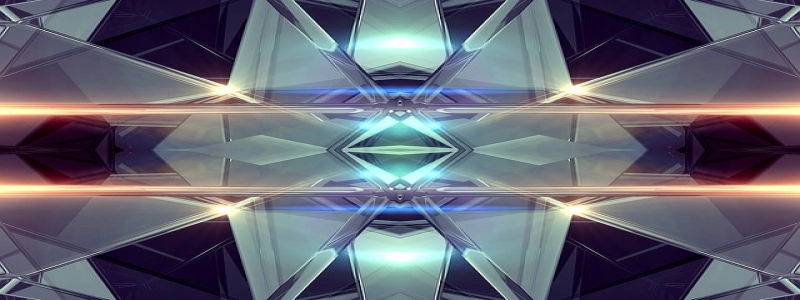Ethernet Doesn’t Have a Valid IP Configuration
Introduction:
The Ethernet connection is widely used for providing high-speed internet access in homes and offices. However, sometimes users encounter a specific issue where they receive an error message stating \”Ethernet doesn’t have a valid IP configuration.\” This article aims to explain the causes and provide solutions for this problem.
I. What is an IP configuration?
An IP configuration refers to the settings that enable a device to connect to a network and communicate with other devices. It includes the IP address, subnet mask, default gateway, and DNS server information. These settings are essential for establishing a stable and successful network connection.
II. Causes of \”Ethernet doesn’t have a valid IP configuration\” error:
1. DHCP Server Issue: Dynamic Host Configuration Protocol (DHCP) is responsible for allocating IP addresses automatically. If the DHCP server is not functioning correctly, it may not be able to assign a valid IP address to the Ethernet connection, resulting in the error message.
2. Outdated Network Drivers: Network drivers are software installed on a computer that allow the operating system to communicate with the network adapter. Outdated or corrupt network drivers can cause conflicts and prevent the system from obtaining a valid IP configuration.
3. Incorrect TCP/IP Settings: TCP/IP (Transmission Control Protocol/Internet Protocol) is the set of protocols used to establish network connections. If the TCP/IP settings are incorrect or misconfigured, the system may fail to obtain a valid IP configuration.
III. Solutions to \”Ethernet doesn’t have a valid IP configuration\” error:
1. Restart Router and Modem: Often, a simple restart of the router and modem can resolve network connectivity issues. This action will refresh the DHCP server and allow it to assign a valid IP configuration to the Ethernet connection.
2. Update Network Drivers: To update network drivers, access the Device Manager, locate the network adapter, right-click on it, and select \”Update driver.\” If an update is available, install it and restart the computer. Updated network drivers can resolve conflicts and improve network connectivity.
3. Reset TCP/IP Stack: Open the Command Prompt as an administrator and enter the following commands one by one: \”netsh winsock reset\” and \”netsh int ip reset.\” After executing these commands, restart the computer. This process will reset the TCP/IP settings to their default values and may fix the IP configuration issue.
4. Manually Assign IP Address: If all else fails, manually assigning an IP address to the Ethernet connection can be a viable solution. Access the Network and Sharing Center, click on the Ethernet connection, and select \”Properties.\” Then, double-click on \”Internet Protocol Version 4 (TCP/IPv4)\” and choose the \”Use the following IP address\” option. Enter the IP address, subnet mask, default gateway, and DNS server information provided by the network administrator or service provider.
Conclusion:
The \”Ethernet doesn’t have a valid IP configuration\” error can be frustrating and hinder internet connectivity. However, by following the solutions provided in this article, users can troubleshoot and resolve this issue effectively. Whether it is restarting the router, updating network drivers, resetting TCP/IP settings, or manually assigning an IP address, there are various options to solve the problem and restore a stable network connection.