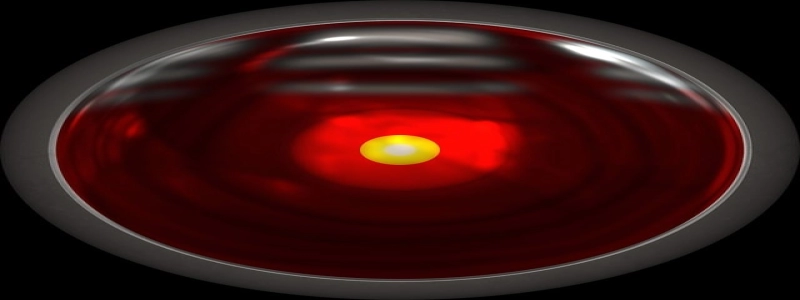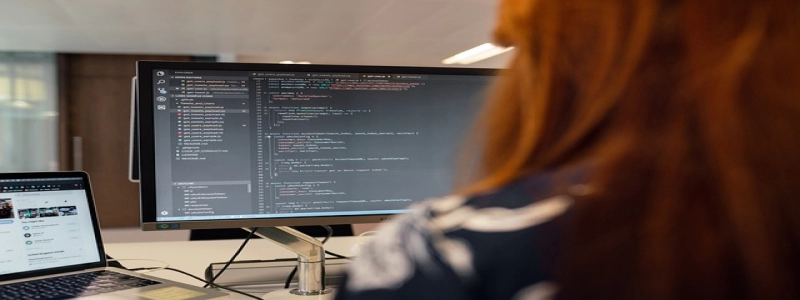Crossover Ethernet Cable Pinout
Introduction:
An Ethernet cable is a crucial component for establishing a wired internet connection. These cables are used to connect devices such as computers, routers, and switches with each other, enabling data transfer and communication. In specific scenarios, where you need to connect two similar devices directly, a crossover Ethernet cable is required. This article will provide a detailed explanation of the crossover Ethernet cable pinout, highlighting the necessary steps for creating and using it effectively.
I. What is a crossover Ethernet cable?
A crossover Ethernet cable is a specially designed cable that allows direct connection between two similar devices such as two computers or two switches. Unlike a straight-through Ethernet cable used for connecting different devices, a crossover cable swaps the transmit and receive pins, ensuring effective and reliable communication between the devices.
II. Pinout diagram:
To create a crossover Ethernet cable, it is important to understand the pinout diagram. The following diagram illustrates the pin positions and wiring for a standard crossover Ethernet cable:
Pin 1: White/Orange (Transmit +)
Pin 2: Orange (Transmit -)
Pin 3: White/Green (Receive +)
Pin 4: Blue (N/A)
Pin 5: White/Blue (N/A)
Pin 6: Green (Receive -)
Pin 7: White/Brown (N/A)
Pin 8: Brown (N/A)
III. Wiring instructions:
To wire a crossover Ethernet cable, follow these steps:
1. Strip the outer sheath of the cable using a wire stripper tool, exposing the individual wires.
2. Untwist and straighten the wires carefully, ensuring they are organized in the correct order.
3. Using the pinout diagram as reference, arrange the wires in the corresponding order.
4. Trim any excess wires, ensuring they are all approximately the same length.
5. Insert the arranged wires into an RJ-45 connector, making sure they reach the end of the connector.
6. Use a crimping tool to firmly attach the connector to the cable, securing the wires in place.
7. Repeat the above steps for the other end of the cable.
IV. Testing and usage:
Once the crossover Ethernet cable is created, it is crucial to ensure its functionality. To test the cable, connect the two similar devices using the crossover cable. If the devices successfully recognize each other and establish a network connection, the cable is working correctly.
Crossover Ethernet cables are primarily used in scenarios where a router or switch is not present to automatically handle the transmit and receive functions. Common applications include direct computer-to-computer connections for file sharing or connecting two switches to expand network capacity.
Conclusion:
Understanding the pinout and wiring instructions for a crossover Ethernet cable is essential for creating a successful connection between similar devices. By following the provided steps, users can easily create a crossover cable to establish direct communication without the need for additional networking equipment.