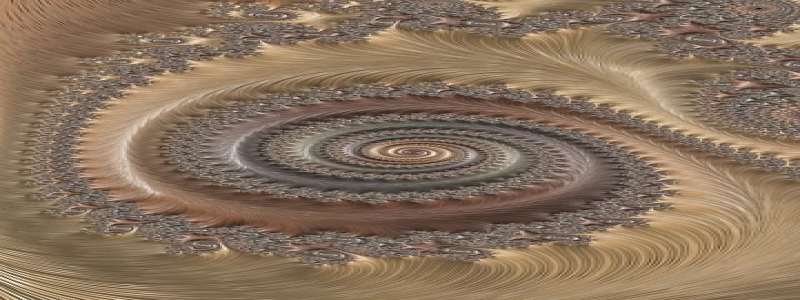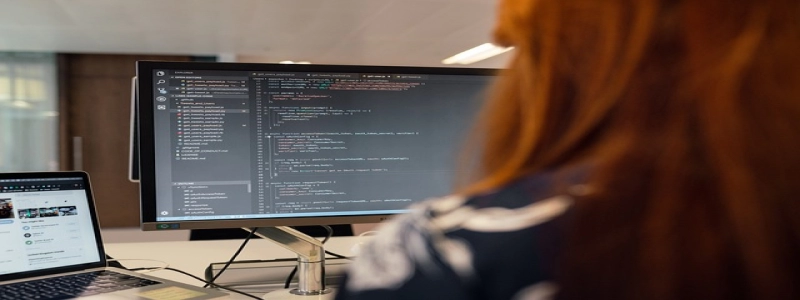Ethernet Crossover Cable Wiring
Introduction
Ethernet crossover cables are used to connect two computers directly without the need for a network switch or hub. This is particularly useful when transferring files between two computers or setting up a local area network (LAN). In this article, we will discuss the wiring of an Ethernet crossover cable and provide a detailed explanation of each step.
I. Gather the Necessary Tools and Materials
Before starting the wiring process, you will need to gather the following tools and materials:
– Ethernet cable (Category 5, 5e, or 6)
– Wire stripper
– Crimping tool
– RJ-45 connectors
– Ethernet crossover cable wiring diagram (optional but recommended)
II. Prepare the Ethernet Cable
1. Strip the outer jacket: Use the wire stripper to remove about 1.5 inches of the outer jacket from both ends of the Ethernet cable. Be careful not to damage the inner wires during this process.
2. Untangle the wires: Once the outer jacket is stripped, untangle the eight inner wires. Take your time to ensure that each wire is straight and properly aligned.
III. Arrange the Wires
Crossover cables require specific wire arrangements. Follow the steps below to arrange the wires correctly:
1. Hold the cable with the clip facing away from you and the wires facing up.
2. From left to right, arrange the wires in the following order: white-orange, orange, white-green, blue, white-blue, green, white-brown, brown.
IV. Connect the RJ-45 Connectors
1. Trim the wires: Trim the wires so that they are even and only about half an inch long.
2. Insert the wires into the RJ-45 connector: Insert each wire into the appropriate slot of the RJ-45 connector based on the wiring diagram or the wire arrangement described in Section III.
3. Verify the wiring order: Before crimping the connector, double-check the wire arrangement. Make sure the wires are fully inserted and in the correct order.
4. Crimp the connector: Use the crimping tool to firmly crimp the RJ-45 connector onto the Ethernet cable. Apply enough pressure to ensure a secure connection.
V. Test the Crossover Cable
To ensure that the crossover cable is correctly wired, follow these steps to test it:
1. Connect the crossover cable: Connect one end of the crossover cable to the Ethernet port of Computer A and the other end to the Ethernet port of Computer B.
2. Check the network connection: On both computers, check the network connection settings. If the crossover cable is correctly wired, the connection status should indicate a successful link.
Conclusion
Ethernet crossover cables allow for direct peer-to-peer communication between two computers. By following the above steps to wire an Ethernet crossover cable, you can easily set up a connection between two computers without the need for additional networking devices. Remember to double-check the wiring order and test the cable to ensure a successful connection.