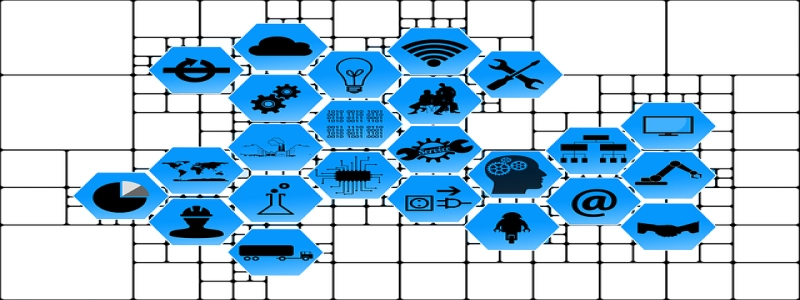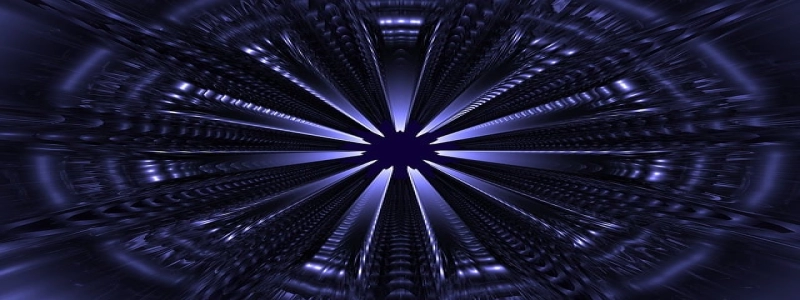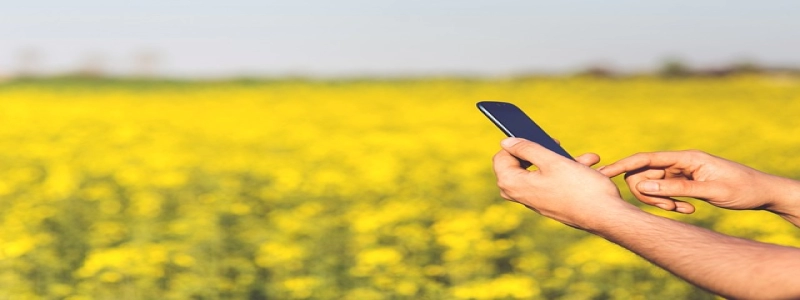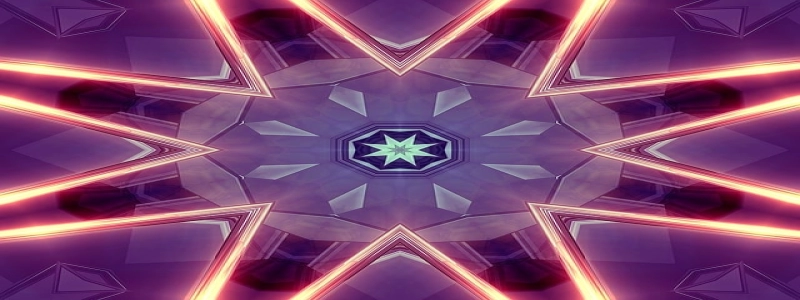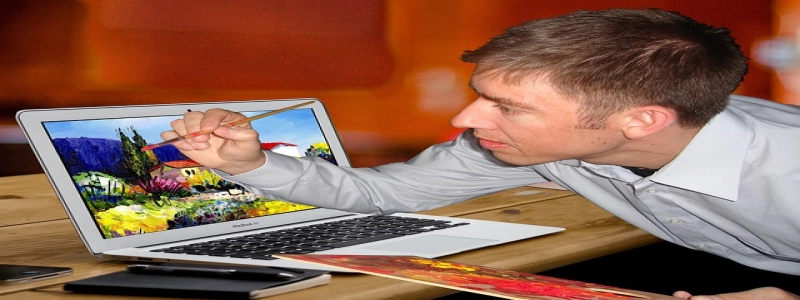Ethernet Crossover Cable Pinout
I. Introduction
Ethernet crossover cable is a type of networking cable used to directly connect two similar devices, such as two computers or two switches, without the need for a network hub or a switch. In this article, we will discuss the pinout of an Ethernet crossover cable, which determines how the wires are connected at each end of the cable.
II. Pinout Diagram
A crossover cable uses different pin configurations at both ends of the cable to enable direct device-to-device communication. Here is a pinout diagram showing the wire connections on each end of an Ethernet crossover cable:
End A End B
———————————–
Pin 1: TX+ Pin 1: RX+
Pin 2: TX- Pin 2: RX-
Pin 3: RX+ Pin 3: TX+
Pin 4: N/A Pin 4: N/A
Pin 5: N/A Pin 5: N/A
Pin 6: RX- Pin 6: TX-
Pin 7: N/A Pin 7: N/A
Pin 8: N/A Pin 8: N/A
III. Explanation
1. TX+ and RX+ pins: These pins are responsible for transmitting and receiving data signals in the positive polarity. These pins are connected to the opposite pins at the other end of the cable, allowing for direct device-to-device communication.
2. TX- and RX- pins: These pins are responsible for transmitting and receiving data signals in the negative polarity. These pins are connected to the opposite pins at the other end of the cable, completing the direct device-to-device communication.
3. N/A pins: These pins are not used in an Ethernet crossover cable and are left unconnected.
IV. Benefits of Using Ethernet Crossover Cable
1. Direct connection: Ethernet crossover cables allow for direct device-to-device connections, eliminating the need for a network hub or switch. This is particularly useful in situations where immediate communication is required between two devices.
2. Cost-effective: Ethernet crossover cables are typically cheaper than network hubs or switches, making them a cost-effective solution for small-scale networking setups.
3. Versatility: Ethernet crossover cables can be used in various scenarios, such as connecting two computers for file sharing or connecting two switches for network expansion.
V. Conclusion
In conclusion, Ethernet crossover cables utilize a specific pinout configuration to facilitate direct device-to-device communication. Understanding the pinout and correctly connecting the wires at each end is crucial for the successful functioning of an Ethernet crossover cable. Whether for connecting computers, switches, or other similar devices, Ethernet crossover cables offer a flexible and cost-effective networking solution.