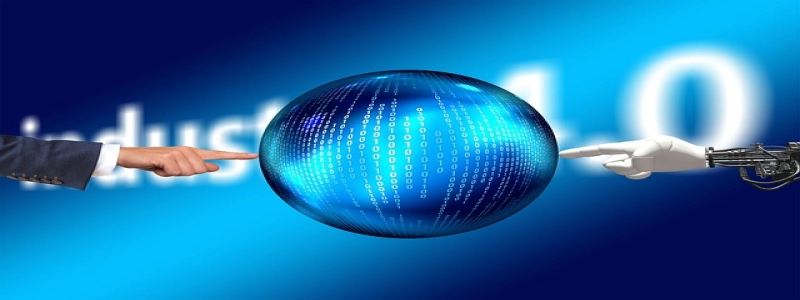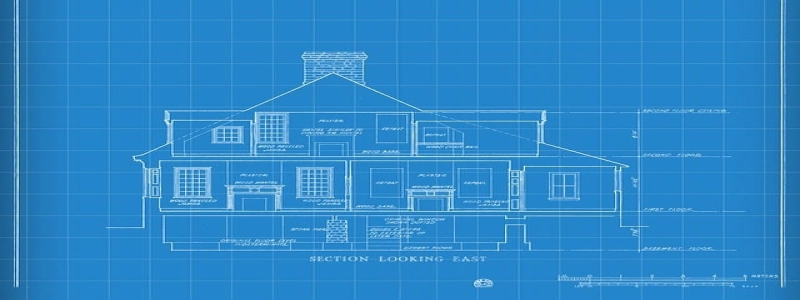Ethernet Adapter for PC
Introduction:
In today’s fast-paced world, having a reliable and high-speed internet connection is essential, especially when it comes to using a PC. However, many PCs do not come with built-in ethernet ports, which can limit their ability to connect to the internet through a wired connection. To solve this problem, an ethernet adapter for a PC is the perfect solution. In this article, we will explore what an ethernet adapter is and how it can greatly enhance your PC’s internet connectivity.
I. What is an Ethernet Adapter?
An ethernet adapter, also known as a network adapter or LAN adapter, is a device that allows a computer to connect to a local area network (LAN) using an ethernet cable. It acts as an interface between the PC and the network, facilitating the transmission and reception of data over the wired network connection.
II. Benefits of Using an Ethernet Adapter for PC:
1. Enhanced Internet Speed: Compared to using a wireless connection, an ethernet adapter enables faster and more stable internet speeds. This is particularly beneficial for activities such as online gaming, video streaming, and downloading large files.
2. Improved Network Stability: Wireless connections can be susceptible to interference from other devices and obstacles, resulting in intermittent connection drops. With an ethernet adapter, you can enjoy a more reliable and consistent network connection.
3. Reduced Latency: Latency, or network delay, can be a significant issue when it comes to online gaming or real-time applications. By using an ethernet adapter, you can minimize latency and experience a smoother and more responsive online experience.
4. Increased Security: Wired connections are generally more secure than wireless connections, as they are not as vulnerable to hacking or unauthorized access. An ethernet adapter allows you to take advantage of the enhanced security offered by a wired network connection.
III. Types of Ethernet Adapters:
1. USB Ethernet Adapters: These adapters connect to the PC through a USB port, making them versatile and compatible with a wide range of devices. They are often small and portable, allowing for easy installation and use.
2. PCIe Ethernet Adapters: These adapters are installed directly into the PC’s PCI Express (PCIe) slot. They offer higher data transfer speeds and lower latency compared to USB adapters, making them ideal for gaming or other bandwidth-intensive activities.
3. Thunderbolt Ethernet Adapters: Designed specifically for devices that support Thunderbolt connections, these adapters offer lightning-fast data transfer speeds and are typically used in high-performance setups.
IV. How to Choose the Right Ethernet Adapter:
1. Compatibility: Ensure that the ethernet adapter is compatible with your PC’s operating system and hardware specifications.
2. Speed and Performance: Consider the data transfer speeds and latency offered by the adapter, especially if you require high-speed internet for gaming or video streaming.
3. Portability: If you often travel or require mobility, a USB ethernet adapter may be the more suitable choice due to its portability and ease of use.
4. Price: Set a budget and compare different ethernet adapters based on their features and price to find the best option for your needs.
Conclusion:
An ethernet adapter for your PC can significantly enhance your internet connectivity, providing faster speeds, better stability, and increased security. Whether you opt for a USB, PCIe, or Thunderbolt ethernet adapter, it is crucial to choose one that is compatible with your PC and meets your specific requirements. With an ethernet adapter, you can transform your PC into a high-performing machine capable of delivering an exceptional online experience.