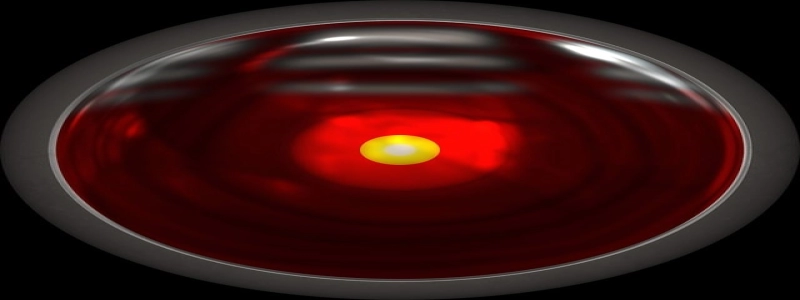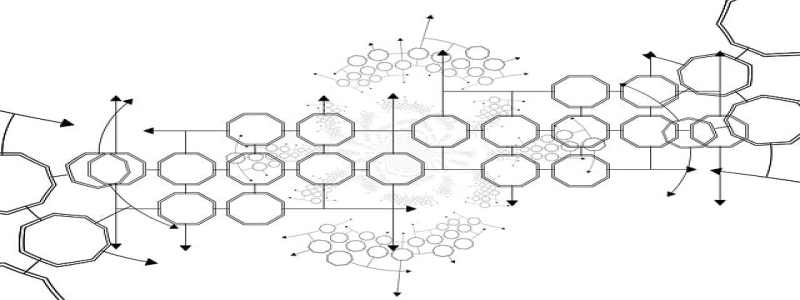Monitor Connector Cable Types
Introduction:
In this article, we will discuss the various types of monitor connector cables commonly used in today’s technology-driven world. As monitors have evolved and become an essential part of our daily lives, different monitor connector cables have emerged to meet the diverse needs of users. Understanding these cable types is crucial when setting up your monitor to ensure compatibility and optimal performance. So, let’s dive into the details of each cable type.
1. VGA (Video Graphics Array) Cable:
The VGA cable is one of the oldest and most widely used connector cables. It consists of a 15-pin connector with three rows of five pins each. VGA cables transmit analog signals and are primarily used to connect monitors to older computers or devices that support analog video output. However, the VGA standard only allows for limited resolution and image quality, making it less popular than its digital counterparts.
2. DVI (Digital Visual Interface) Cable:
The DVI cable is a digital connector cable that replaced VGA in many applications. It can transmit both digital and analog signals, depending on the version of DVI being used. DVI cables come in three different types: DVI-A (analog), DVI-D (digital), and DVI-I (integrated, capable of transmitting both analog and digital signals). DVI cables can support higher resolutions and provide better image quality compared to VGA cables.
3. HDMI (High-Definition Multimedia Interface) Cable:
HDMI cables have gained widespread popularity due to their ability to transmit high-quality audio and video signals. They come in various versions, such as HDMI 1.4, HDMI 2.0, and HDMI 2.1. HDMI cables are commonly used to connect monitors, televisions, gaming consoles, and other multimedia devices. They support high-definition resolutions, including 4K and even 8K, making them ideal for modern display devices.
4. DisplayPort Cable:
DisplayPort cables are another digital interface commonly found in modern monitors and computers. They offer similar capabilities to HDMI but have some unique features. DisplayPort cables can transmit both audio and video signals, support higher refresh rates than HDMI, and enable daisy-chaining multiple monitors. They also come in different versions, such as DisplayPort 1.1, DisplayPort 1.2, and DisplayPort 1.4, each with its own capabilities regarding resolution and refresh rate support.
Conclusion:
In conclusion, monitor connector cables play a vital role in establishing the connection between a monitor and a computer or multimedia device. The VGA cable, although outdated, can still be useful for older systems. DVI cables provide digital signals and support higher resolutions, whereas HDMI cables offer high-definition audio and video transmission. DisplayPort cables are similar to HDMI but offer additional features like daisy-chaining and higher refresh rates. Understanding the differences and capabilities of these cable types is crucial to ensure proper connectivity and optimal performance when setting up your monitor.