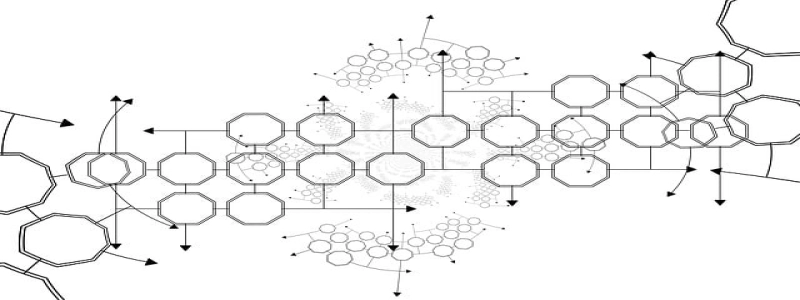Yellow Light on Ethernet Port
Introduction:
In this article, we will discuss the meaning and possible causes of a yellow light on an Ethernet port. An Ethernet port is an essential component used for connecting devices to a network, and understanding the significance of the various status lights on the port can help troubleshoot any connectivity issues.
I. Understanding Ethernet Port Lights:
Ethernet ports often come with indicator lights that provide crucial information about the connection and activity status. These lights are typically color-coded to indicate different conditions. The most common colors used are green, amber, and yellow.
II. Meaning of a Yellow Light on an Ethernet Port:
A yellow light on an Ethernet port usually indicates a problem or an issue that requires attention. It is a warning indicator that something is not functioning properly. However, the specific issue can vary based on the device or network equipment, so further investigation is required.
III. Possible Causes for a Yellow Light:
1. Connection Issue: One possible cause for a yellow light on an Ethernet port is a problem with the physical connection. This could be due to a loose cable, damaged Ethernet cable, or a faulty port. Ensure all cables are securely connected and try using a different Ethernet cable or port to determine if the issue lies there.
2. Network Configuration Issue: Another cause for a yellow light could be incorrect network configuration settings. Verify that the IP address, subnet mask, and gateway settings are correct for the device. In some cases, a yellow light may indicate that the device is unable to communicate with the network due to mismatched settings.
3. VLAN Membership Issue: VLANs (Virtual Local Area Networks) are used to segregate traffic on a network. If a device is not a member of the correct VLAN, it may result in a yellow light on the Ethernet port. Check the VLAN configuration on the device and ensure it matches the network requirements.
4. Network Speed Negotiation Issue: Ethernet ports negotiate the speed and duplex mode (full or half) for the connection. If the negotiation process fails, it may result in a yellow light. This can occur if the devices at each end of the connection have different speed capabilities or duplex settings. Verify the specifications of the devices and adjust as necessary.
IV. Troubleshooting Steps:
1. Check Physical Connections: Ensure all cables are securely connected at both ends and inspect for any signs of damage.
2. Test with a Different Cable or Port: Try using a known working Ethernet cable or a different port on the network device to eliminate any potential issues.
3. Verify Network Configuration: Review the network settings on the device and compare them with the network requirements. Make any necessary changes to ensure proper communication.
4. Check VLAN Membership: Confirm that the device is configured to be a member of the correct VLAN if VLANs are being used in the network.
5. Reset Network Devices: If all else fails, try restarting the network devices, including routers, switches, and modems, to reset any potential misconfigurations.
Conclusion:
A yellow light on an Ethernet port signifies a problem that needs attention. By understanding the possible causes and following the troubleshooting steps outlined in this article, users can effectively diagnose and resolve the issue, restoring proper connectivity to their network devices.