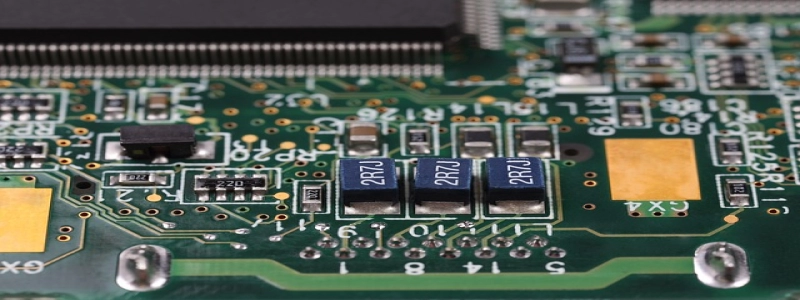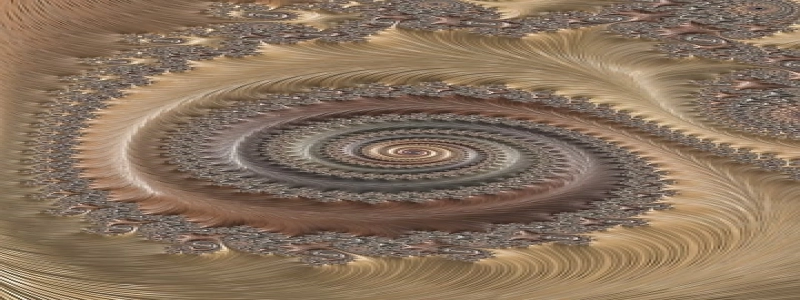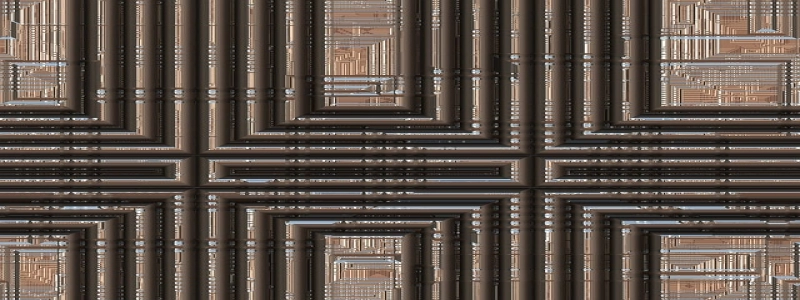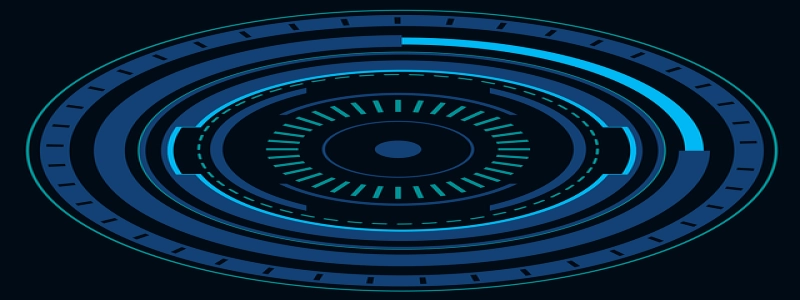Ethernet Light
Introduction
Ethernet light refers to the indicator light found on Ethernet devices, such as routers, switches, and network interface cards. It plays a crucial role in providing visual feedback regarding the status and activity of the Ethernet connection. This article aims to discuss the significance of the Ethernet light and its different states.
1. Importance of Ethernet Light
The Ethernet light serves as a handy tool for both network administrators and users. It provides real-time information about the connectivity status, allowing users to quickly diagnose and troubleshoot any connection issues. The presence of the Ethernet light gives assurance that the physical connection between devices is established and functioning correctly.
2. Different States of Ethernet Light
2.1 Solid Green Light
A solid green Ethernet light indicates a stable and active connection. It signifies that the Ethernet device is properly connected to the network and transmitting data successfully. This state is ideal and shows that the Ethernet connection is functioning as intended.
2.2 Blinking Green Light
A blinking green Ethernet light suggests that data is being transmitted or received. It occurs when there is active network traffic, such as file transfers or internet browsing. The rate at which the light blinks can vary, depending on the intensity of the network activity. This state indicates that the Ethernet connection is actively engaged in data transmission.
2.3 No Light
The absence of any light on the Ethernet device signifies a potential issue with the connection. It could indicate a loose or disconnected cable, a faulty device, or a problem with the power supply. In such cases, users should check the physical connections, replace faulty cables or devices, and ensure proper power supply to troubleshoot and restore the Ethernet connection.
2.4 Solid Amber or Orange Light
A solid amber or orange Ethernet light typically suggests a warning or error state. It may indicate a lower-speed connection or a problem with the Ethernet device itself. Users should consult the device manual or contact the network administrator to determine the specific meaning of the solid amber or orange light and take appropriate actions accordingly.
Conclusion
The Ethernet light plays a crucial role in providing valuable information about the status and activity of the Ethernet connection. Understanding the significance of different states of the Ethernet light can help users diagnose and address any connection issues effectively. By utilizing the Ethernet light as a diagnostic tool, users can ensure a stable and reliable network connection.