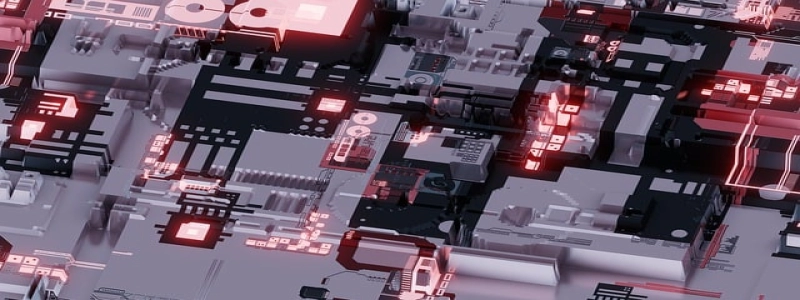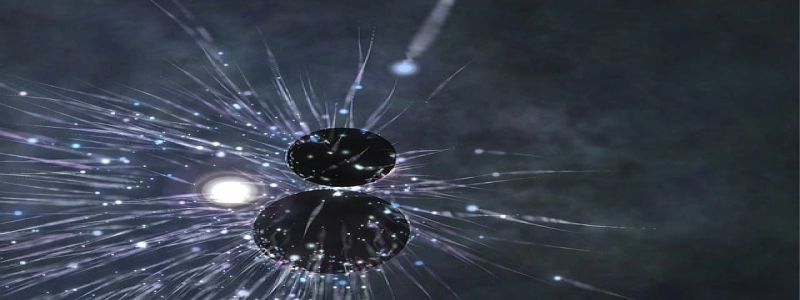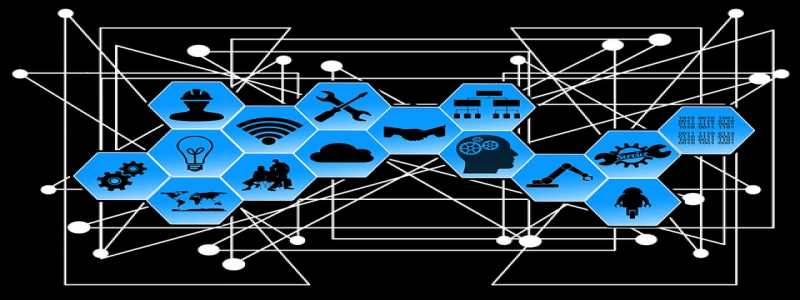Ethernet Lights Meaning
Introduction:
Ethernet lights are a common sight on networking equipment such as routers, switches, and modems. They provide important information about the status and activity of the Ethernet connection. Understanding the meanings behind these lights is crucial for troubleshooting network issues and ensuring a stable and reliable connection.
1. Power Light:
The power light is typically the first light on any networking device. It indicates whether the device is receiving power or not. If the power light is off, it means that the device is not properly connected to a power source or there may be a power outage. Make sure to check the power cord and outlet if this light is not illuminated.
2. Ethernet Link Light:
The Ethernet link light is also known as the connection light. It indicates whether there is a physical network connection established between the device and the computer or other networking equipment. If this light is solid or blinking, it means that the Ethernet link is active and a connection is established. If it is off, there might be an issue with the Ethernet cable or the network port.
3. Activity Light:
The activity light on Ethernet devices shows the transmission or reception of data packets. When the device is transferring data, this light will flicker or blink rapidly. It indicates that there is network activity happening. If this light is continuously on or off, it might indicate a problem in data transmission. Check the cable connections and network settings if you notice any abnormal activity with this light.
4. Speed Indicator Light:
Certain Ethernet devices have speed indicator lights to show the speed of the connection. These lights typically have different colors or patterns to represent different speeds, such as green for 1000 Mbps, amber for 100 Mbps, and so on. They provide a quick visual reference to determine the speed of the Ethernet connection.
5. Duplex Light:
The duplex light indicates the communication mode between the networking device and the connected device, such as a computer or server. It can be either half-duplex or full-duplex. In half-duplex mode, data can only flow in one direction at a time, whereas in full-duplex mode, data can be transmitted and received simultaneously. The duplex light helps identify which mode is currently being used.
Conclusion:
Understanding the meaning of Ethernet lights can greatly assist in diagnosing network issues and maintaining a stable connection. By paying attention to the power light, Ethernet link light, activity light, speed indicator light, and duplex light, users can quickly identify and resolve any problems affecting their Ethernet connection, ensuring a smooth and reliable network experience.