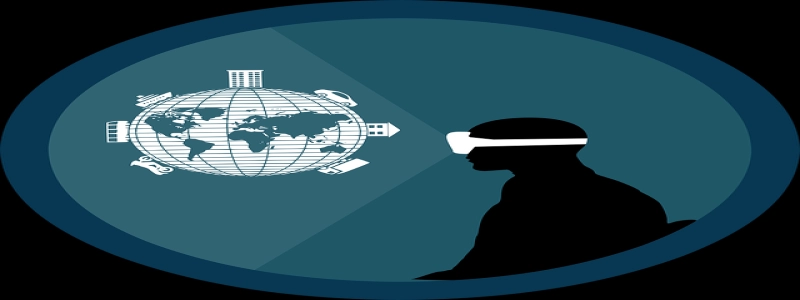Ethernet Light Meaning
Introduction:
Ethernet is a widely used technology for connecting devices in a local area network (LAN). In Ethernet switches and routers, there are various types of lights that indicate the status and activity of the Ethernet connection. Understanding the meaning of these lights is essential for troubleshooting and ensuring a stable network connection. In this article, we will discuss the different Ethernet lights and their meanings.
I. Power Light:
The power light is usually the first light that you will see when a device is turned on. It indicates whether the Ethernet device is receiving power or not. When the power light is solid or green, it means that the device is powered on. If the power light is off or blinking, it indicates a power issue and you need to check the power source or connection.
II. Link/Activity Light:
The link/activity light shows the status of the Ethernet connection between devices. When the link light is solid or green, it means that there is a successful physical connection between the devices. If the link light is off or blinking, it indicates a problem with the Ethernet cable or the network port. The activity light, on the other hand, blinks to indicate data activity on the Ethernet connection. It can help you identify if there is any network traffic happening.
III. Speed/Duplex Light:
The speed/duplex light indicates the speed and duplex mode of the Ethernet connection. In most Ethernet devices, there are different colors or patterns for different speeds and duplex modes. For example, a solid green light may indicate a 100 Mbps connection, while a solid orange light may indicate a 1 Gbps connection. Understanding the speed and duplex mode of the Ethernet connection can help identify potential network bottlenecks or configuration issues.
IV. Collision Light:
The collision light is found in older Ethernet devices and is used to indicate if collisions occur during data transmission. Collisions occur when two devices try to transmit data at the same time, causing a disruption in the network. If the collision light is blinking or on, it indicates that collisions are happening, which can affect network performance. In modern Ethernet devices, collision detection and handling are more advanced, and the collision light may not be present.
V. Full/Half-Duplex Light:
The full/half-duplex light indicates the duplex mode of the Ethernet connection. In full-duplex mode, data can be transmitted and received simultaneously, while in half-duplex mode, data can only be transmitted or received at a time. The light can be solid or blinking to indicate the mode. Understanding the duplex mode can help optimize network performance and avoid data collision.
Conclusion:
In summary, the various Ethernet lights provide valuable information about the status and activity of the Ethernet connection. By understanding their meanings, you can troubleshoot network issues more effectively and ensure a stable and efficient network connection. Remember to consult the user manual or the manufacturer’s website for specific information about the Ethernet lights of your devices.