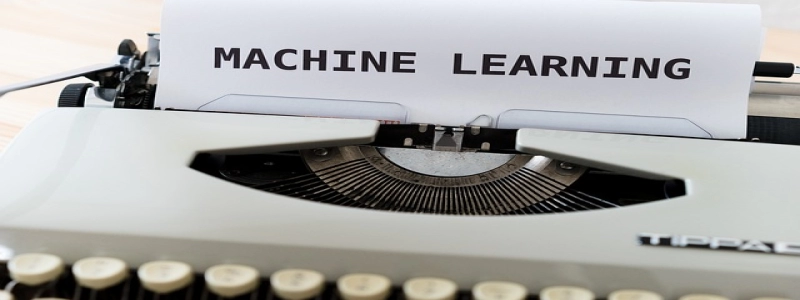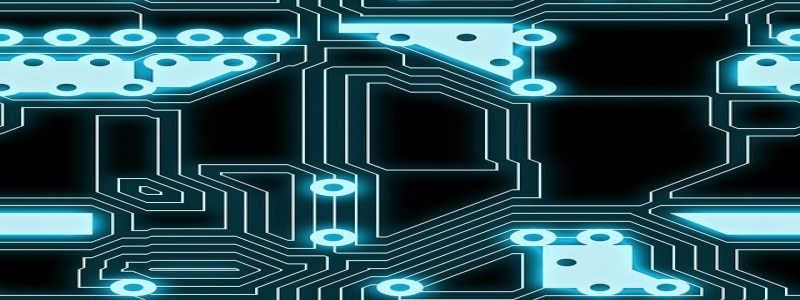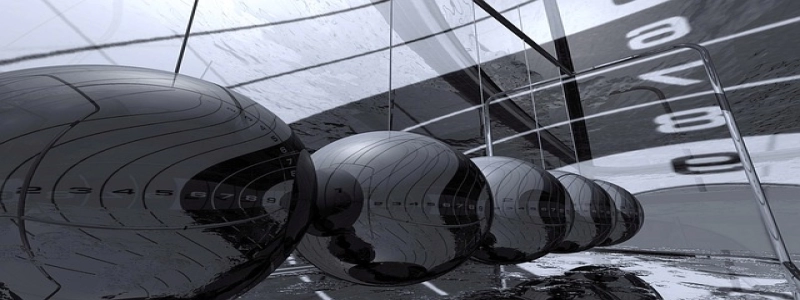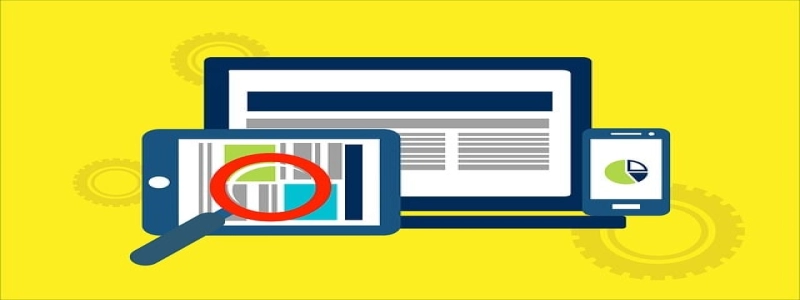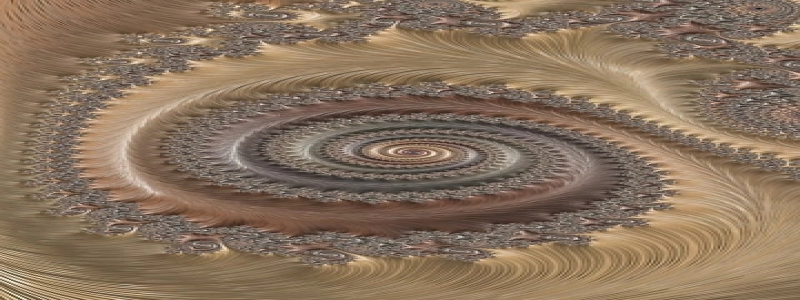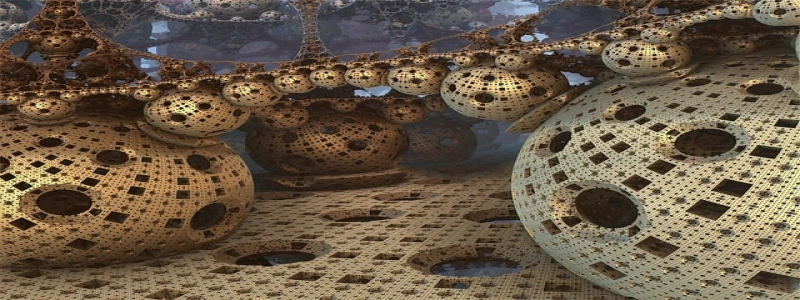Blinking Ethernet Light on Modem
Introduction:
The Ethernet light on your modem is an indicator that provides important information about the connectivity status of your device. Whether it’s blinking rapidly, slowly, or not blinking at all, decoding its meaning can help you troubleshoot any internet connectivity issues you may be experiencing. In this article, we will delve into the various scenarios of a blinking Ethernet light and examine their possible causes.
I. Rapid blinking:
If your Ethernet light is blinking rapidly, it typically indicates that data is being transmitted at a high rate. This could be due to heavy internet usage, such as downloading large files or streaming high-definition videos. In such cases, the blinking light is an indication that your modem is actively sending and receiving data packets. It is perfectly normal and does not necessarily indicate any problem with your connection.
II. Slow blinking:
A slow, steady blink of the Ethernet light can signify a different set of circumstances. It may indicate that the modem is attempting to establish a connection with your internet service provider (ISP) and is in the process of negotiating the connection. This can occur when you first power up your modem, during a modem reset, or after a power outage. In such cases, allow the process to complete, as the light will eventually turn solid once the connection is established.
III. No blinking:
If the Ethernet light on your modem is not blinking at all, it could mean that there is no data transmission occurring. There are several potential reasons for this situation. First, check the Ethernet cable connections to ensure they are secure. Verify that the cable is properly plugged into the modem and your device’s Ethernet port. If the cable is loose, it may cause a disruption in the connection. Alternatively, the Ethernet port on either your device or the modem might be faulty, requiring further investigation or professional assistance.
Tips for troubleshooting:
1. Restart your modem: Sometimes, a simple reboot can resolve connectivity issues. Unplug the power cord from the modem, wait for about 30 seconds, and then plug it back in. Allow the modem to boot up and establish a connection. Observe the Ethernet light and see if it starts blinking in a normal manner.
2. Replace Ethernet cables: Faulty Ethernet cables can impede data transmission, leading to a non-blinking Ethernet light. Try using a different cable to see if the issue resolves. If it does, then the original cable may be damaged and should be replaced.
3. Contact your ISP: If you have exhausted all troubleshooting steps and the Ethernet light continues to not blink, it may be necessary to contact your ISP. They can run diagnostics on their end to identify any potential problems with your internet connection or the modem itself.
Conclusion:
Understanding the different patterns of the Ethernet light on your modem can help you interpret the current state of your internet connection. By following the suggested troubleshooting steps, you can address any issues and restore your internet connectivity efficiently. Remember, a blinking light is not always a cause for concern; however, if the light remains solid or does not blink at all, further investigation may be required.