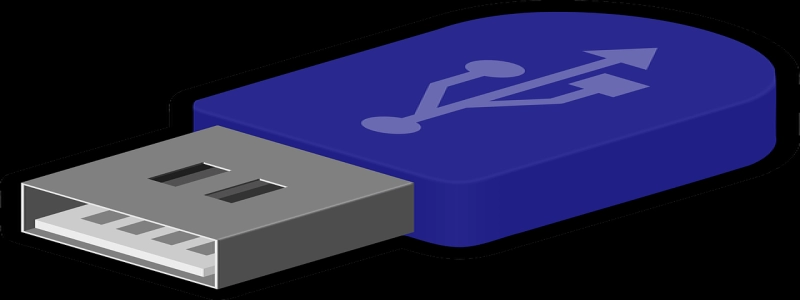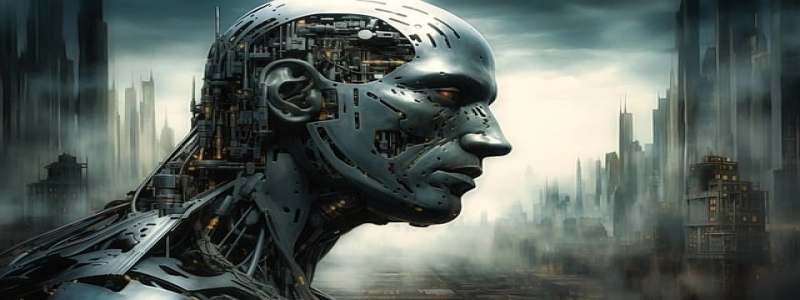Wireless Ethernet Bridge: Creating a Seamless Network Connection
Introduction:
In today’s digital age, having a reliable and high-speed internet connection is crucial for both personal and professional tasks. However, there are instances when the wireless signal may not reach certain areas of your home or office, resulting in a weak or non-existent connection. This is where a wireless Ethernet bridge comes into play, offering a solution to extend and improve the wireless network coverage. In this article, we will delve into the details of what a wireless Ethernet bridge is, how it works, and its various applications.
I. What is a Wireless Ethernet Bridge?
A. Definition: A wireless Ethernet bridge, also known as a wireless access point bridge, is a device that connects two or more wired network segments over a wireless signal.
B. Purpose: The main purpose is to extend the range of an existing wired network by wirelessly connecting devices in separate physical locations.
II. How Does a Wireless Ethernet Bridge Work?
A. Connection Process:
1. Configuration: The bridge needs to be configured to establish a connection with the existing wired network.
2. Wireless Signal Reception: The bridge receives the wireless signal from the router or access point.
3. Ethernet Port Connection: The bridge connects to the wired network through an Ethernet port, allowing devices to access the network.
B. Wireless Signal Translation:
1. Wireless to Wired: The bridge converts the wireless signal into a wired signal, making it compatible with Ethernet-equipped devices.
2. Wired to Wireless: In the opposite direction, the bridge translates the wired signal back into a wireless signal, enabling wireless devices to connect to the network.
III. Applications of a Wireless Ethernet Bridge:
A. Extending Network Coverage:
1. Residential Use: Bridges are commonly used in homes to extend network coverage to areas far from the router, such as basements or upper floors.
2. Business Use: Offices with multiple buildings or large areas can utilize bridges to provide seamless connectivity throughout the premises.
B. Connecting Remote Devices:
1. IoT Devices: Bridges enable connectivity for Internet of Things devices that are not near the main router or access point.
2. Gaming Consoles: By connecting gaming consoles to a bridge, players can enjoy lag-free online gaming experiences.
C. Creating a Wireless Network Backbone:
1. Multiple Bridges: Using multiple bridges, network administrators can create a wireless backbone for interconnecting wired networks in different locations.
2. Outdoor Applications: Bridges are commonly used in outdoor settings, such as parks or construction sites, to provide wireless connectivity to multiple devices.
Conclusion:
A wireless Ethernet bridge serves as a versatile tool in extending network coverage, connecting remote devices, and creating a wireless network backbone. By utilizing this device, users can overcome the limitations of wireless network signals and enjoy a seamless internet connection. Whether in a residential or business setting, the wireless Ethernet bridge proves to be an invaluable asset in today’s interconnected world.