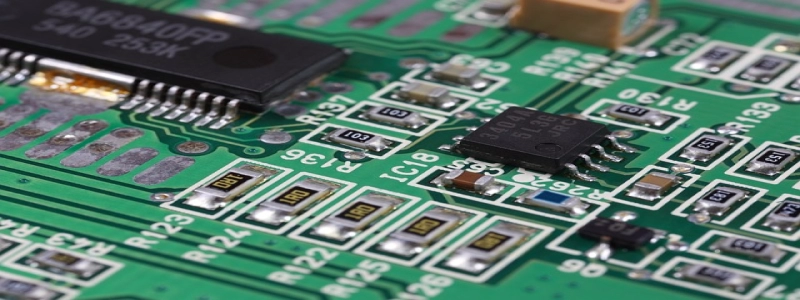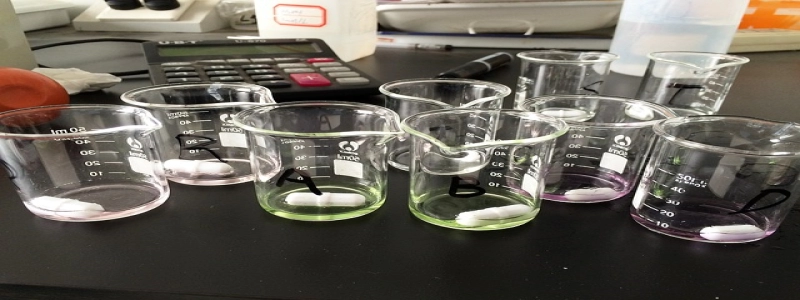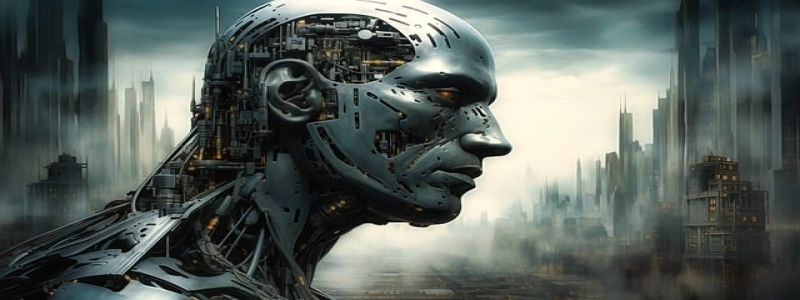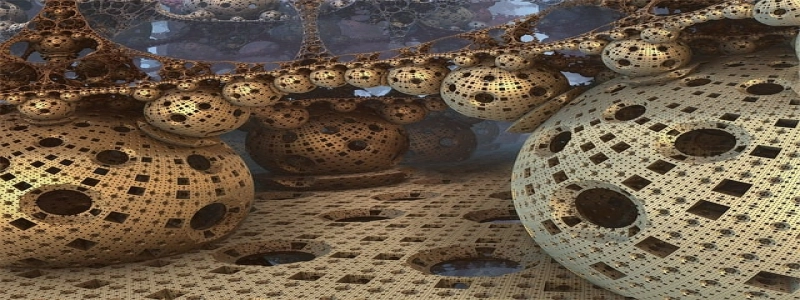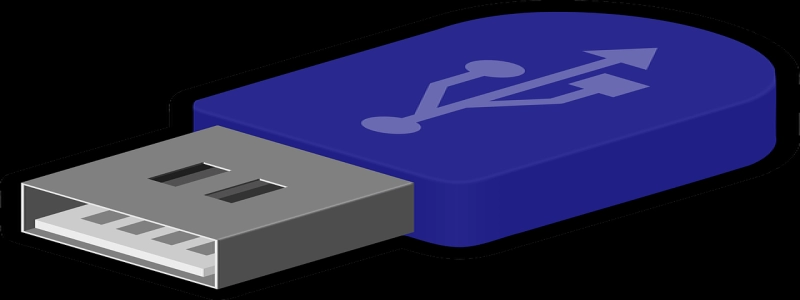iPhone to Ethernet
Introduction:
In recent years, iPhones have become an essential part of our daily lives. We use them for communication, entertainment, and even productivity. However, one limitation of iPhones is their lack of Ethernet connectivity. While they can connect to Wi-Fi networks, sometimes a wired connection is preferred for faster and more stable internet access. In this article, we will explore various methods of connecting an iPhone to Ethernet and the advantages it offers.
I. What is Ethernet?
Ethernet is a type of networking technology commonly used for wired connections. It provides a secure and reliable connection by transmitting data packets through cables. Unlike Wi-Fi, Ethernet connections are not subject to interference from nearby devices or obstacles like walls.
II. Why connect an iPhone to Ethernet?
1. Faster and more stable internet: Ethernet connections offer higher speeds and more consistent performance compared to Wi-Fi. This is particularly beneficial for activities that require a reliable and fast internet connection, such as online gaming or video streaming.
2. Increased security: Wired connections are generally considered more secure than wireless connections. By connecting your iPhone to Ethernet, you reduce the risk of unauthorized access to your device or data.
3. Low latency: Ethernet connections have low latency, meaning the time delay between sending and receiving data is significantly reduced. This is crucial for applications or services that require real-time communication, such as video conferencing or online gaming.
III. Methods of connecting an iPhone to Ethernet:
1. Ethernet adapter: One of the simplest ways to connect an iPhone to Ethernet is by using an Ethernet adapter. These adapters plug into the Lightning port of the iPhone and provide an Ethernet port for a wired connection. Some adapters also have additional USB ports for charging or connecting other peripherals.
2. Docking station: Certain docking stations are specifically designed to provide Ethernet connectivity to iPhones. These devices serve as both charging docks and Ethernet adapters, making it convenient to connect your iPhone to Ethernet while keeping it charged.
3. Wi-Fi to Ethernet bridge: If you have a Wi-Fi network available but want to use Ethernet for your iPhone, you can utilize a Wi-Fi to Ethernet bridge. This device connects to your Wi-Fi network and converts the wireless signal to an Ethernet connection. You can then connect your iPhone to the bridge using an Ethernet cable.
IV. Benefits of connecting an iPhone to Ethernet:
1. Enhanced internet experience: With the higher speeds and stability of Ethernet, you can enjoy a smoother and more seamless browsing, streaming, and gaming experience on your iPhone.
2. Improved productivity: If you use your iPhone for work-related tasks, an Ethernet connection can boost your productivity by providing a reliable connection for video conferences, file transfers, and accessing cloud-based services.
3. Flexibility: Connecting an iPhone to Ethernet gives you the flexibility to choose between wired and wireless connections based on your needs. You can switch to Ethernet when you require faster speeds or rely on Wi-Fi when mobility is preferred.
Conclusion:
While iPhones primarily rely on Wi-Fi for internet connectivity, connecting them to Ethernet offers several advantages. Whether it’s for faster speeds, increased security, or low latency, Ethernet connections can greatly enhance your iPhone experience. By using Ethernet adapters, docking stations, or Wi-Fi to Ethernet bridges, you can enjoy a more stable and reliable connection on your iPhone, ultimately improving productivity and entertainment possibilities.