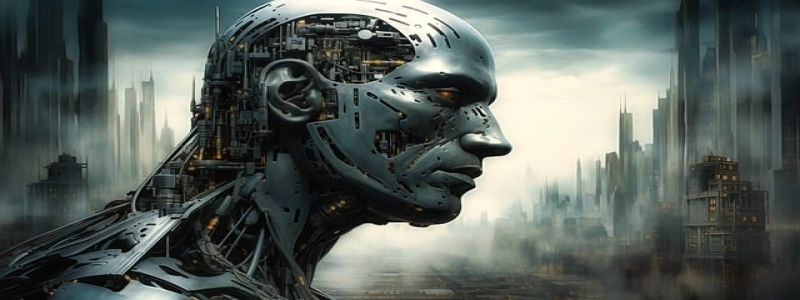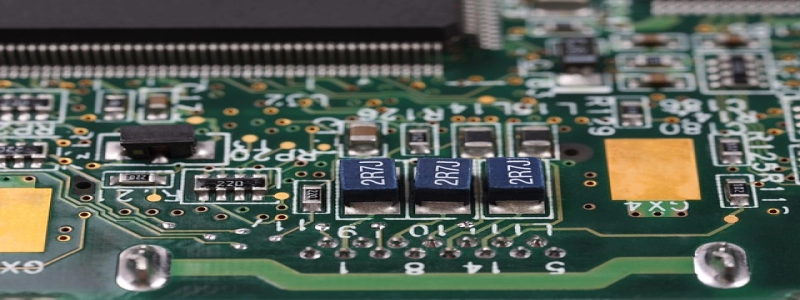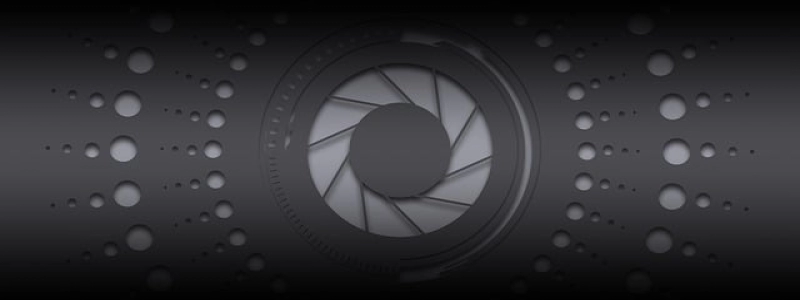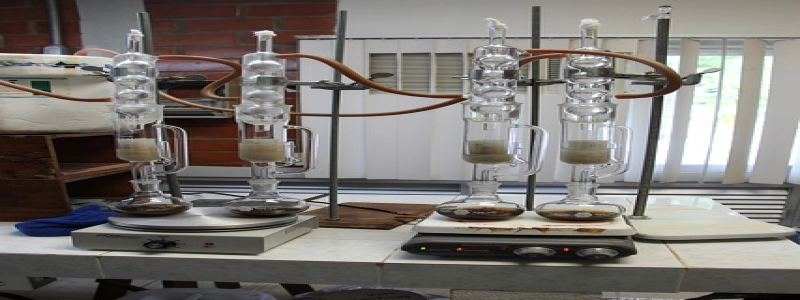How to Get Better Internet without Ethernet
I. Introduction
In today’s digital age, a fast and reliable internet connection is crucial for both personal and professional use. While an Ethernet connection is typically the most reliable and fastest option, not everyone has access to it. However, there are several alternative methods to improve your internet connection without Ethernet. This article will provide you with some practical tips to enhance your internet experience.
II. Position Your Router Strategically
The placement of your router plays a significant role in the strength and stability of your wireless internet connection. Ideally, the router should be positioned in a central location, away from walls and obstructions. Additionally, keeping it at an elevated position can help to reduce interference and improve the wireless signal range.
III. Eliminate Interference
Interference from other electronic devices can decrease the performance of your Wi-Fi connection. To minimize interference, avoid placing your router near cordless phones, microwave ovens, and baby monitors. These devices operate on similar frequencies and can disrupt your internet signal. By keeping them away from your router, you can enhance the overall Wi-Fi performance.
IV. Upgrade Your Router
If you are using an older router model, it may be time for an upgrade. Newer routers often offer improved performance, faster speeds, and better coverage. Look for routers that support the latest Wi-Fi standards, such as 802.11n or 802.11ac, as they provide better data transfer rates and greater signal strength.
V. Use Wi-Fi Extenders
Wi-Fi extenders, also known as repeaters or boosters, are devices that amplify your wireless signal and extend the range of your Wi-Fi network. They can be placed throughout your home to eliminate dead spots and ensure a strong and stable connection in every room. Consider investing in a Wi-Fi extender to enhance your internet experience without the need for an Ethernet connection.
VI. Update Firmware and Drivers
Regularly updating your router’s firmware and your device’s wireless drivers is essential for optimized performance. Manufacturers often release updates to fix bugs, improve compatibility, and enhance security. By installing these updates, you can ensure that your devices are running on the latest software version and benefiting from any performance improvements.
VII. Minimize Bandwidth-Intensive Activities
Bandwidth-heavy activities such as streaming high-definition videos or downloading large files can consume a significant portion of your internet bandwidth. If you are experiencing a slow internet connection, consider limiting these activities or scheduling them during off-peak hours when network congestion is low. By managing your internet usage, you can improve the overall performance of your Wi-Fi connection.
VIII. Restart Your Router Regularly
Restarting your router periodically can help to clear any temporary glitches or technical issues that may be affecting your internet connection. Simply unplugging your router, waiting for a few seconds, and plugging it back in can often resolve minor connectivity problems and deliver a more stable and faster Wi-Fi signal.
IX. Conclusion
While an Ethernet connection remains the gold standard for fast and reliable internet, there are several methods to improve your wireless internet without the need for an Ethernet cable. By strategically positioning your router, eliminating interference, upgrading your router, using Wi-Fi extenders, updating firmware and drivers, managing bandwidth usage, and occasionally restarting your router, you can significantly enhance your internet experience. Implement these tips and enjoy a better online experience even without an Ethernet connection.