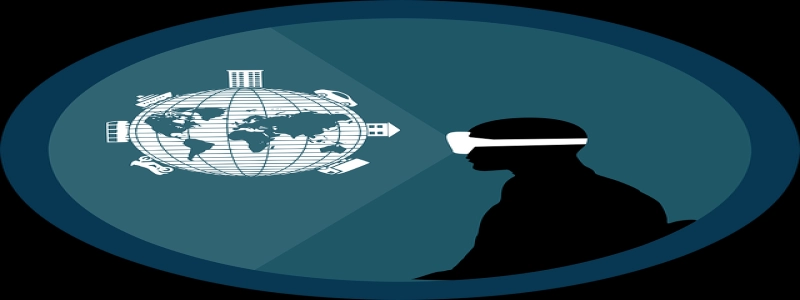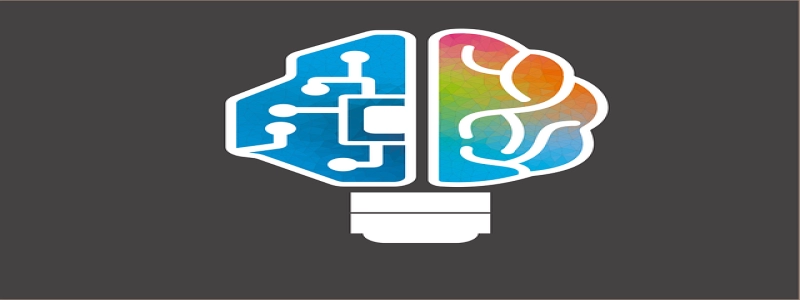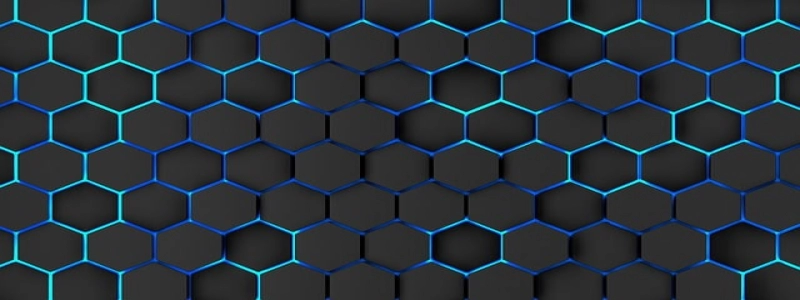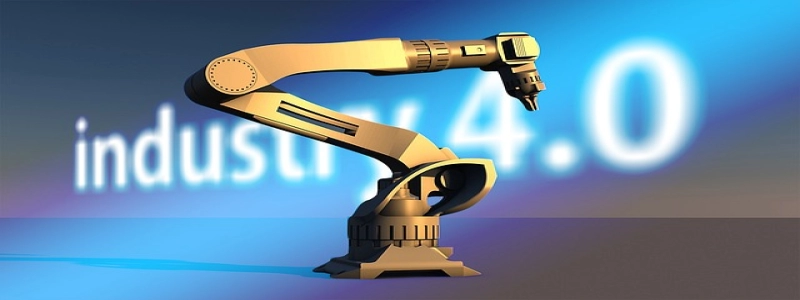Ethernet on iPad
Introduction:
In recent years, the iPad has become a popular device for various purposes, including work and entertainment. However, one limitation of the iPad is its lack of an Ethernet port. This means that users cannot directly connect their device to a wired internet network. In this article, we will explore different methods and solutions to enable Ethernet connectivity on an iPad.
I. Understanding the Limitation:
The iPad is designed to be a wireless device, relying on Wi-Fi or cellular data for internet connectivity. While this is convenient for most users, certain situations may require a more reliable and stable connection that only an Ethernet network can provide. Examples include areas with weak Wi-Fi signals or environments where security concerns restrict wireless access.
II. Utilizing an Ethernet Adapter:
One solution to overcome the iPad’s lack of an Ethernet port is to use an Ethernet adapter. These adapters act as connectors between the iPad and an Ethernet cable. By plugging the adapter into the iPad’s lightning port, users can enjoy a stable and secure wired internet connection. However, it is important to ensure compatibility between the adapter and the specific iPad model, as certain models may require different types of adapters.
III. Setting Up the Connection:
Once the Ethernet adapter is connected to the iPad, the next step is to set up the internet connection. Users can navigate to the Settings app on their iPad and select the \”Ethernet\” option. From here, they can configure the connection settings, such as obtaining an IP address automatically or using a static IP. It is advisable to consult the network administrator to ensure the correct settings are applied for a seamless connection experience.
IV. Considerations and Additional Options:
There are a few important considerations to keep in mind when using an Ethernet adapter on the iPad. Firstly, users should be aware that the adapter will occupy the lightning port, preventing simultaneous charging and data transfer. In such cases, it may be necessary to use a separate hub or adapter that includes both an Ethernet port and a lightning port for charging.
Additionally, it is essential to use quality Ethernet cables to avoid signal loss and ensure a stable connection. Users should also keep in mind that the Ethernet adapter solution may not work with all apps or functionalities on the iPad. Some apps may be designed to work only with a Wi-Fi or cellular connection, so it is essential to verify app compatibility beforehand.
Conclusion:
In conclusion, while the iPad lacks a built-in Ethernet port, there are solutions available to enable Ethernet connectivity. By using an Ethernet adapter and configuring the connection settings on the iPad, users can enjoy the benefits of a wired internet connection. However, it is important to consider the limitations and additional options associated with using an Ethernet adapter, such as the inability to charge the iPad simultaneously. With the right setup and precautions, Ethernet connectivity on the iPad can enhance the user experience in specific situations where a wired connection is preferred or required.