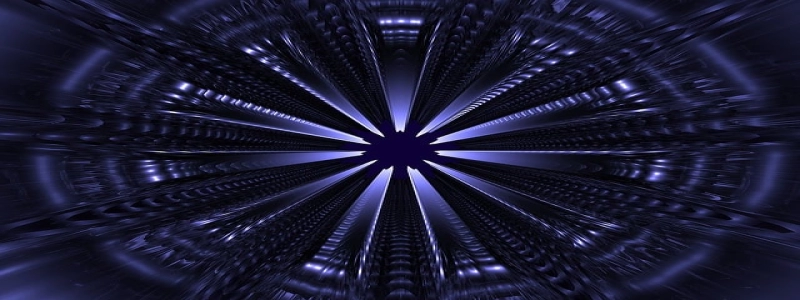Ethernet Adapter for iPad
Introduction
Ethernet is a technology that allows for wired internet connections, typically used on desktop computers and laptops. However, with the increasing use of iPads and other mobile devices, many people are seeking ways to connect their iPads to Ethernet for faster and more stable internet connections. This is where an Ethernet Adapter for iPad comes in handy. In this article, we will explore what an Ethernet Adapter for iPad is and how it can benefit iPad users.
What is an Ethernet Adapter for iPad?
An Ethernet Adapter for iPad is a device that allows iPad users to connect their devices to an Ethernet network. It is a small device that plugs into the Lightning port of the iPad and provides an Ethernet port for connecting an Ethernet cable. With this adapter, iPad users can enjoy faster and more reliable internet connections, especially in situations where Wi-Fi signals are weak or unreliable.
Benefits of Using an Ethernet Adapter for iPad
1. Faster Internet Speed: Ethernet connections are generally faster than Wi-Fi connections. By using an Ethernet Adapter for iPad, users can benefit from faster internet speeds, which is especially important for activities that require high bandwidth, such as video streaming and online gaming.
2. Stable Connectivity: Wi-Fi signals can be easily disrupted by obstacles such as walls or other electronic devices. Ethernet connections, on the other hand, provide a more stable connection as they are not affected by these obstacles. By using an Ethernet Adapter for iPad, users can enjoy a more stable and uninterrupted internet connection.
3. Enhanced Security: Wi-Fi networks are more vulnerable to security threats, such as unauthorized access or hacking. Ethernet connections, on the other hand, are generally considered more secure. By using an Ethernet Adapter for iPad, users can enhance the security of their internet connection, especially when dealing with sensitive information or conducting online transactions.
How to Use an Ethernet Adapter for iPad
Using an Ethernet Adapter for iPad is fairly simple. Here are the steps to connect your iPad to Ethernet:
1. Connect the Ethernet cable to the Ethernet Adapter.
2. Plug the Ethernet Adapter into the Lightning port of your iPad.
3. Connect the other end of the Ethernet cable to a wired network connection, such as a modem or router.
4. Your iPad will automatically detect the Ethernet connection and switch from Wi-Fi to the Ethernet connection.
Conclusion
An Ethernet Adapter for iPad is a useful device that allows iPad users to connect their devices to Ethernet networks. It offers faster internet speeds, more stable connectivity, and enhanced security. By using an Ethernet Adapter for iPad, users can overcome the limitations of Wi-Fi networks and enjoy a superior internet experience on their iPads.