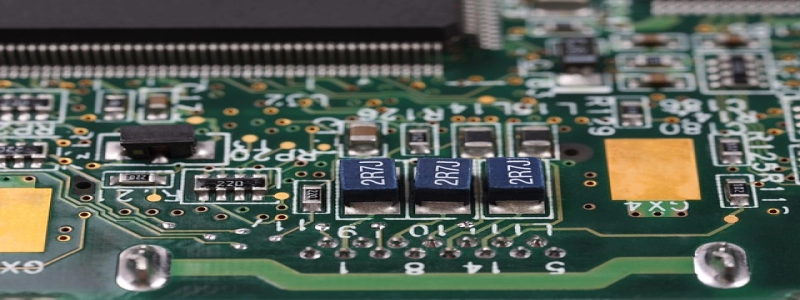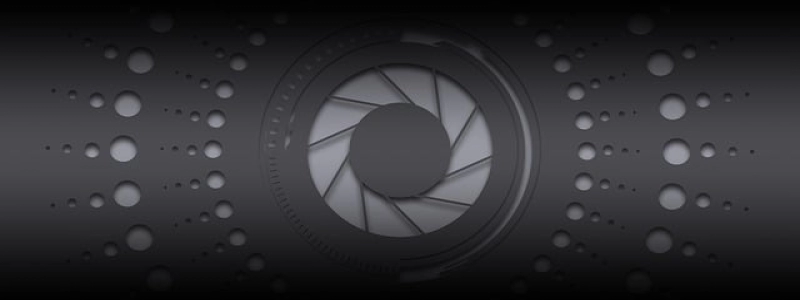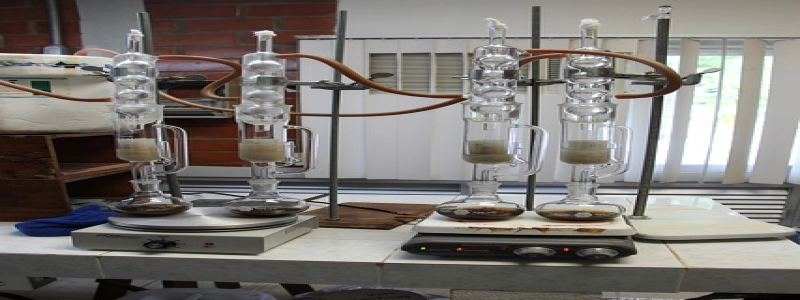Ethernet for iPad
Introduction:
In today’s digital age, the iPad has become an essential tool for various daily activities, such as browsing the internet, watching videos, and even doing office work. However, one limitation that iPad users often face is the lack of a physical Ethernet port. This means that users can only connect to the internet via Wi-Fi or cellular data. But what if you prefer a more reliable and faster internet connection? This is where Ethernet for iPad comes into play.
I. What is Ethernet?
Ethernet is a standard technology that provides a wired connection to the internet. It uses a physical cable to connect the device, such as a computer or tablet, directly to a modem or router. Ethernet offers several advantages over Wi-Fi, including faster speeds, more stable connections, and better security.
II. The Need for Ethernet on iPad:
While iPads are primarily designed for wireless connectivity, there are several scenarios where having Ethernet capabilities can be highly beneficial. These include:
1. Business and Productivity: For professionals who heavily rely on their iPads for work-related tasks, such as video editing or data analysis, a faster and more stable internet connection can significantly improve productivity. Ethernet allows for seamless file uploads and downloads, as well as smoother video conferencing and remote access to office networks.
2. Gaming and Streaming: Gamers and entertainment enthusiasts can also benefit from Ethernet for iPad. Online gaming requires a stable and low-latency internet connection, which Ethernet can provide. Moreover, streaming high-resolution videos and downloading large files become much smoother and uninterrupted with a direct wired connection.
III. Options for Ethernet on iPad:
Although iPads do not have a built-in Ethernet port, there are several ways to achieve Ethernet connectivity:
1. Lightning to Ethernet Adapter: Apple offers a Lightning to Ethernet adapter, which allows you to connect an Ethernet cable to your iPad through the Lightning port. This adapter is compact and easy to use, allowing for a quick and reliable wired connection. It is particularly useful for professionals on the go who need a fast and stable internet connection during business trips or client meetings.
2. Docking Stations: Another option is to use a docking station that offers Ethernet connectivity. These docking stations typically provide multiple ports, including USB, HDMI, and Ethernet. By connecting your iPad to the docking station, you can easily access a wired internet connection.
IV. Conclusion:
Ethernet for iPad provides a valuable solution for those who require a reliable and faster internet connection. Whether you are a professional needing seamless productivity or an entertainment enthusiast craving smooth gaming and streaming experiences, Ethernet can enhance your iPad usage. With options like Lightning to Ethernet adapters and docking stations, achieving Ethernet connectivity on your iPad is now convenient and user-friendly. Enjoy the benefits of a wired connection and unlock the full potential of your iPad.