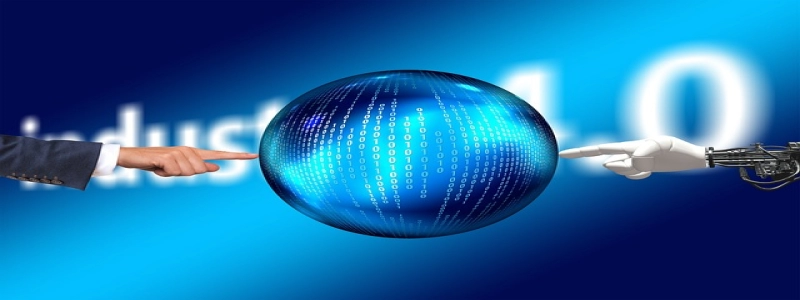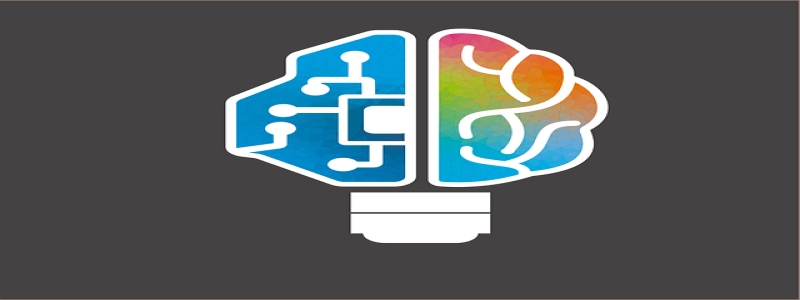Ethernet Splice Connector
Introduction:
In the modern world, Ethernet has become the standard for wired internet connections. It is widely used in homes, offices, and data centers. Ethernet cables are responsible for transmitting data between devices, ensuring a fast and reliable internet connection. However, in certain situations, it may be necessary to splice Ethernet cables to extend their length or repair damaged cables. This is where Ethernet splice connectors come into play.
I. Understanding Ethernet splice connectors:
Ethernet splice connectors are specialized components used to connect two Ethernet cables end-to-end. They are designed to maintain the integrity of the signal and provide a seamless connection between the cables. These connectors are typically made of durable materials such as metal or plastic and have gold-plated contacts for better conductivity.
II. Steps for splicing Ethernet cables using splice connectors:
1. Prepare the cables: Start by cutting off the damaged or excess portion of both Ethernet cables. Make sure to leave enough length for proper connection.
2. Strip the cables: Use a cable stripper to remove the outer insulation of the Ethernet cables, revealing the inner wires. Be careful not to damage the individual wires inside.
3. Untwist the wires: Separate the twisted pairs of wires carefully. It is important to maintain the correct pairing, which is usually indicated by color coding. There are different Ethernet cable standards such as T568A and T568B, so ensure you follow the correct wiring standard.
4. Straighten the wires: Straighten out each individual wire and align them side by side in the correct order. This will make it easier to insert them into the splice connector.
5. Insert the wires into the connector: Gently insert the wires into the appropriate slots in the splice connector, ensuring they are fully inserted. The gold-plated contacts should make good contact with the wires for optimal connectivity.
6. Crimp the connector: Use a crimping tool to secure the connector onto the wires. Apply enough pressure to ensure a secure connection, but be careful not to damage the delicate wires.
7. Test the connection: Once the splice connector is securely crimped, test the connection by plugging the cables into devices with Ethernet ports. Verify that the connection is stable and provides a fast and reliable internet connection.
III. Important considerations:
– It is always recommended to use the same type of Ethernet cable for splicing to ensure compatibility and optimal performance.
– Avoid excessive bending or twisting of the Ethernet cables, as this can cause signal loss or interference.
– Properly label the spliced cables to avoid confusion in the future.
Conclusion:
Ethernet splice connectors are essential tools when it comes to extending or repairing Ethernet cables. By following the correct steps and considering important factors, it is possible to create a reliable and durable splice connection. Whether you are a home user or a professional network installer, understanding Ethernet splice connectors and how to use them will greatly benefit you in various situations.