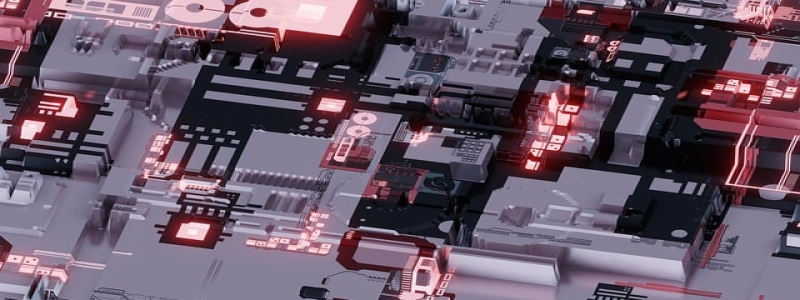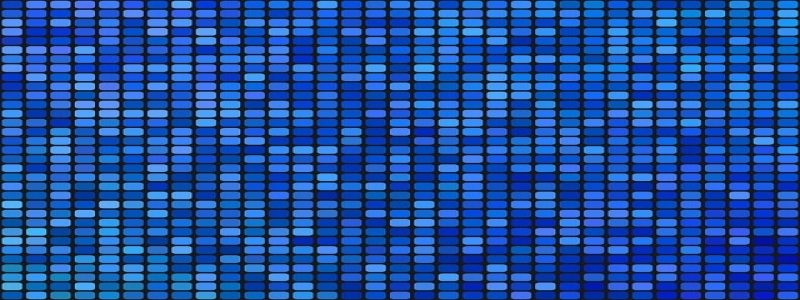Ethernet Diagnostic Tool
Introduction
In the fast-paced world of network troubleshooting and maintenance, having the right tools at your disposal is crucial. One such tool that is widely used in the networking industry is the Ethernet Diagnostic Tool. This tool enables network engineers to quickly identify and resolve Ethernet-related issues, ensuring that networks function smoothly and efficiently.
I. Overview of Ethernet Diagnostic Tool
The Ethernet Diagnostic Tool, also known as an Ethernet analyzer, is a hardware or software solution designed to capture, analyze, and interpret Ethernet network traffic. It provides valuable insights into the performance and health of Ethernet networks, helping engineers troubleshoot and debug problems effectively.
II. Key Features of Ethernet Diagnostic Tool
1. Packet Capture: The tool allows users to capture Ethernet packets in real-time or by analyzing stored capture files. This feature is crucial for identifying network abnormalities, such as packet loss, latency, and jitter.
2. Protocol Analysis: Ethernet Diagnostic Tools support a wide range of protocols, including IP, TCP, UDP, DNS, HTTP, and more. By analyzing these protocols, the tool can pinpoint the specific areas where network issues may arise.
3. Traffic Visualization: An essential feature of Ethernet Diagnostic Tools is the ability to visualize network traffic. Graphs, charts, and diagrams provide a clear representation of network activity, helping engineers identify bottlenecks and abnormal patterns.
4. Error Detection: The tool can detect and report various errors that may occur in an Ethernet network, such as CRC errors, frame collisions, and broadcast storms. This information enables engineers to rectify problems promptly.
5. Performance Monitoring: Ethernet Diagnostic Tools offer performance monitoring capabilities, allowing engineers to measure key performance metrics like bandwidth utilization, throughput, and response times. This data aids in proactive network maintenance and optimization.
III. Use Cases of Ethernet Diagnostic Tool
1. Troubleshooting Network Performance Issues: When users experience slow network speeds or intermittent connectivity, engineers can employ Ethernet Diagnostic Tools to identify the underlying cause, whether it be excessive network congestion or faulty hardware.
2. Network Security Analysis: Ethernet Diagnostic Tools can be used to monitor network traffic for any suspicious or malicious activities. By analyzing packet content and detecting anomalous behavior, potential security threats can be detected and mitigated.
3. Vendor Compliance Testing: Network equipment vendors often rely on Ethernet Diagnostic Tools to validate the performance and compatibility of their products. These tools ensure that networking devices adhere to industry standards and operate as expected.
IV. Choosing the Right Ethernet Diagnostic Tool
When selecting an Ethernet Diagnostic Tool, it is important to consider factors such as supported protocols, ease of use, reporting capabilities, and compatibility with existing network infrastructure. It is recommended to evaluate multiple options and choose a tool that aligns with specific requirements and budget constraints.
Conclusion
Ethernet Diagnostic Tools are essential for network engineers to effectively troubleshoot and maintain Ethernet networks. By providing comprehensive analysis, visualization, and monitoring capabilities, these tools play a significant role in ensuring network performance, security, and compliance. Investing in a reliable Ethernet Diagnostic Tool can save time, resources, and enhance overall network efficiency.