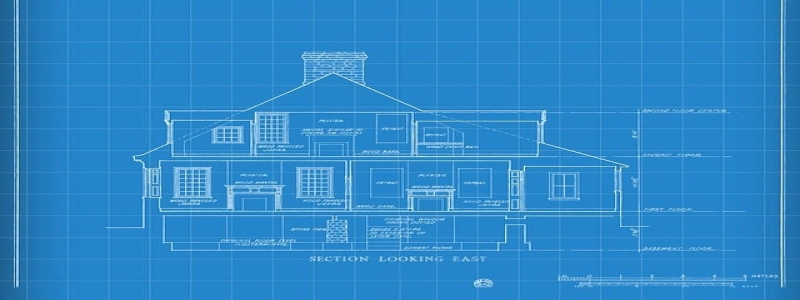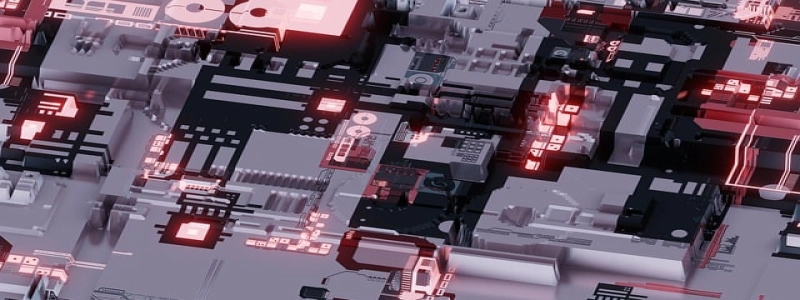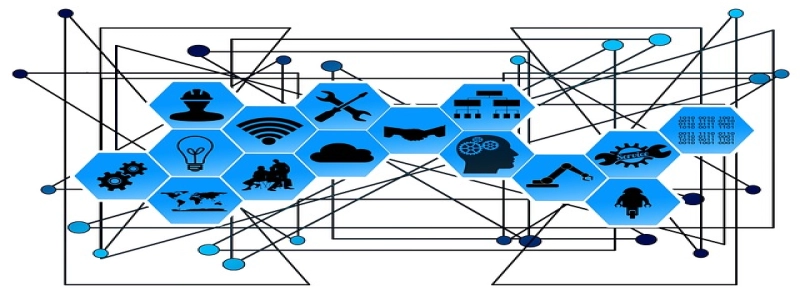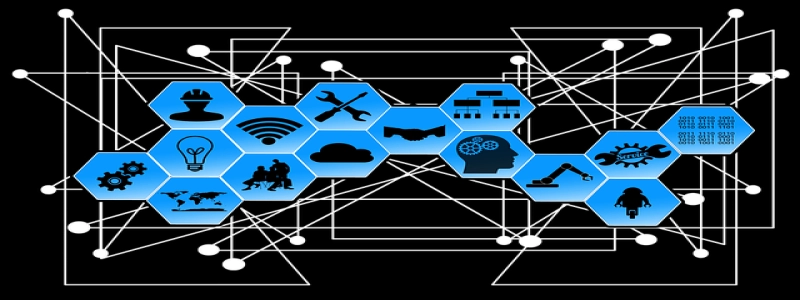Ethernet Punch Down
1. Introduction
1.1 Definition of Ethernet Punch Down
1.2 Importance of Ethernet Punch Down
2. Understanding Punch Down Tools
2.1 Definition of Punch Down Tools
2.2 Types of Punch Down Tools
2.2.1 Impact Punch Down Tools
2.2.2 Non-Impact Punch Down Tools
3. Process of Ethernet Punch Down
3.1 Preparing the Cable
3.2 Identifying Wiring Standards
3.3 Strip the Cable Jacket
3.4 Separating and Untwisting the Pairs
3.5 Terminating the Wires
3.5.1 Using an Impact Punch Down Tool
3.5.2 Using a Non-Impact Punch Down Tool
3.6 Trimming Excess Wire
4. Ethernet Punch Down Best Practices
4.1 Cable Management
4.2 Labeling
4.3 Testing and Verification
5. Troubleshooting Ethernet Punch Down Issues
5.1 Identifying Common Issues
5.1.1 Loose Connections
5.1.2 Short Circuits
5.2 Step-by-Step Troubleshooting Guide
5.3 Seeking Professional Assistance
6. Conclusion
6.1 Importance of Proper Ethernet Punch Down
6.2 Summary of Best Practices and Troubleshooting Tips
1. Introduction
1.1 Definition of Ethernet Punch Down
In the field of computer networking, Ethernet punch down refers to the process of terminating Ethernet cables onto a patch panel, wall jack, or keystone jack using punch down tools. This involves securing the individual wires of the cable onto the appropriate contacts, establishing a reliable connection for data transmission.
1.2 Importance of Ethernet Punch Down
Properly punching down Ethernet cables ensures a secure, durable, and efficient network connection. By following the appropriate standards and techniques, Ethernet punch down guarantees stable and high-quality data transfer. It is crucial in creating reliable network infrastructure for both residential and commercial settings.
2. Understanding Punch Down Tools
2.1 Definition of Punch Down Tools
Punch down tools are handheld devices used to insert wires into insulation displacement connectors (IDCs), securing their connection. These tools allow for easy and efficient termination of cables onto punch down blocks, patch panels, and jacks.
2.2 Types of Punch Down Tools
There are two main types of punch down tools:
2.2.1 Impact Punch Down Tools: These tools utilize a spring-loaded mechanism to deliver a forceful impact, pushing the wires into the IDCs. They are widely used due to their effectiveness and speed.
2.2.2 Non-Impact Punch Down Tools: Non-impact tools rely on manual force to push the wires into the IDCs. They are preferred for delicate or smaller-scale installations where precision is crucial.
3. Process of Ethernet Punch Down
3.1 Preparing the Cable
Before punch down, the Ethernet cable needs to be properly prepared. This includes removing the outer jacket and ensuring the wires are untangled and ready for termination.
3.2 Identifying Wiring Standards
It is essential to identify the appropriate wiring standard to be followed, such as T568A or T568B. Consistency in wiring standards ensures compatibility and avoids connectivity issues.
3.3 Strip the Cable Jacket
Using a suitable cable stripper, carefully strip away the cable jacket to expose the individual wires. Take care not to damage the wires during this process.
3.4 Separating and Untwisting the Pairs
Separate each pair of wires and untwist them while maintaining the required twist distance specified by the wiring standard. This helps minimize crosstalk and interference.
3.5 Terminating the Wires
Using the selected punch down tool, proceed with terminating the wires onto the appropriate IDCs.
3.5.1 Using an Impact Punch Down Tool
If using an impact punch down tool, position the tool blade over the IDC and apply pressure. The tool will automatically release, ensuring a proper connection.
3.5.2 Using a Non-Impact Punch Down Tool
For non-impact punch down tools, manual force is required. Carefully push the wires into the IDC using the tool, ensuring a secure connection.
3.6 Trimming Excess Wire
After punch down, trim any excess wire protruding beyond the IDCs to maintain a neat and organized installation.
4. Ethernet Punch Down Best Practices
4.1 Cable Management
Implementing proper cable management techniques, such as using cable ties or organizing cables into racks or trays, improves the overall appearance and accessibility of the network infrastructure.
4.2 Labeling
Labeling each Ethernet cable connection helps with identification and troubleshooting. Clear labeling allows for easy maintenance and reduces the time required for future modifications or repairs.
4.3 Testing and Verification
Once punch down is complete, it is crucial to test and verify each Ethernet connection before putting the network into operation. This ensures that the cables are properly terminated and guarantees reliable data transmission.
5. Troubleshooting Ethernet Punch Down Issues
5.1 Identifying Common Issues
Common issues that may arise from Ethernet punch down include loose connections and short circuits. Identifying these problems early can prevent network downtime and performance issues.
5.2 Step-by-Step Troubleshooting Guide
Creating a step-by-step troubleshooting guide specific to the network’s punch down process allows technicians to efficiently address issues as they arise. This guide can include visual diagrams and known solutions for common problems.
5.3 Seeking Professional Assistance
In complex networking environments or when faced with significant issues, seeking professional assistance from certified network technicians can help resolve punch down problems effectively and efficiently.
6. Conclusion
6.1 Importance of Proper Ethernet Punch Down
Ethernet punch down is a critical process in establishing reliable network connections. Following proper techniques and utilizing appropriate tools ensures a durable and efficient infrastructure, minimizing connectivity issues and maximizing network performance.
6.2 Summary of Best Practices and Troubleshooting Tips
Implementing cable management, labeling connections, and regularly testing and verifying Ethernet punch downs contribute to a well-functioning network. Troubleshooting skills and seeking professional assistance when needed are essential to maintaining optimal performance.