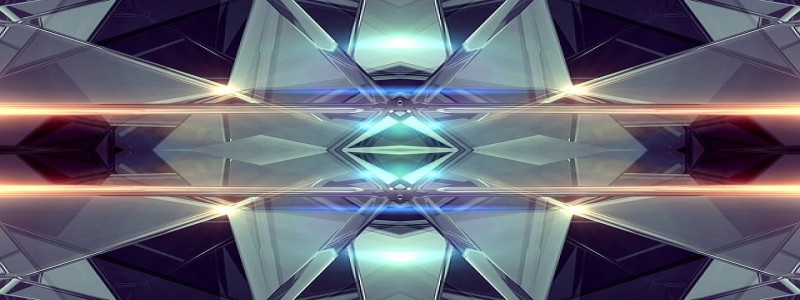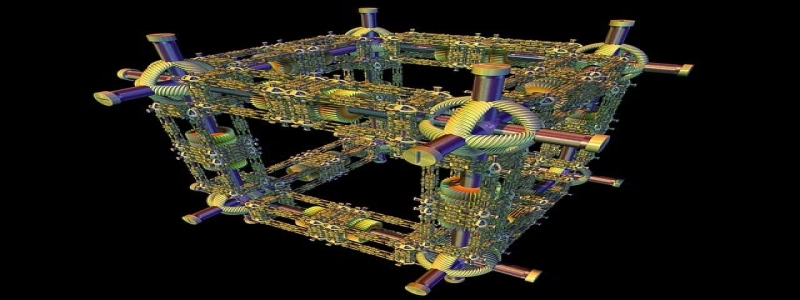Ethernet/IP Explorer
Introduction:
Ethernet/IP Explorer is a powerful software tool used for monitoring and troubleshooting Ethernet/IP networks. It provides a comprehensive view of network devices, connections, and communication paths, allowing users to identify and resolve issues quickly and efficiently. In this article, we will explore the various features and functionalities of Ethernet/IP Explorer.
I. Overview of Ethernet/IP:
Ethernet/IP is a widely used industrial Ethernet protocol that enables the exchange of data between devices in industrial automation systems. It is based on standard Ethernet and TCP/IP protocols, making it compatible with existing network infrastructure.
II. Features of Ethernet/IP Explorer:
1. Device Discovery:
Ethernet/IP Explorer automatically scans the network to discover all devices using this protocol. It provides a detailed list of devices with information such as device name, IP address, and vendor information.
2. Device Status Monitoring:
The software continuously monitors the status of devices on the network. It displays real-time information about device health, including connection status, network traffic, and errors. This feature helps in identifying and resolving issues related to device connectivity.
3. Connection Visualization:
Ethernet/IP Explorer provides a graphical representation of connections between devices. It visually displays the communication paths, including input/output connections and data exchange points. This feature helps users understand the network topology and identify potential bottlenecks or faulty connections.
4. Connection Details:
By selecting a specific connection, users can view detailed information about the connection, including connection type, data size, and update rate. This helps in troubleshooting communication issues and optimizing network performance.
5. Traffic Monitoring:
Ethernet/IP Explorer captures and analyzes network traffic to provide insights into data exchange between devices. It displays real-time traffic statistics, such as packet loss, latency, and bandwidth utilization. This information helps in diagnosing network bottlenecks and optimizing data transfer.
6. Data Monitoring and Logging:
The software allows users to monitor specific data values exchanged between devices. It provides a customizable dashboard to display real-time data values and logs historical data for further analysis. This feature is useful for monitoring critical parameters and identifying abnormalities in data exchange.
7. Alarm Management:
Ethernet/IP Explorer enables users to set up alarms for specific events or conditions on the network. It notifies users when an alarm condition is met, helping in timely troubleshooting and preventing downtime.
III. Benefits of Ethernet/IP Explorer:
1. Enhanced Network Visibility:
Ethernet/IP Explorer provides a comprehensive view of the network, enabling users to monitor and troubleshoot in real-time. It helps in identifying and resolving issues quickly, minimizing downtime and improving productivity.
2. Efficient Troubleshooting:
With detailed device and connection information, Ethernet/IP Explorer streamlines the troubleshooting process. It offers insights into network performance, connectivity issues, and data exchange problems, allowing for efficient problem resolution.
3. Optimal Network Performance:
By monitoring network traffic, identifying bottlenecks, and analyzing data exchange patterns, Ethernet/IP Explorer helps optimize network performance. It enables users to fine-tune network settings and ensure smooth and reliable data transfer.
Conclusion:
Ethernet/IP Explorer is a valuable tool for monitoring and troubleshooting Ethernet/IP networks. Its features such as device discovery, connection visualization, traffic monitoring, and data logging, provide users with in-depth insights into network performance and facilitate efficient troubleshooting. By using Ethernet/IP Explorer, industrial automation professionals can enhance network visibility, improve productivity, and ensure optimal network performance.