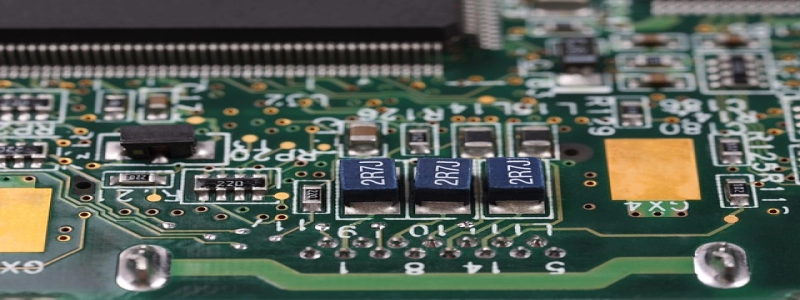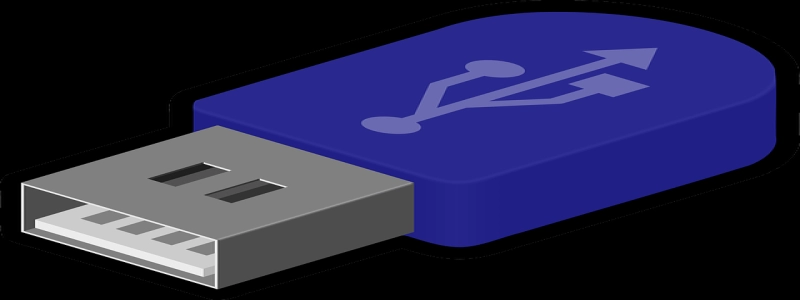Ethernet Connection on iPad
Introduction:
The iPad, with its sleek design and portability, has become a popular device for both work and leisure activities. While it offers convenient wireless connectivity options, there are situations where having a reliable Ethernet connection becomes necessary. This article will explore how to connect an iPad to Ethernet and the benefits it provides.
I. Understanding the Need for Ethernet Connection on iPad:
a. Limited Wi-Fi access: In some environments, such as offices or public places, Wi-Fi may either be restricted or unavailable. This can make it difficult to stay connected and perform important tasks.
b. Stable and faster connection: Ethernet provides a stable and faster connection compared to Wi-Fi, which is ideal for activities such as online gaming, video streaming, and video conferencing.
c. Enhanced productivity: Ethernet connection on an iPad can improve productivity for tasks that require consistent internet access, such as downloading large files or working with cloud-based applications.
II. Steps to Connect an iPad to Ethernet:
a. Requirements:
– iPad with a lightning port.
– Lightning to USB Camera Adapter.
– USB to Ethernet Adapter.
– Ethernet cable.
– Active Ethernet connection.
b. Connection process:
1. Ensure the iPad is turned off.
2. Connect the Lightning to USB Camera Adapter to the iPad’s lightning port.
3. Connect the USB to Ethernet adapter to the USB port of the Lightning to USB Camera Adapter.
4. Connect one end of the Ethernet cable to the Ethernet port of the USB to Ethernet adapter.
5. Connect the other end of the Ethernet cable to an active Ethernet connection.
6. Turn on the iPad and wait for it to detect the Ethernet connection.
7. Once connected, the iPad will automatically switch to using Ethernet as the primary internet connection.
III. Benefits of Using Ethernet on iPad:
a. Stable and reliable connection: Ethernet offers a more stable connection compared to Wi-Fi, reducing the risk of dropped signals or buffering issues.
b. Faster data transfer: Ethernet allows for faster data transfer rates, resulting in improved download and upload speeds.
c. Reduced latency: In online gaming or video conferencing, Ethernet connection minimizes latency, providing a smoother and more responsive experience.
d. Secure connection: Ethernet connections are inherently more secure than Wi-Fi, making them ideal for business or sensitive tasks that require a higher level of security.
Conclusion:
While the iPad is primarily designed for wireless connectivity, the ability to connect it to Ethernet can be a game-changer in certain situations. Whether it’s for improved productivity, faster internet speeds, or increased security, having an Ethernet connection on the iPad opens up new possibilities. By following the steps outlined in this article, users can easily enjoy the benefits of a reliable and stable Ethernet connection on their iPad.