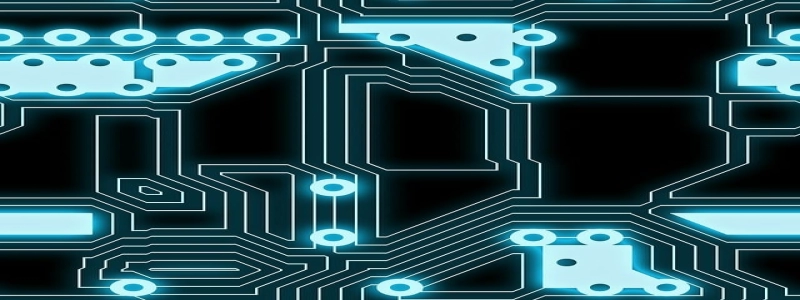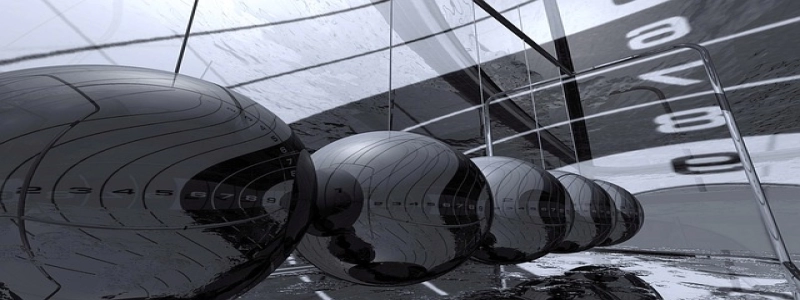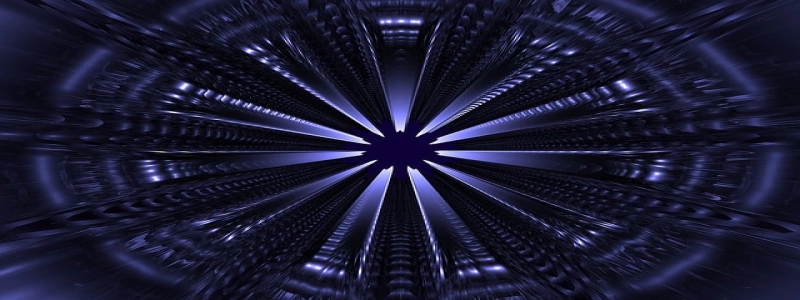Bad Ethernet Cable Symptoms
Introduction
Ethernet cables are used to connect devices to a network and provide a stable and fast internet connection. However, just like any other electronic component, ethernet cables can also develop issues over time. It is important to recognize the symptoms of a bad ethernet cable, as it can significantly affect the network performance. In this article, we will discuss the various symptoms that indicate a faulty ethernet cable and how to troubleshoot them.
I. Slow Internet Speed
One of the primary symptoms of a bad ethernet cable is a noticeable decrease in internet speed. If you notice that your internet connection is slower than usual, and it persists even after restarting the router, there is a high chance that the ethernet cable is causing the issue. Slow internet speed can affect online activities like streaming, downloading, and browsing, making it frustrating to use the internet.
II. Connection Drops
Another common symptom of a faulty ethernet cable is frequent connection drops. If you experience intermittent loss of network connectivity, where the internet connection suddenly drops and then comes back, it may be due to a bad ethernet cable. The cable may not establish a consistent and stable connection between your device and the router, causing interruptions.
III. Packet Loss
Ethernet cables transport data packets between devices, and a bad cable can cause packet loss. Packet loss occurs when the data packets are not transmitted or received correctly, resulting in delays, stuttering, or freezing of online activities. If you notice that your video calls are choppy, online games lag, or downloads keep failing, it may be due to a faulty ethernet cable causing packet loss.
IV. Poor Signal Strength
A bad ethernet cable can also affect the signal strength and overall network performance. If you notice that the Wi-Fi signal strength is weak, even when you are close to the router, it could indicate a problem with the ethernet cable connection. Weak signal strength can cause slow internet speeds, dropped connections, and poor overall network performance.
Troubleshooting Steps
If you experience any of the above symptoms, it is essential to troubleshoot and identify if the ethernet cable is indeed the cause. Here are some steps you can take:
1. Check the cable connections: Ensure that the ethernet cable is properly connected to both the device and the router. Sometimes, loose connections can lead to signal degradation.
2. Try a different ethernet cable: Replace the suspect cable with a known working one. If the symptoms disappear, it confirms that the old cable was the problem.
3. Test with different devices: Connect the suspect cable to a different device and observe if the symptoms persist. If they do, it indicates that the cable is faulty.
4. Test on a different network: Connect your device to a different network using the same ethernet cable. If the symptoms continue, it confirms that the cable is causing the issue.
Conclusion
A bad ethernet cable can result in slow internet speed, frequent connection drops, packet loss, and poor signal strength. Recognizing these symptoms and troubleshooting the cable connection can help restore the network performance. Remember to always use high-quality ethernet cables and replace them if any issues arise.