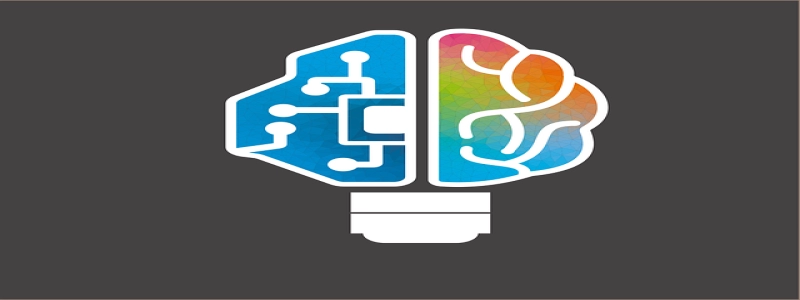# Is My Ethernet Cable Bad?
## Introduction
In today’s digital age, a stable and reliable internet connection is crucial for both work and personal use. When experiencing connectivity issues, it’s important to determine whether the problem lies with your ethernet cable. This article will guide you through the process of identifying a faulty ethernet cable and provide solutions to rectify the issue.
## Signs of a Bad Ethernet Cable
1. **Frequent Disconnections**: If you frequently experience sudden disconnections or intermittent connectivity issues, it may indicate a faulty ethernet cable. This can disrupt your online activities and cause frustration.
2. **Slow Internet Speed**: When your ethernet cable is damaged, it can result in a significant decrease in internet speed. If you notice a sudden drop in your connection’s performance, it’s worth examining the cable’s condition.
3. **Visible Physical Damage**: Examine the cable for any visible signs of wear and tear. If there are exposed wires, frayed ends, or bent connectors, it’s highly likely that the cable is faulty and needs to be replaced.
4. **No LED Lights**: Ethernet cables are often equipped with LED lights on the connector ends. These lights indicate a successful connection. If the lights fail to illuminate when the cable is plugged in, it suggests a potential issue with the cable.
## Steps to Diagnose a Bad Ethernet Cable
1. **Swap Ethernet Cables**: To determine if the problem lies with the cable, swap it with a known working one. If the connectivity issues persist with the new cable, the problem may lie elsewhere, such as the router or modem.
2. **Test Different Ports**: Try connecting the ethernet cable to different ports on your router or modem. If the issue occurs only with a specific port, it is likely that the port is faulty and requires attention.
3. **Inspect Connectors**: Examine the connectors on both ends of the cable. Ensure they are securely plugged in and not loose. If any connector appears damaged or bent, it’s a clear indication of a faulty cable.
4. **Eliminate External Interference**: Avoid placing the ethernet cable near other electronic devices or power cables, as this can cause signal interference. By eliminating external factors, you can determine if the cable itself is the culprit.
## Solutions for a Bad Ethernet Cable
1. **Replace the Cable**: If your ethernet cable is indeed faulty, it is recommended to replace it. Purchase a high-quality cable from a reputable manufacturer to ensure a stable and reliable connection.
2. **Proper Cable Management**: Ensure proper cable management to avoid unnecessary strain and damage. Avoid tightly bending the cable or placing heavy objects on top of it.
3. **Regular Maintenance**: Conduct routine checks on your ethernet cables to identify any potential issues early on. This includes inspecting connectors, cleaning dust or debris, and addressing any physical damage promptly.
## Conclusion
Determining whether your ethernet cable is bad is essential for maintaining a stable internet connection. By recognizing the signs of a faulty cable and following the diagnostic steps provided, you can quickly identify and address the issue. Remember to replace damaged cables and ensure proper cable management to enjoy uninterrupted and reliable internet access.