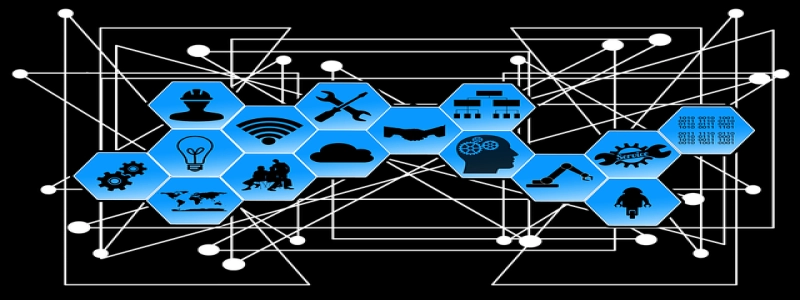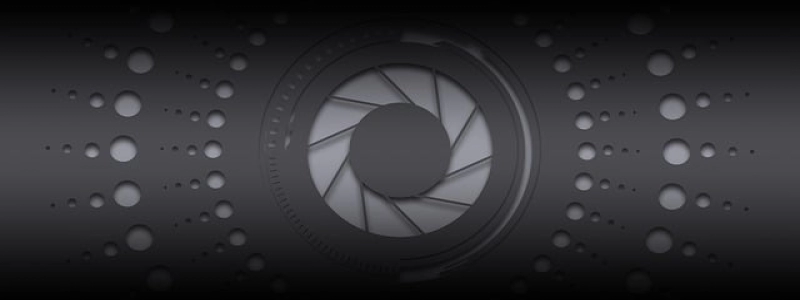Can a Bad Ethernet Cable Cause Lag?
Introduction:
In this digital age, a stable and fast internet connection is crucial for our daily activities, such as online gaming, video streaming, or even working from home. Ethernet cables are commonly used to connect our devices to the internet, but have you ever wondered if a bad ethernet cable can cause lag? In this article, we will explore this question in detail.
I. Understanding Ethernet Cables:
Ethernet cables are the physical connections that enable high-speed wired internet connectivity. They come in different categories, such as Cat5, Cat6, and Cat7, each with its own specifications. These cables transmit data through twisted pairs of copper wires, and their performance directly affects the quality of our internet connection.
II. Identifying a Bad Ethernet Cable:
Before discussing whether a bad ethernet cable can cause lag, it’s essential to know how to identify a faulty cable. Some common signs of a bad cable include intermittent connectivity issues, slow data transfer speeds, and frequently dropped internet connections. If you experience any of these problems, your ethernet cable might be the culprit.
III. Impact on Internet Connection:
1. Packet Loss: A bad ethernet cable can lead to packet loss in data transmission. Packet loss refers to the failure of packets of data to reach their destination. This can result in lag and interruptions in online activities, as the missing data needs to be retransmitted.
2. Slow Data Transfer: A deteriorating or damaged ethernet cable may not be able to sustain high data transfer rates. As a result, the internet connection may become slow, leading to lag in online applications and games.
3. Instability: A bad cable can cause a fluctuating and unstable connection, leading to frequent disconnections and interruptions. This instability can result in lag during online activities and affect the overall user experience.
IV. Solutions for Lag Caused by Bad Ethernet Cables:
1. Replace the Cable: The simplest solution for lag caused by a bad ethernet cable is to replace it with a new and reliable cable. Ensure that you purchase a high-quality cable that meets the necessary specifications for your internet speed requirements.
2. Test Connectivity: Use tools like Ethernet cable testers to identify whether the cable is delivering the expected performance. This can determine if the existing cable is the cause of lag and guide your troubleshooting efforts.
3. Check for Interference: Ensure that the cable is not affected by electromagnetic interference from other devices or cables. Avoid running the cable near power cables or placing it close to other electronic equipment.
Conclusion:
In conclusion, a bad ethernet cable can indeed cause lag in your internet connection. The packet loss, slow data transfer, and instability that result from a faulty cable can significantly affect the performance of your online activities. Hence, it’s essential to identify and address issues with ethernet cables promptly. By replacing or repairing the cable, and taking measures to minimize interference, you can ensure a smooth and lag-free internet experience.