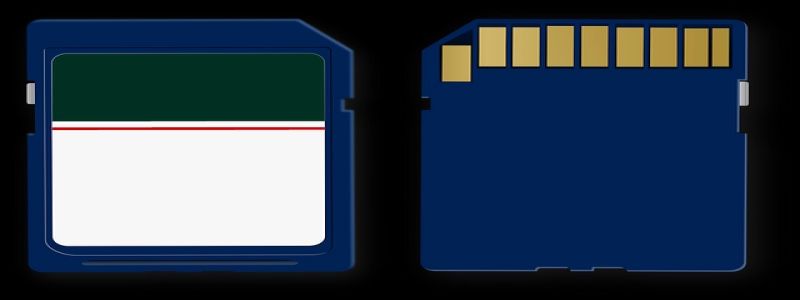What is Ethernet Tethering?
Introduction:
In today’s world of technology, we often find ourselves in situations where we need to share the internet connection of our mobile devices with other devices. One popular method to accomplish this is through a process known as tethering. Among the various types of tethering, Ethernet tethering stands out as a reliable and efficient way to share internet connectivity. This article aims to provide a comprehensive understanding of what Ethernet tethering is and how it works.
I. What is Tethering?
Tethering refers to the process of using a mobile device, such as a smartphone or tablet, to connect other devices to the internet. By creating a hotspot, the mobile device acts as a gateway, allowing other devices to access the internet through its cellular data connection or Wi-Fi connectivity. Tethering is commonly used when there is no available Wi-Fi network, or when the existing network is unreliable or restricted.
II. What is Ethernet Tethering?
Ethernet tethering, also known as USB tethering, is a specific form of tethering that involves connecting a mobile device to another device, such as a desktop computer or laptop, using a USB cable. Unlike traditional Wi-Fi tethering, where devices connect wirelessly, Ethernet tethering establishes a direct wired connection between the two devices.
III. How Does Ethernet Tethering Work?
1. Enable Tethering: To begin using Ethernet tethering, the user must first enable the tethering feature on their mobile device. This option can usually be found within the device’s settings menu, under the \”Network & internet\” or \”Wireless & networks\” section.
2. Connect via USB: Once tethering is enabled, the user must connect their mobile device to the other device using a USB cable. The mobile device acts as a bridge between the internet network and the connected device.
3. Network Configuration: After the connection is established, the connected device recognizes the mobile device as a network adapter. It automatically configures the necessary network settings to establish a connection with the mobile device’s internet connection.
4. Internet Sharing: Once the network configuration is complete, the connected device can now access the internet through the mobile device’s internet connection. This allows the user to browse the web, download files, or perform any other internet-related activities on the connected device.
IV. Benefits of Ethernet Tethering:
1. Stability and Reliability: Ethernet tethering provides a more stable and reliable connection compared to wireless tethering. Since the connection is made through a physical USB cable, there is less interference and potential signal loss.
2. Faster Internet Speeds: In many cases, Ethernet tethering offers faster internet speeds compared to Wi-Fi tethering. This is particularly advantageous when performing data-intensive tasks or requiring a high-speed connection for work or entertainment purposes.
3. Lower Battery Consumption: Ethernet tethering consumes less battery power compared to Wi-Fi tethering. This is because the device does not need to continuously scan for and maintain a wireless connection.
Conclusion:
Ethernet tethering serves as an effective solution for sharing internet connectivity between a mobile device and another device through a direct USB connection. By offering stability, fast speeds, and reduced battery consumption, Ethernet tethering is a reliable option in situations where a wireless connection may not be available or reliable.